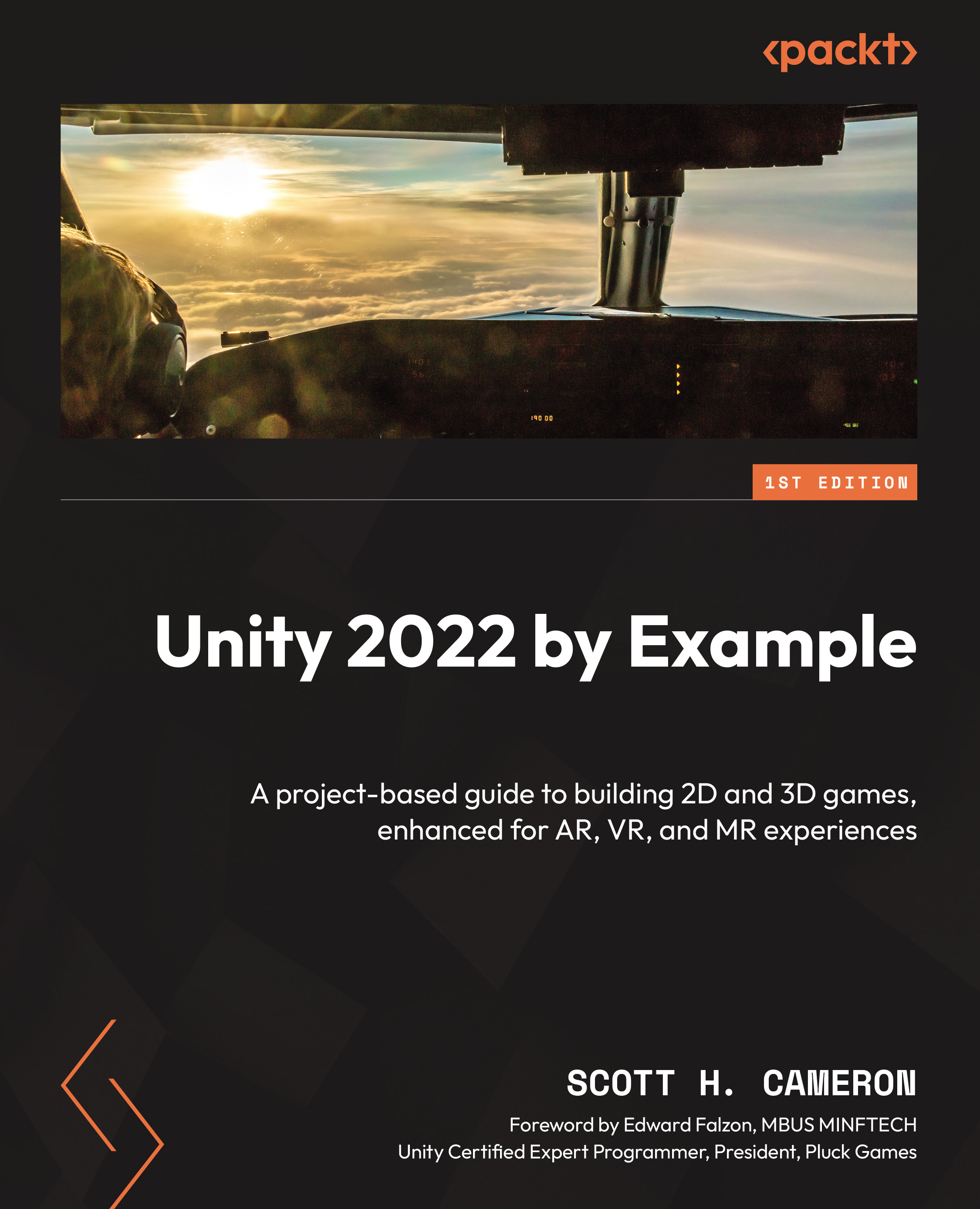Working with AR planes (AR Foundation)
AR planes are virtual representations of flat planar surfaces, both horizontal and vertical, represented by dimensions and boundary points and detected by the AR Foundation technology. The planes provide a foundation for accurately placing digital objects and interacting with the surfaces.
As previously mentioned, these planes represent the walls, floor and ceiling, tables, and so on, and we’ll use the walls, floor, and table specifically in this example boss room to blend the gameplay seamlessly with the player’s physical surroundings.
Tip
AR Plane Manager allows you to specify a prefab for plane visualization. The AR Plane Prefab, provided by the MR template, uses a shader that occludes objects assigned a material with transparency, so if you want objects that are meant to be seen past the AR planes, ensure you don’t use a transparent material.
Now, let’s start working with our first horizontal plane type...