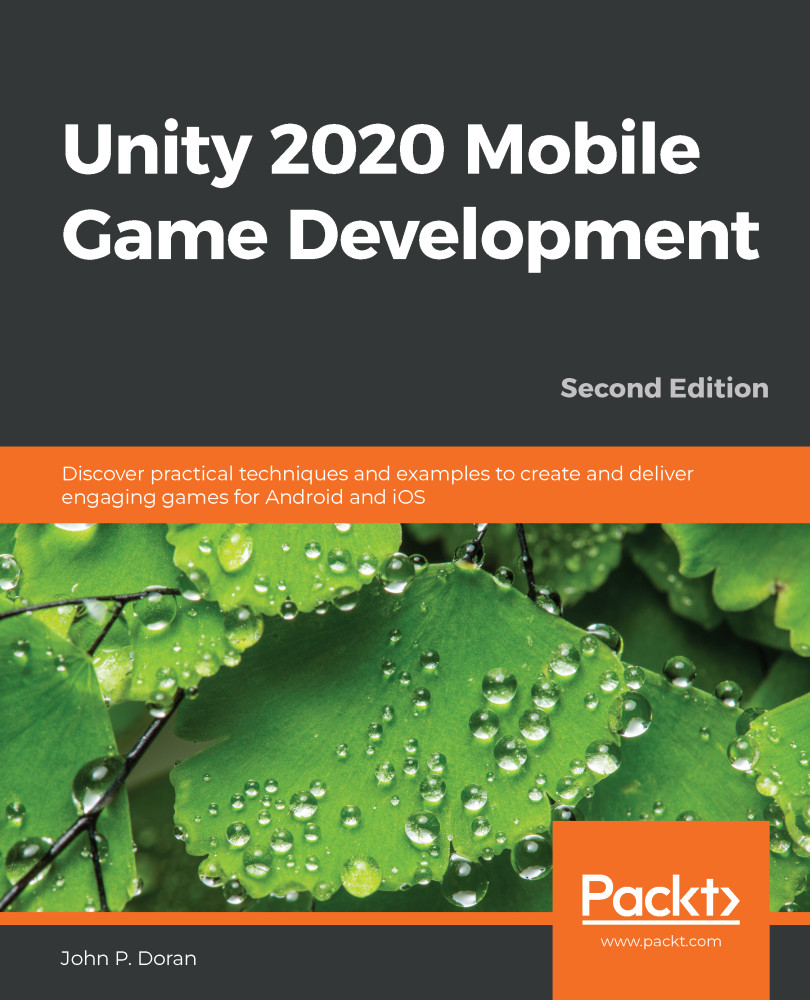Chapter 1, , covers the creation of a simple project in Unity, which we will be modifying over the course of this book to make use of features commonly seen in mobile games. This chapter will also serve as a refresher for some fundamental concepts when working in Unity.
Chapter 2, Project , will show you the setup required to deploy a project to both iOS and Android mobile devices, by installing the Java and Android SDKs for Android and configuring Xcode for iOS.
Chapter 3,
Chapter 4, , discusses how to build the user interface for our game, starting with a title screen, and then build the other menus that we will want to use for our future chapters.
Chapter 5, integrate Unity's ad framework into our project and then learn how to create both simple and complex versions of advertisements.
Chapter 6,
Chapter 7, , shows how to integrate social media into your projects, starting off with sharing high scores using Twitter and then taking a look at how we can use the Facebook SDK in order to display our player's name and profile picture while inside our game.
Chapter 8, Keeping Players Involved with Notifications, shows how to integrate notifications into your projects starting with the setup, before creating basic notifications ahead of time, and then seeing how to customize how the notifications are presented.
Chapter 9, , covers some of the different ways that we can integrate Unity's analytics tools into our projects, tracking custom events as well as using remote settings to allow us to tweak the gameplay without having people re-download the game from the store.
Chapter 10,
different ways that we can integrate features of juiciness into our projects, including tweening animations, materials, and postprocessing effects, and adding particle effects.
Chapter 11, , goes over the process of submitting our game to the Google Play or iOS app stores, with tips and tricks to help the process go smoother.
Chapter 12, Augmented Reality, shows the process of adding augmented reality to your games. We start off by setting up the project and going through the installation and setup process for ARCore, ARKit, and AR Foundation. We will then see how to detect surfaces in the real world before seeing how the user can interact with their environment and how to spawn objects within an AR space.