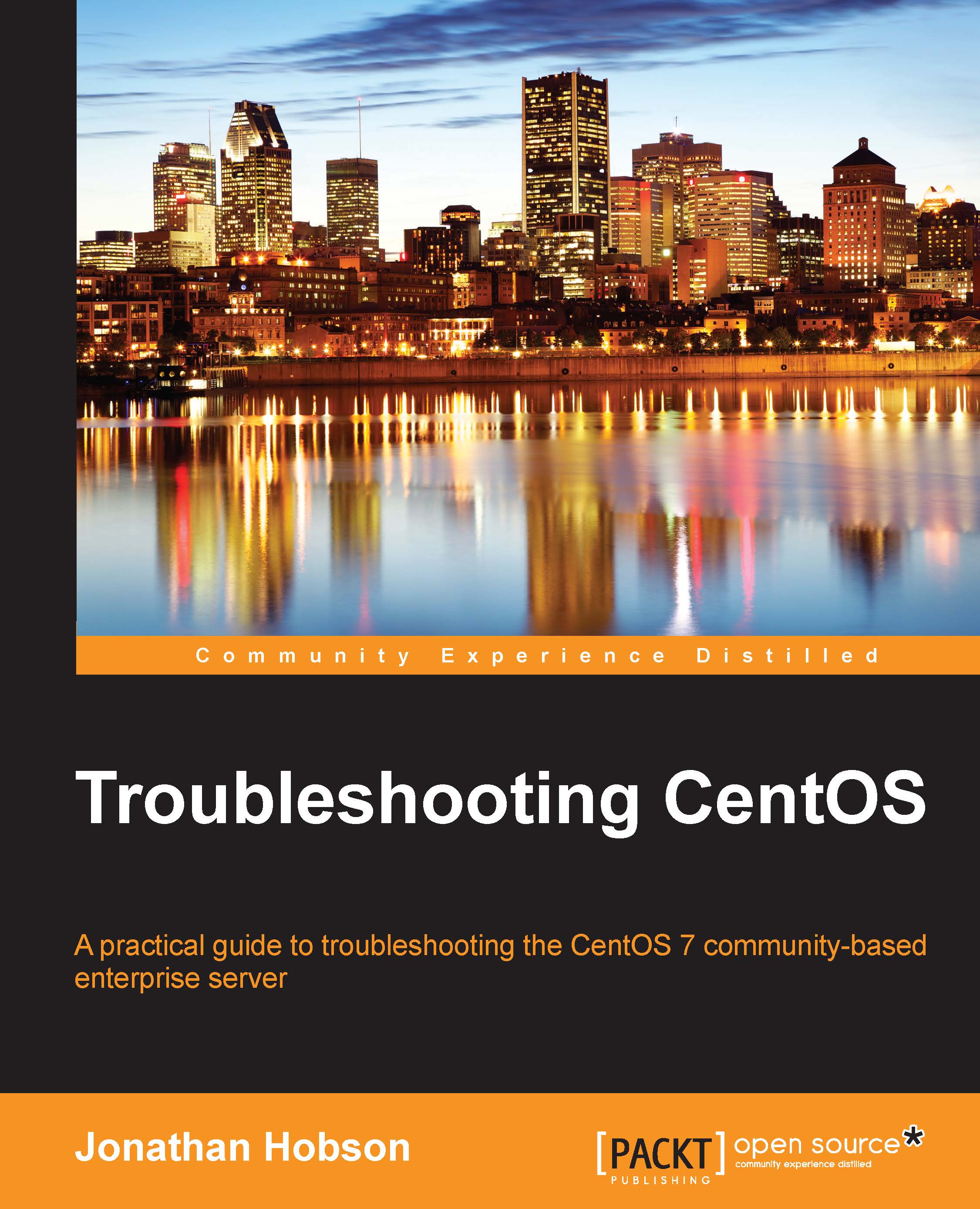Monitoring bandwidth with iftop
A poorly configured or troublesome DNS server can result in a variety of issues that includes the failure of application servers and an overall network slowdown. However, before we dive into the inner workings of DNS, it is important to realize that network slowdowns can be attributed to various causes; and with this in mind, it is often a good idea to refer to a package known as iftop.
As discussed in a previous chapter, you will notice that iftop is similar to the top command, but unlike the top command, you will discover that its purpose is to remain specifically interested in measuring the bandwidth of network connections between the host server and an external reference point (IP address).
To install this package, you will need the EPEL repository and, after you have enabled this repository by reading the instructions from a previous chapter, iftop can be installed with the following command:
# yum install iftop
Running the basic package needs no arguments...