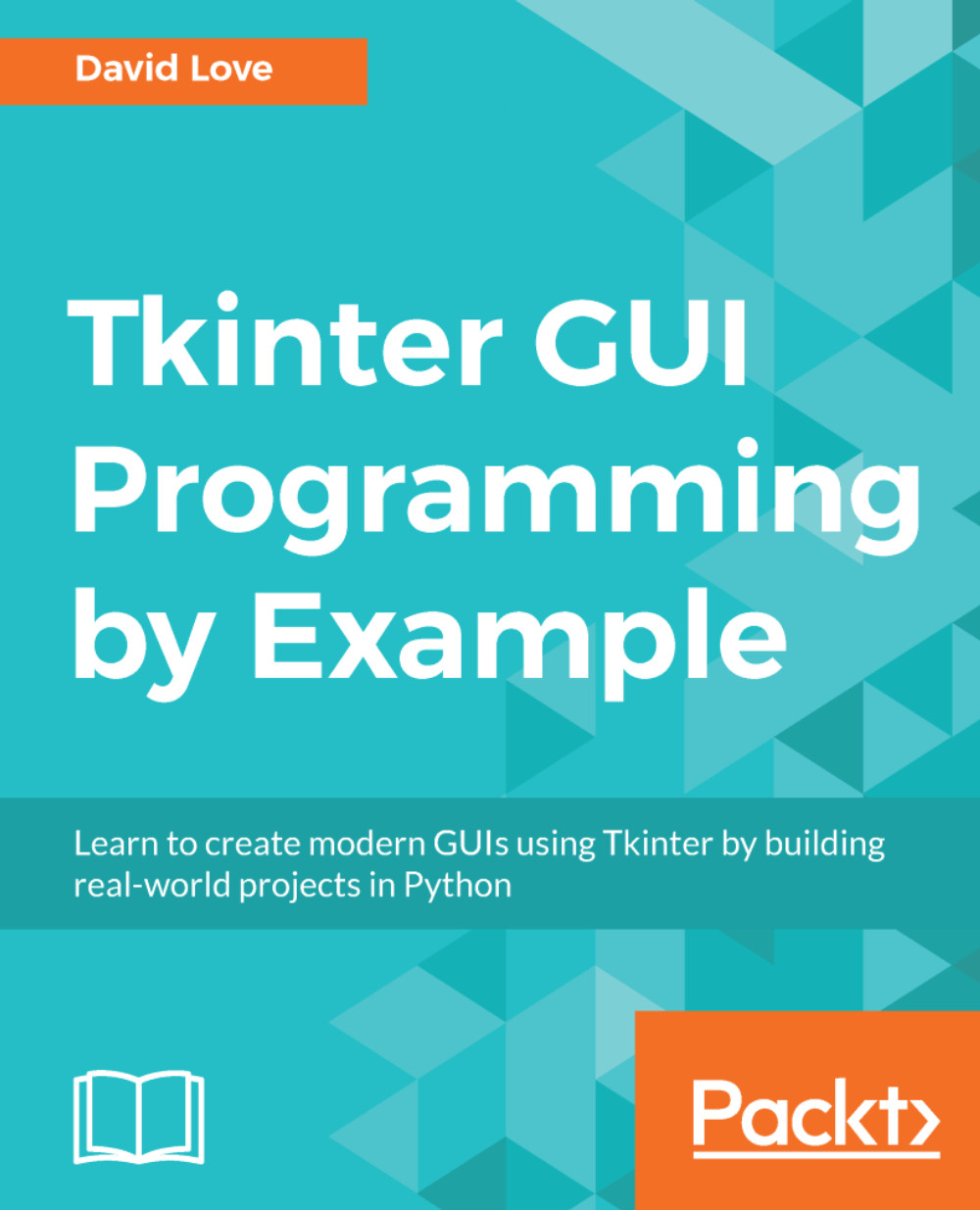Using tags
In essence, a tag is simply a way of adding a name to certain parts of a widget. These names are then used as identifiers, and can be used either to separate certain parts, or group them, depending on your implementation of the principle.
To tag an area of text, you need:
- The starting index
- The ending index
- A tag name
The starting and ending indexes are as discussed in the previous section—they can be numbers joined by a full stop, or they can use any of the special strings as shortcuts, too.
The tag name is simply a user-defined string; the only rule is that it cannot contain spaces. It is therefore up to the developer to give their tags a meaningful name. The exception to this is the sel tag, which is reserved for selecting text, so should not be overwritten.
Once you have assigned tags to the necessary parts of the content, nothing new will happen by default—the tags themselves must be configured first (with the exception of sel once again).
Configuring a tag allows us to change certain...