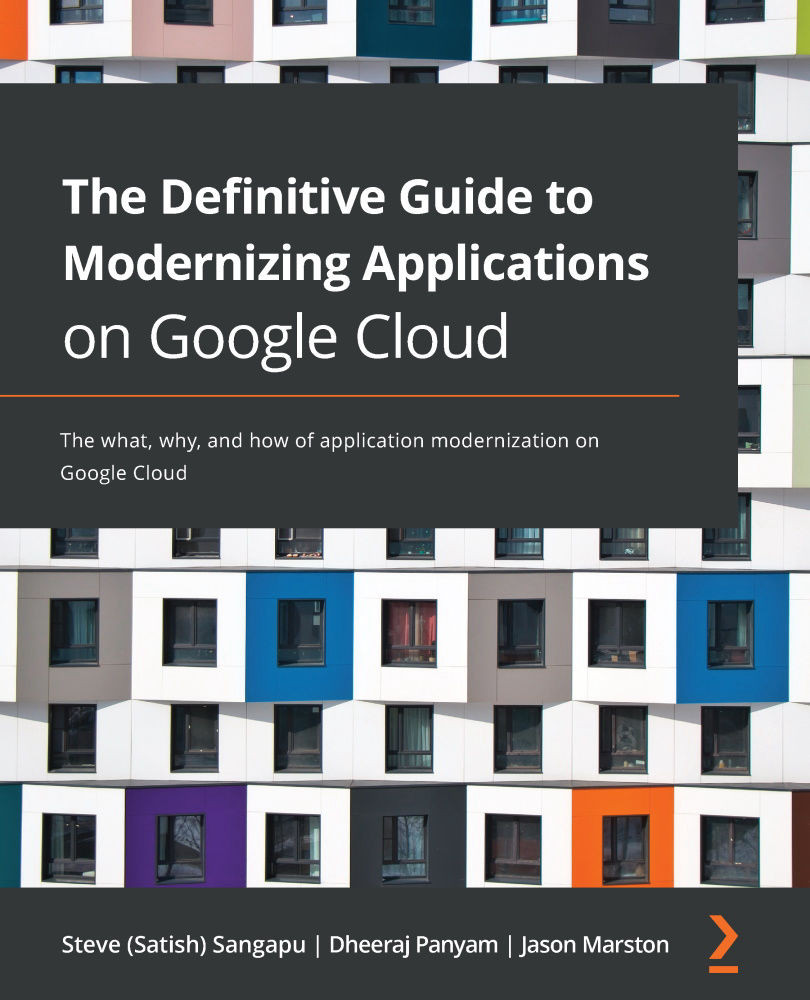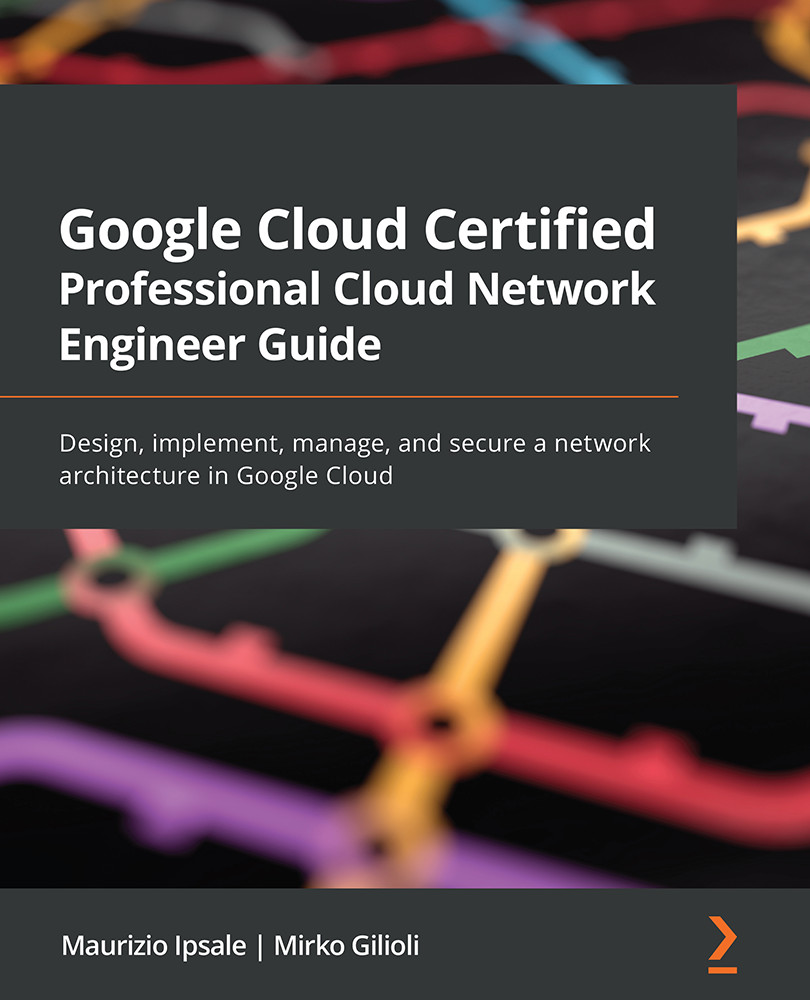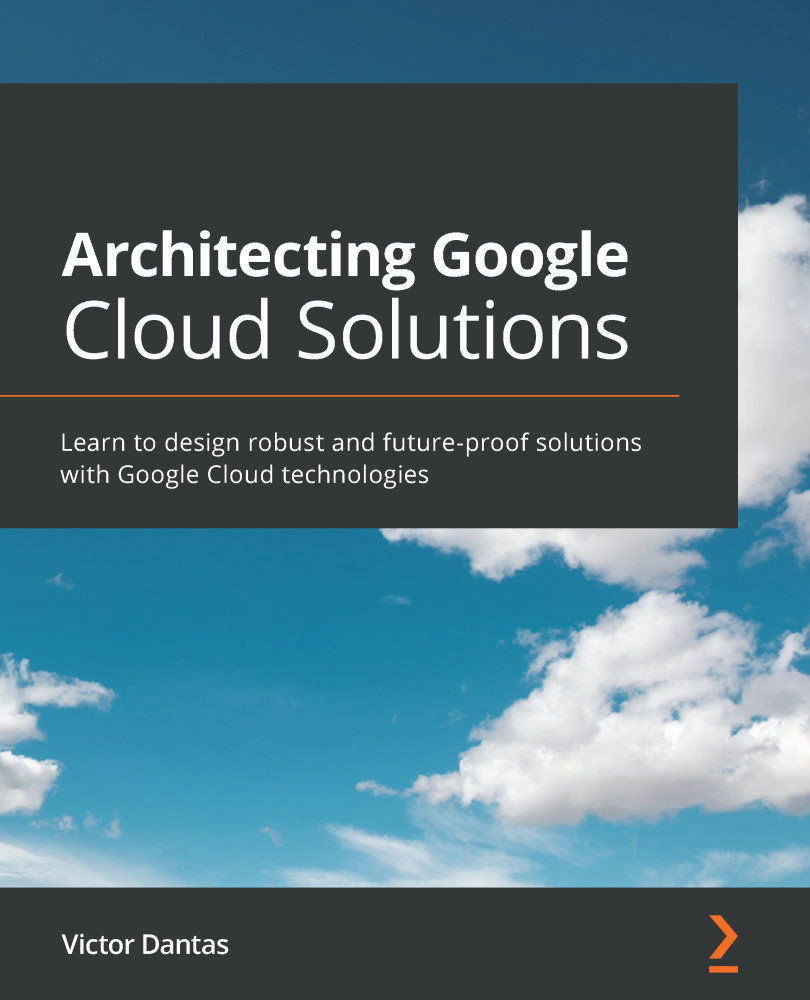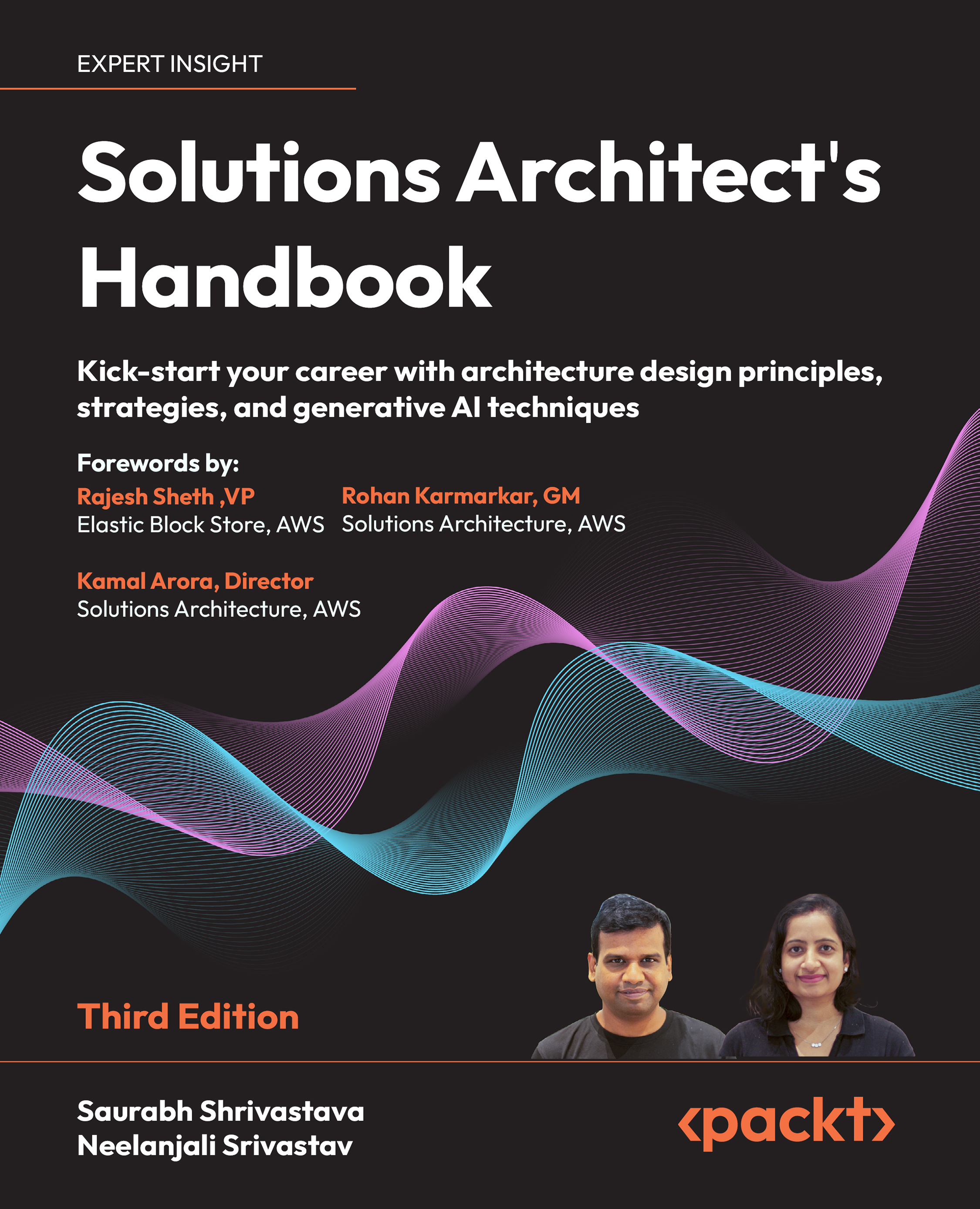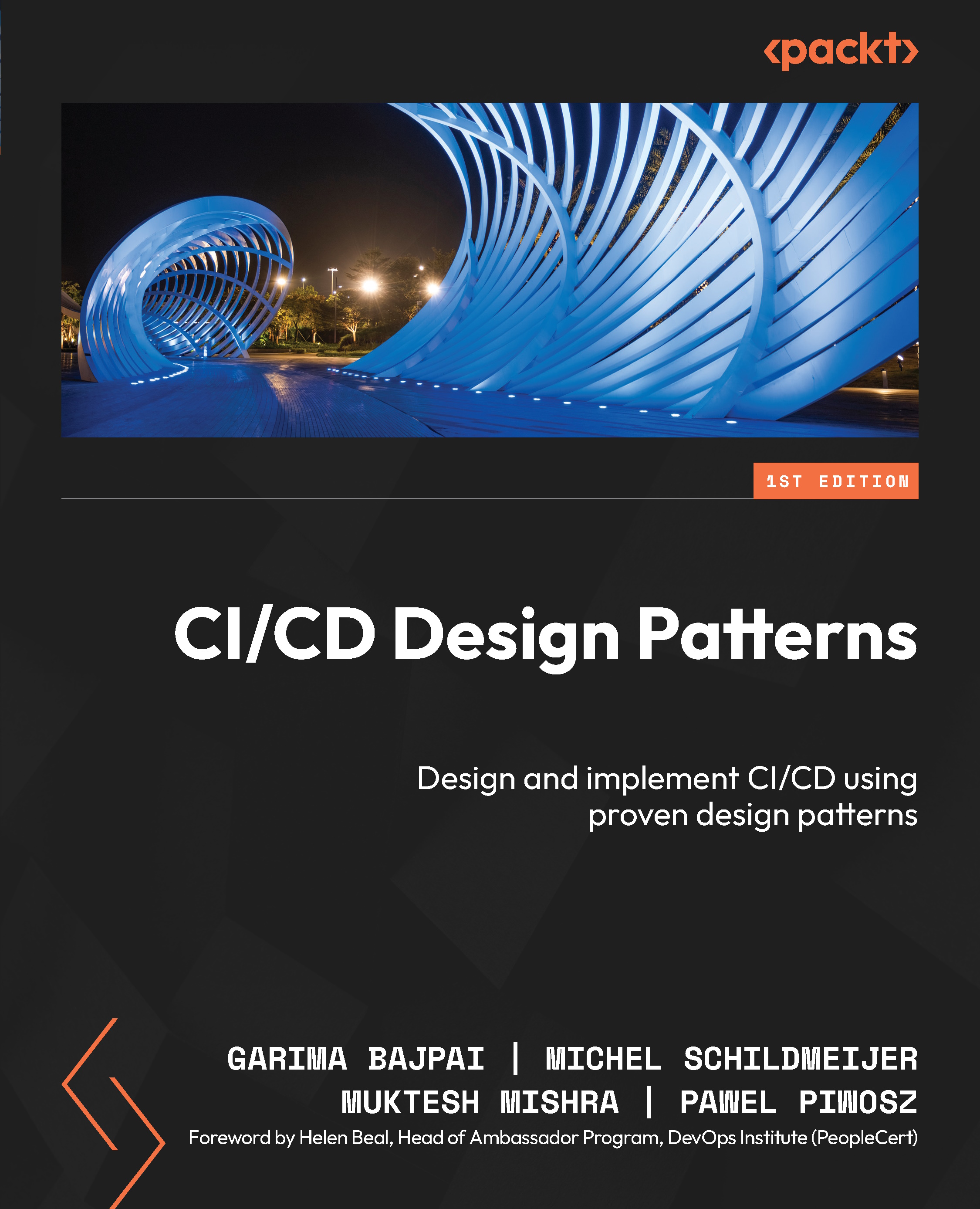Cloud-native applications have many benefits that make them superior to traditional applications in many ways. These benefits are why people build cloud-native applications, but not all the benefits are innate; they're not guaranteed automatically.
Simply rehosting to a cloud platform does not mean that the time to market will decrease or that the application will be more resilient. It's up to the developer to ensure that the characteristics of the cloud platform and architecture are carried over to the end user. So, before learning how to develop cloud-native applications, it's a good idea to learn what makes cloud-native applications so powerful and popular among businesses.
Increased speed of delivery
Simply building applications isn't enough – delivering the service to the market is just as important. Bringing a new service or product to the market before competitors has a huge advantage (first-mover advantage). Similarly, timely feature updates and bug fixes are incredibly important as well.
Cloud-native applications can be built in a very short time and are generally much faster at pushing updates as well. This is possible due to the way they are architected as well as because of the approach developers take. Let's take a look at some of the architectural benefits first.
Not monolithic
A decade ago, the trend was to make everything monolithic. Today, the trend is to break the monolith into microservices. This paradigm shift was driven by the need to be more agile and resilient and monoliths were neither. The solution? Use a loosely coupled architecture that is not affected by the limitations of monolithic architecture.
Unlike a monolith, the cloud-native architecture supports an application being built in pieces and then joined together. These pieces are called microservices and they are completely isolated from each other in their own environments called containers. They communicate with each other through APIs. The popular saying breaking the monolith refers to breaking down the web of a complex and interconnected code base into neatly organized microservices that are much easier to maintain.
A popular real-world example of breaking the monolith is Netflix. By the time it turned 1 in 2008, Netflix's monolithic architecture had already become a problematic mess that caused extremely long downtimes. So, after 3 years of refactoring, Netflix's engineers were able to break down their giant monolith into 500-700 microservices, reducing cost, time to market, and downtimes.
A microservices architecture also reduces the time to fix bugs as each microservice is monitored separately and buggy microservices can be quickly identified, replaced with an older version, or completely removed without any downtime.
Independent development of microservices
Another major advantage of microservices is that because they are independent, developers can work on different microservices at once. This gives developers the ability to build and update different parts of the application at once, without constantly worrying about app-breaking updates or having to shut down the entire server for a small bug fix. Although compatibility issues haven't been completely eliminated in cloud-native applications, they are far fewer and rarer.
Amazon's two pizza policy is a great example of the independent development of microservices. The policy states that a microservice is too big if the team working on it cannot be fed by two pizzas. Although not very scientific, it illustrates just how great microservices are for small, especially remote, teams.
Independent deployment of microservices
The loosely coupled design philosophy has given rise to a new breed of applications that are modular. As microservices are usually designed with functionality in mind, they can be thought of as modular features that can be changed, replaced, or completely taken out with minimum impact on the entire application. But they can also be introduced independently. When adding a new microservice to the main code base, no major refactoring is required, which significantly reduces the time to market.
Increased scalability
Scalability is one of the key characteristics of cloud-native applications. They are extremely scalable due to the vast (unlimited as far as most businesses are concerned) hardware capabilities of modern cloud platforms. However, cloud-native applications are not scalable in the same way as traditional applications.
Historically, businesses increased their capacity to serve concurrent users by vertically scaling or scaling up. This means that they went from 2 gigabytes of memory to 8 gigabytes and from a 1 GHz CPU to a 2.4 GHz one.
Cloud-native applications, on the other hand, scale up using a different approach: horizontal scaling or scaling out. Instead of increasing the raw computing and storage capabilities of each unit, cloud platforms increase the number of units. Instead of a single stick of 8 gigabytes, they have four sticks of 2 gigabytes.
Although vertical scaling is easier, horizontal scaling opens up far more possibilities in terms of how resources are allocated and how applications scale with the latter, providing much better scalability.
Additionally, cloud platforms provide a number of scalability benefits such as autoscaling and pay-per-use pricing schemes that make cloud-native applications much better investments.
Increased resiliency
Risks can never be completely eliminated, so instead of solely focusing on avoiding failures, cloud-native applications are architected to respond to failures – that is, to be resilient. The resiliency of a system refers to its ability to withstand failures and continue functioning.
Unlike monolithic architecture, where everything is interconnected and pinpointing errors takes time, a cloud-native architecture promotes isolation, which ensures that a single fault won't trigger a system-wide shutdown. Independent and fast deployments also ensure patches reach the end user in time.
The cloud platform, too, plays a role in making cloud applications more resilient compared to their traditional counterparts. For instance, an automated failsafe can take critical measures without human intervention. Additionally, the developer can adopt various practices and mechanisms such as canary development, automated testing, and continuous integration and continuous delivery (CI/CD) tools to not only mitigate failures but also respond to them quickly when they do happen.
Mixed technology stack and workforce
One of the things about the tech stack of cloud-native applications is its support for different programming languages within the same application as well as various types of databases (such as a mix of SQL and NoSQL variants). That's right, you do not need to write all the applications in the same language because of microservices.
The cloud platform will read and execute container images the same way, irrespective of the language, libraries, or dependencies used. This capability is often overlooked, but the functional value of this is incredible for a diverse workforce. The fact that a project is no longer limited to a single language is great news for teams that have members that are proficient in multiple because they can now work on different microservices without any issues, because remember, cloud development makes independent development very easy.
Continuous integration and delivery
CI/CD is a development model based on the DevOps philosophy of software engineering. Traditionally, the developers would write a piece of code, wait for it to be tested by the operations or QA team, and then use the feedback to make changes.
In hindsight, this was a counter-intuitive process that led to siloed teams and data and consequently, slower development, increased costs, and often more bugs. Instead of having the development and operations teams on different sides, the CI/CD model and DevOps, in general, remove this the ball's in your court mindset and aims to make this process of development and deployment concurrent and continuous.
The following are some of the practices that are part of the CI/CD model that you'll likely use:
- Iterative development: Instead of building everything at once, cloud developers opt for an iterative process that makes testing more manageable and also reduces the number of bugs on release.
Not to mention, iterative development is faster and gives developers the flexibility to change priorities and pivot quickly (agility).
- Automated testing: Cloud developers depend on automated testing for fast feedback before the code is deployed to customers. If a change in code causes a failure, the test also doubles as a concurrent debugging aid that can identify what caused the failure.
Most tests fall under one of five major categories: unit tests, integration tests, system tests, smoke tests, and performance tests. Each test serves a different purpose. That said, tests can be written by the developer to cover nearly all potential scenarios. Cloud platforms will also provide testing tools with existing tests and templates to make things easier and faster.
- Continuous integration: With every new code change, there is a possibility that something else will fail. To prevent this, developers use continuous integration to constantly monitor and validate the main code base after each change to avoid any major failures.
There are different ways to implement CI, including setting up CI servers. These CI servers can be run on the cloud platform themselves or through an on-premises software such as Jenkins.
- Continuous deployment: CI acts as the stepping stone to the main actor in a CI/CD pipeline: continuous deployment (or delivery). Developers practice CD by automating the delivery process. After a change passes all of the tests, it is automatically deployed to the main (production) code base.
CD helps make the feedback cycles shorter, saves time, reduces the release cycles, and increases overall reliability.
Increased automation
The cloud platform is built to promote automation and therefore a large part of the workflows and processes can be automated. Let's take a look at a few of them.
Environment creation and maintenance
To build your application, you need an infrastructure to build it on. Most cloud platforms give developers two options. They can either configure their own infrastructure and provision resources according to their exact requirements or let the cloud do it for them. Cloud solutions that offer the second option are called managed services and it is a big advantage.
In essence, automating environment creation and maintenance means you let the cloud do all the heavy lifting while you focus on your app. This results in benefits such as the following:
- Not having to worry about overprovisioning resources and paying for more than you will use
- Eliminating traditional server management and maintenance costs, which includes upgrades, patching, and licensing
- Getting a project up and running requires a smaller team
Additionally, environment automation also gives you autoscaling. Autoscaling is an operations pattern that automatically reduces or increases resources depending on traffic. Cloud-native applications are also built with autoscaling, so the change in resources does not affect it. More importantly, however, autoscaling significantly reduces cloud costs and ensures your customers always reach you irrespective of traffic.
Event generation
Event-based cloud automation refers to process automation on the cloud triggered by specific events. Developers can automate a number of responses, from simple scenarios such as sending emails and doing scheduled tasks to more complex workflows including orchestration with external applications, real-time file processing, and even using machine learning for analysis.
Analytics
Cloud platforms such as Google Cloud offer fully managed data analytics solutions that can monitor hundreds of metrics and analyze them using machine learning in real time. These tools can analyze your resource usage, traffic patterns, and more to provide valuable insights into how your application is performing.
Client needs include a variety of use cases, some of which are mentioned here:
- Analytics can be automated for warehouse and supply chain management demand forecasting and marketing analysis.
- Automating interactions with external business intelligence tools for easier control.
- Cloud platforms such as Google Cloud have decades of research and innovation in machine learning and AI that businesses can leverage for their day-to-day analytics.
- Cloud platforms also provide stream analytics, which is also a very powerful solution that automates real-time analytics and facilitates quick decision making.
To summarize, cloud-native app development and cloud computing, in general, has been one of the biggest technological developments in software engineering in the past decade. It offers significant improvements in terms of speed, resiliency, collaboration, and scalability over its monolithic counterparts. However, there is one similarity between cloud-native and monolithic applications – the importance of implementation. In order to enjoy the benefits of cloud-native app development to the fullest, developers must leverage cloud best practices and principles. In the next section, we'll take a look at some of the core principles of cloud-native architecture that must be remembered during app development.
 United States
United States
 Great Britain
Great Britain
 India
India
 Germany
Germany
 France
France
 Canada
Canada
 Russia
Russia
 Spain
Spain
 Brazil
Brazil
 Australia
Australia
 Singapore
Singapore
 Hungary
Hungary
 Ukraine
Ukraine
 Luxembourg
Luxembourg
 Estonia
Estonia
 Lithuania
Lithuania
 South Korea
South Korea
 Turkey
Turkey
 Switzerland
Switzerland
 Colombia
Colombia
 Taiwan
Taiwan
 Chile
Chile
 Norway
Norway
 Ecuador
Ecuador
 Indonesia
Indonesia
 New Zealand
New Zealand
 Cyprus
Cyprus
 Denmark
Denmark
 Finland
Finland
 Poland
Poland
 Malta
Malta
 Czechia
Czechia
 Austria
Austria
 Sweden
Sweden
 Italy
Italy
 Egypt
Egypt
 Belgium
Belgium
 Portugal
Portugal
 Slovenia
Slovenia
 Ireland
Ireland
 Romania
Romania
 Greece
Greece
 Argentina
Argentina
 Netherlands
Netherlands
 Bulgaria
Bulgaria
 Latvia
Latvia
 South Africa
South Africa
 Malaysia
Malaysia
 Japan
Japan
 Slovakia
Slovakia
 Philippines
Philippines
 Mexico
Mexico
 Thailand
Thailand