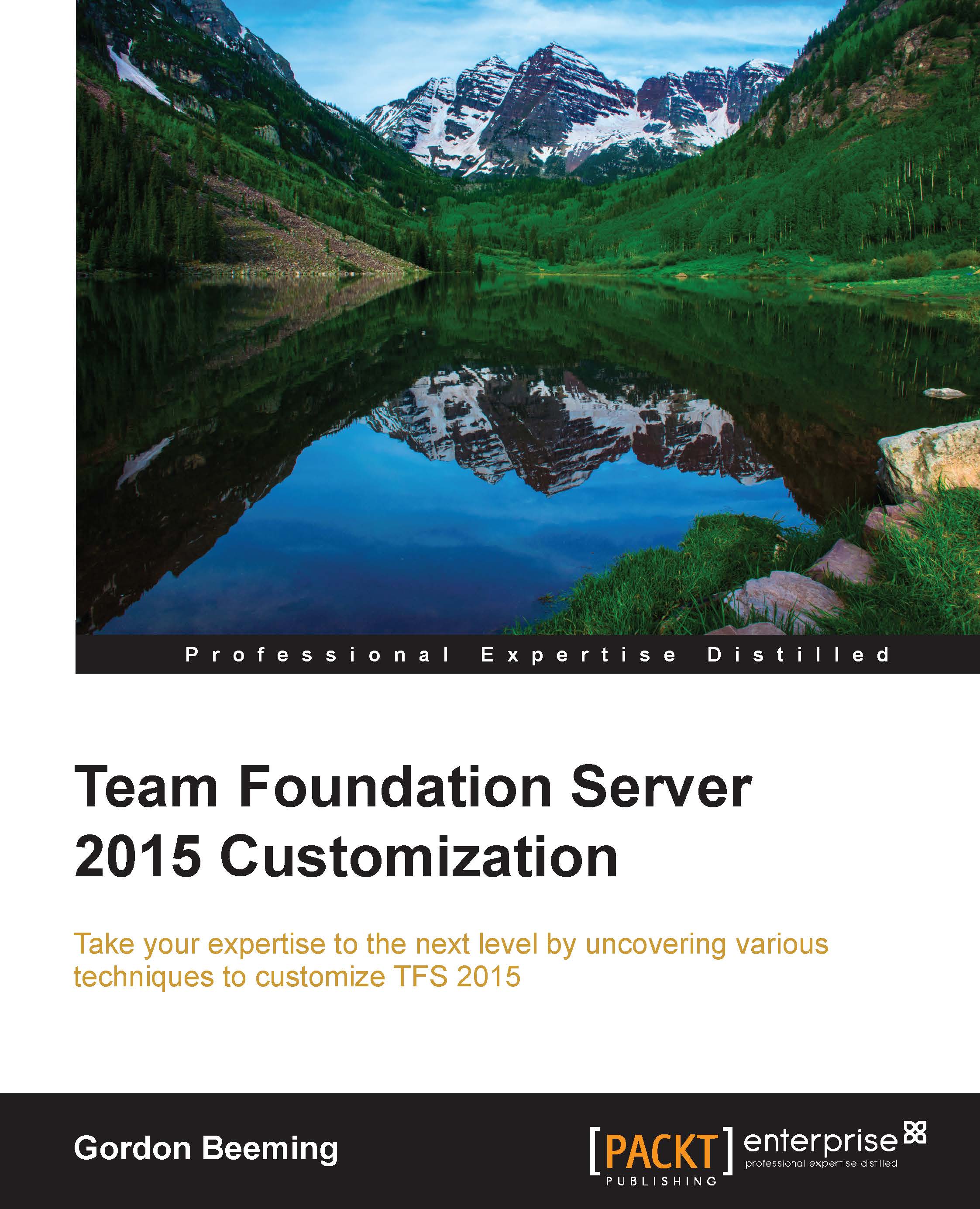Deploying a server plugin
Deployment is really easy, as mentioned before. All that you need to do is copy your project assembly and any of its dependencies that are not TFS-related assemblies to C:\Program Files\Microsoft Team Foundation Server 14.0\Application Tier\Web Services\bin\Plugins in the TFS Application Tiers. So, in the case of the current sample, these would be only ServerPluginSample.dll and ServerPluginSample.pdb.
Note
As a reminder, when you do this step, the TFS application pool will be recycled, causing possible performance issues and potentially data loss issues because of failed requests.
That's all that is required to deploy a TFS server plugin.