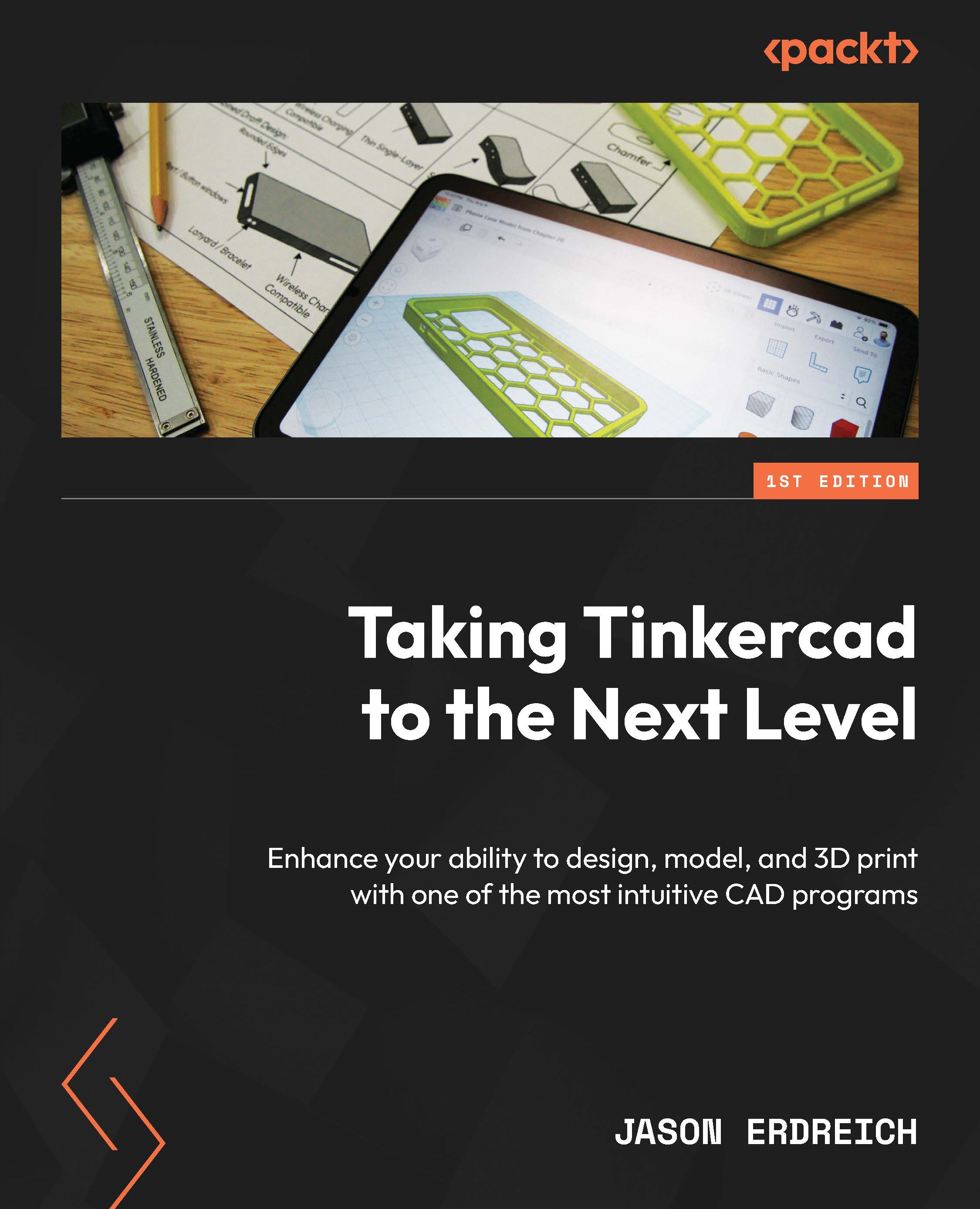Connecting our parts
The last mistake we are going to look at is a common one to make when combining multiple shapes to make our models, as shown in Figure 13.13:

Figure 13.13: Analyzing a Tinkercad model made from multiple shapes
At first glance, there may not appear to be anything wrong with the model shown in Figure 13.13. It is made from multiple shapes, including boxes, text, and a cylinder as a hole shape. Before downloading this model to be 3D printed, it is important to look around our model to make sure all the shapes used are connected, as shown in Figure 13.14:

Figure 13.14: Viewing a model from a front perspective
Figure 13.14 is now looking at the front of the same model, and in this view, it is clear that the text is actually hovering above the design rather than touching it. If we were to try to print this, and if support material were not enabled, this text feature would be floating and would fail to print...