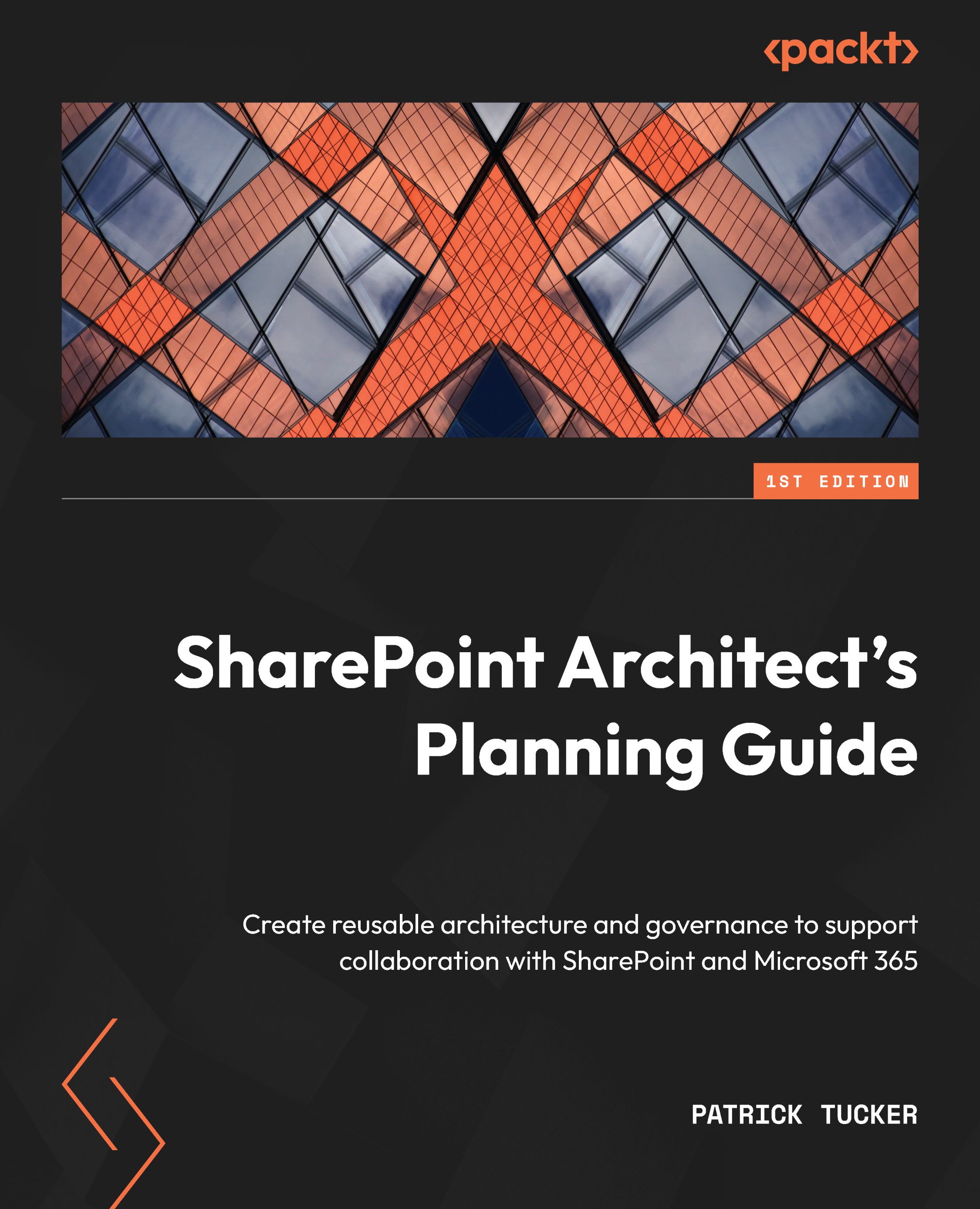Best practices and concerns for sharing content
To share is the point, one might say. People who have access to the site can already get to the content, so sharing is ultimately about letting others outside the site have access as well. From the gear icon, we can get to the Site Sharing settings, which allow us to choose from one of the following three options for how data can be shared on a site-by-site basis:
- Site owners and members can share files, folders, and the site
- Same as above except only owners can share the site
- Only site owners can share the site and the contents (this doesn’t hide the share menu; it just no longer works)
The latter option effectively turns sharing off on a site (except for owners, of course). If sharing is enabled, the sharing experience for files in SharePoint and OneDrive for Business are both determined by the settings we apply in the SharePoint admin center. We can apply a sharing configuration that impacts all sites...