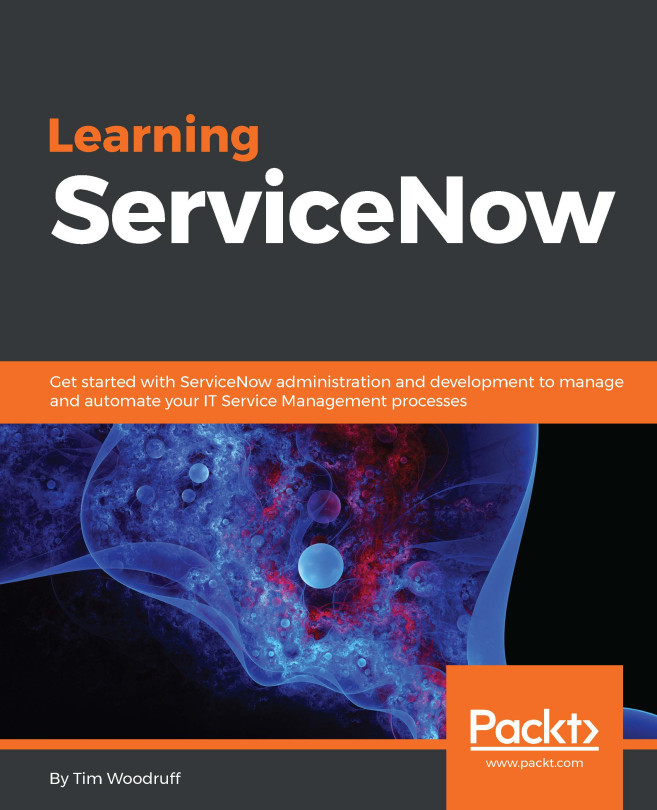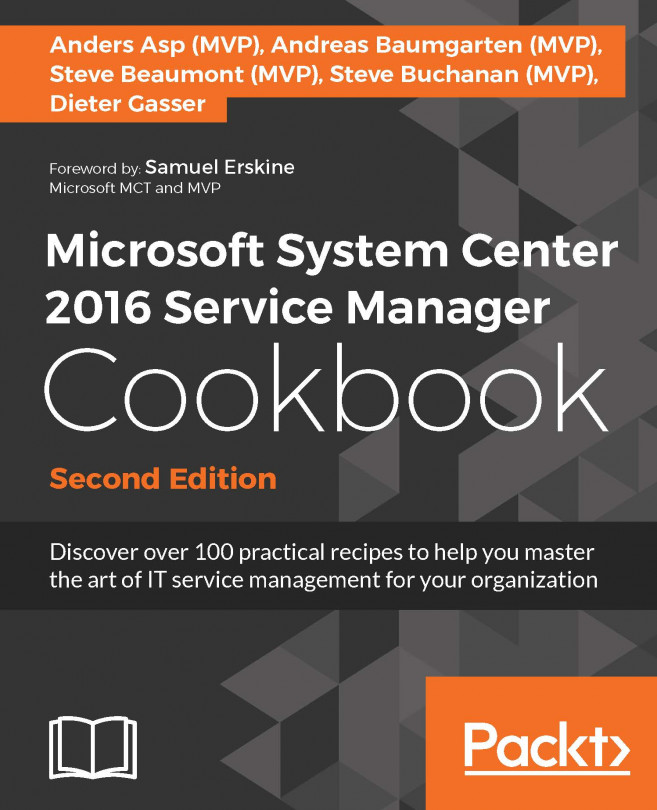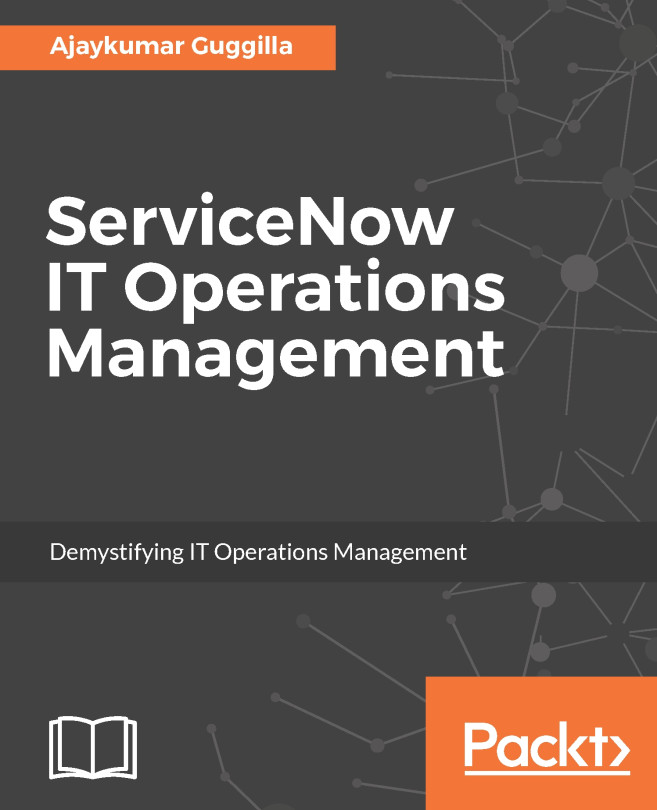Working with JavaScript logs
JavaScript, can run on the client side or on a browser, can use the Service-Now JavaScript log functionality.
Getting ready
To step through this recipe, you should have an active Service-Now instance and valid credentials with an admin role.
How to do it...
Open any standard web browser and type the instance address.
Log in to the instance using the credentials.
Now click on the settings icon, select the Developer option, and turn on the JavaScript Log and Field Watcher options. A new pane will be opened at the bottom of the screen, where you need to select the JavaScript Log section:

JavaScript log screen
If you want to log information to the JavaScript log, then Service-Now provides a global
jslog()function, which passes information to the JavaScript log sections.If you want to capture the JavaScript log to the client-side script, then you can follow this process:
Now right click on the header of any incident form and hover the mouse over the Configure option, and...