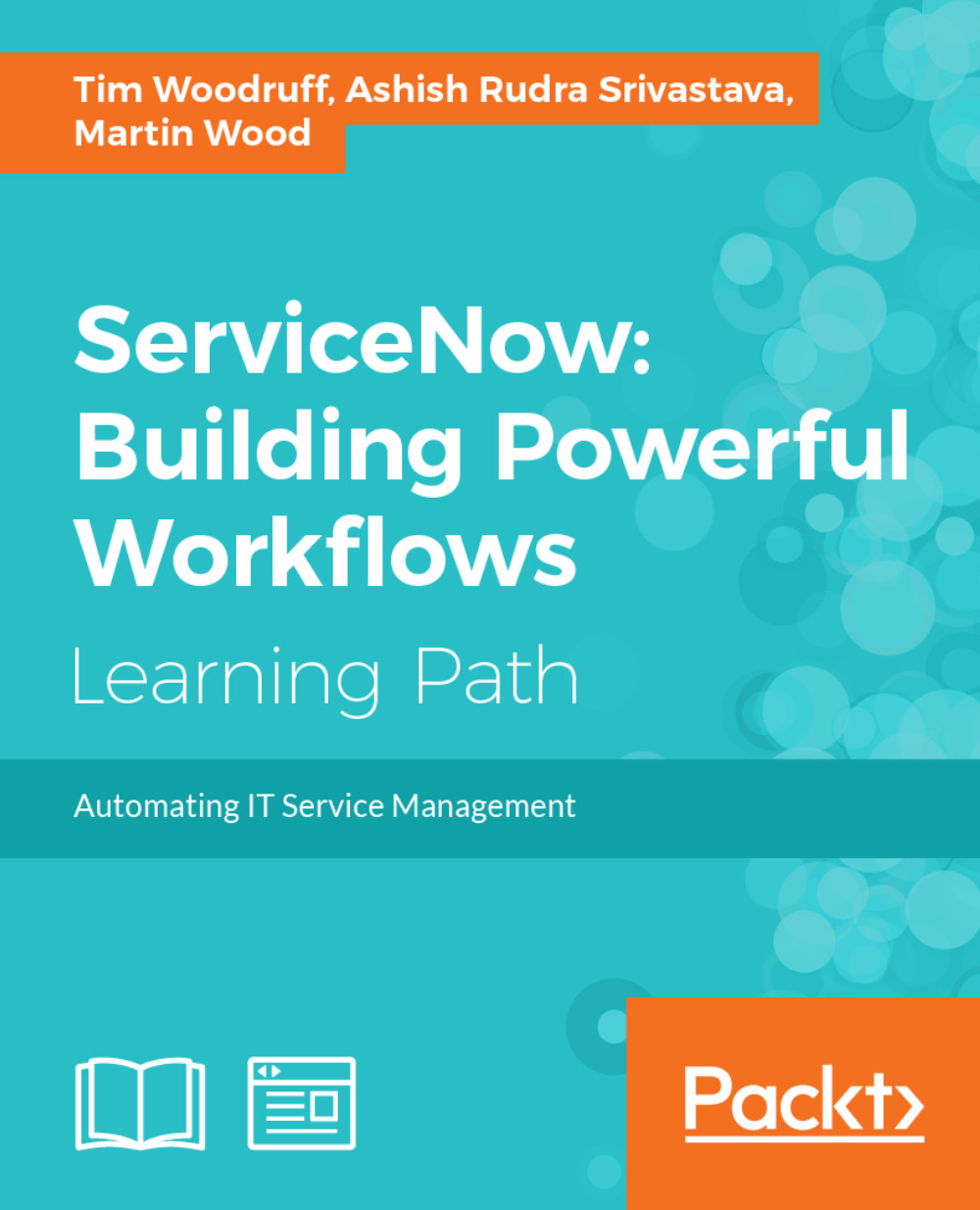Reporting
You've already run reports in ServiceNow. Choosing what data you get, by picking the columns you want and adding the filters you need, is all part of using lists. Sometimes, this is all you need. Want to know how many maintenance requests there have been today? Create the appropriate filter and then have a look at the record count. Easy!
Do you want to keep this data somewhere? From the standard list interface, click on the menu button and choose Export. You'll have a choice of Excel, CSV, XML, and several different PDF formats. The detailed versions of the PDF exports not only include the list, but also the forms of each record. There is even a Print icon if you go into the System Settings menu in the top right.
Note
The columns included in a download are the same as the list. Add in additional columns or use views to easily switch between what you export.
Many people like Excel documents or PDF files. But my advice is to right-click on the filter, choose Copy URL, and distribute...