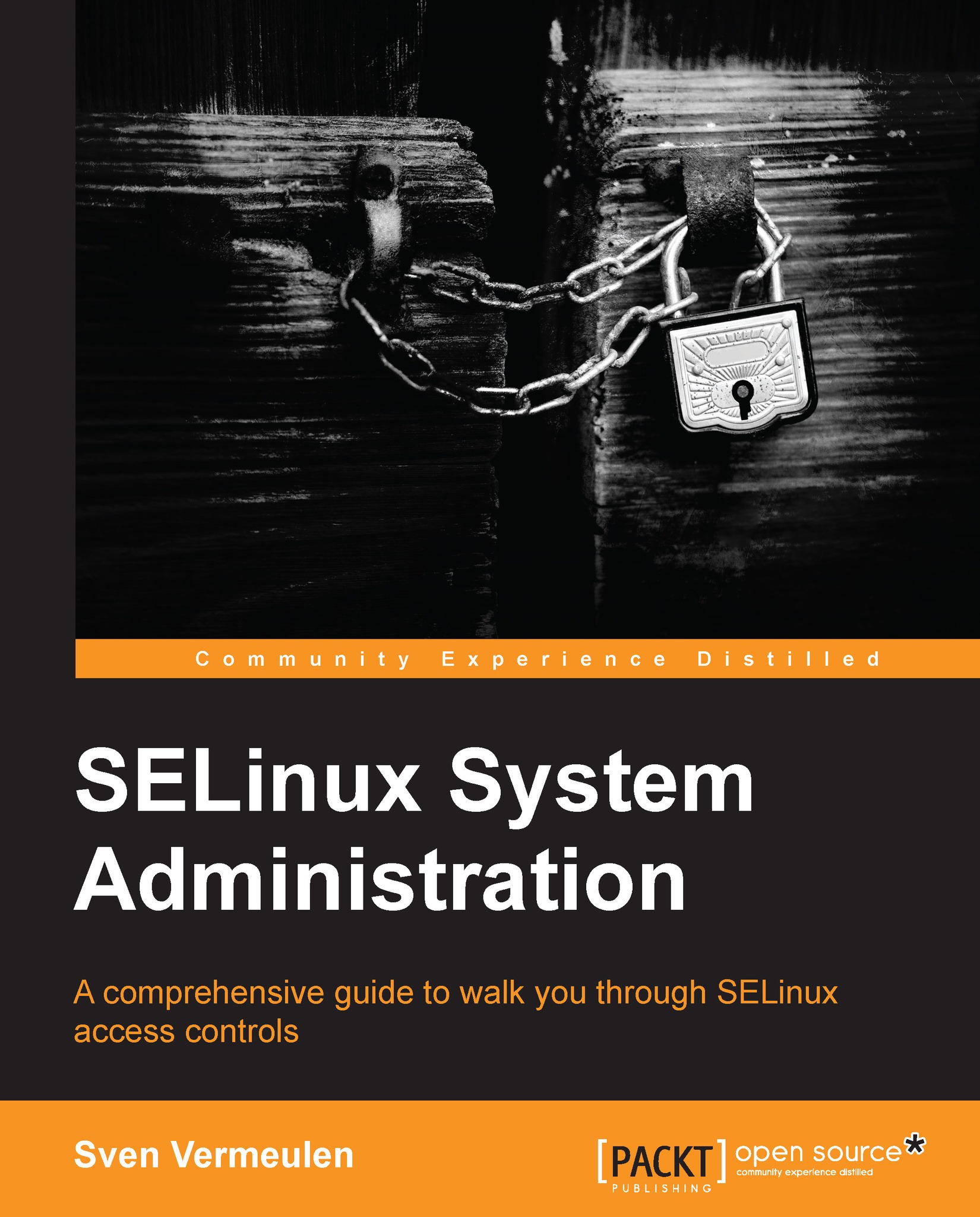SELinux on, SELinux off
We can toggle the SELinux state through the /etc/selinux/config file and reboot the system to have the changes being reflected. But this is not the only way.
Switching to permissive (or enforcing) temporarily
On most SELinux enabled systems, we can call the setenforce command to switch the system between permissive (0) and enforcing (1) mode. This takes effect immediately, allowing us to easily identify if SELinux is preventing access or not.
Try it out. Switch to the permissive mode and validate (again using sestatus, that the SELinux state has indeed been changed immediately as follows:
# setenforce 0
The effect of setenforce is the same as writing the value into the /sys/fs/selinux/enforce (or /selinux/enforce) pseudo file:
# echo 0 > /sys/fs/selinux/enforce
The ability to switch between the permissive and enforcing mode can be of interest for policy developers or system administrators who are modifying the system to use SELinux properly. This SELinux feature is...