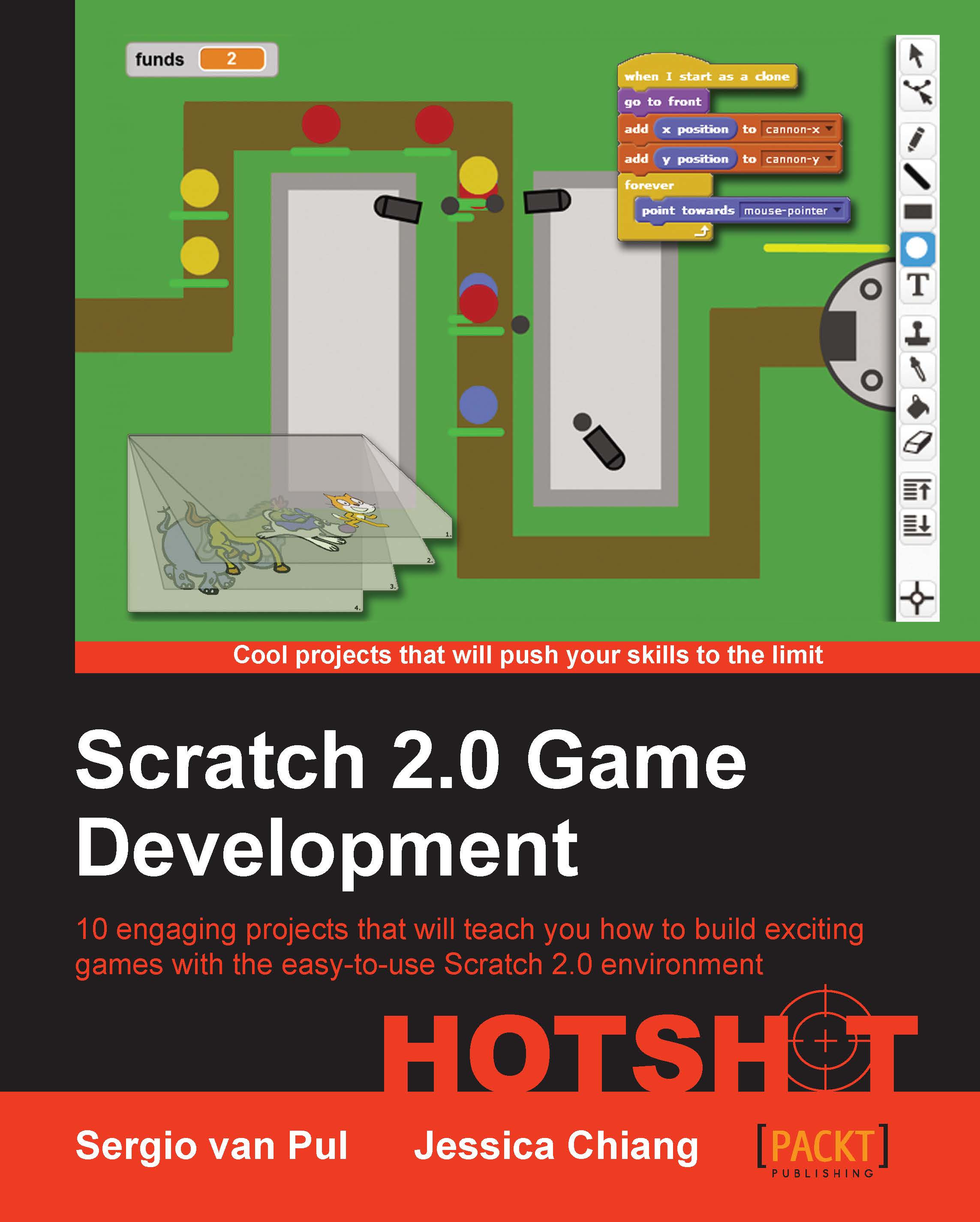Sharing the backpack feature
Besides sharing entire projects with the community through the Scratch website, it's now also possible to share sprites and scripts between projects easily with the new Backpack feature.
Engage thrusters
Previously, when you wanted to reuse parts of other projects, you'd have to open the old project and either import and adapt it in the new one or manually retrace its steps to recreate the scripts. With the introduction of the Backpack feature, this is no longer necessary.
When you are logged in to your account, you will find the Backpack feature. This is visible in the Scratch editor as a small bar at the bottom. Click the bar to expand the backpack. This opens a field that behaves similarly to the Sprites window. You can drag sprites from the Sprites window to the Backpack window. The sprite isn't moved but copied, so the original project still contains the sprite as well. What's even better is that you can also copy and hold separate scripts in the backpack. This makes it a lot easier to share scripts among projects. You can simply drag project elements in and out of the backpack. The contents of the backpack remain saved when you log off. If you no longer need to carry them along, just right-click and delete them.

Objective complete – mini debriefing
The Backpack feature makes it a lot quicker to work with repeated elements. No longer do we have to recreate the same keyboard control scripts for each game we make. We can just build it once and drop it in the backpack to use in each project that requires them. Before long, you'll have a big library of useful sprites and scripts.