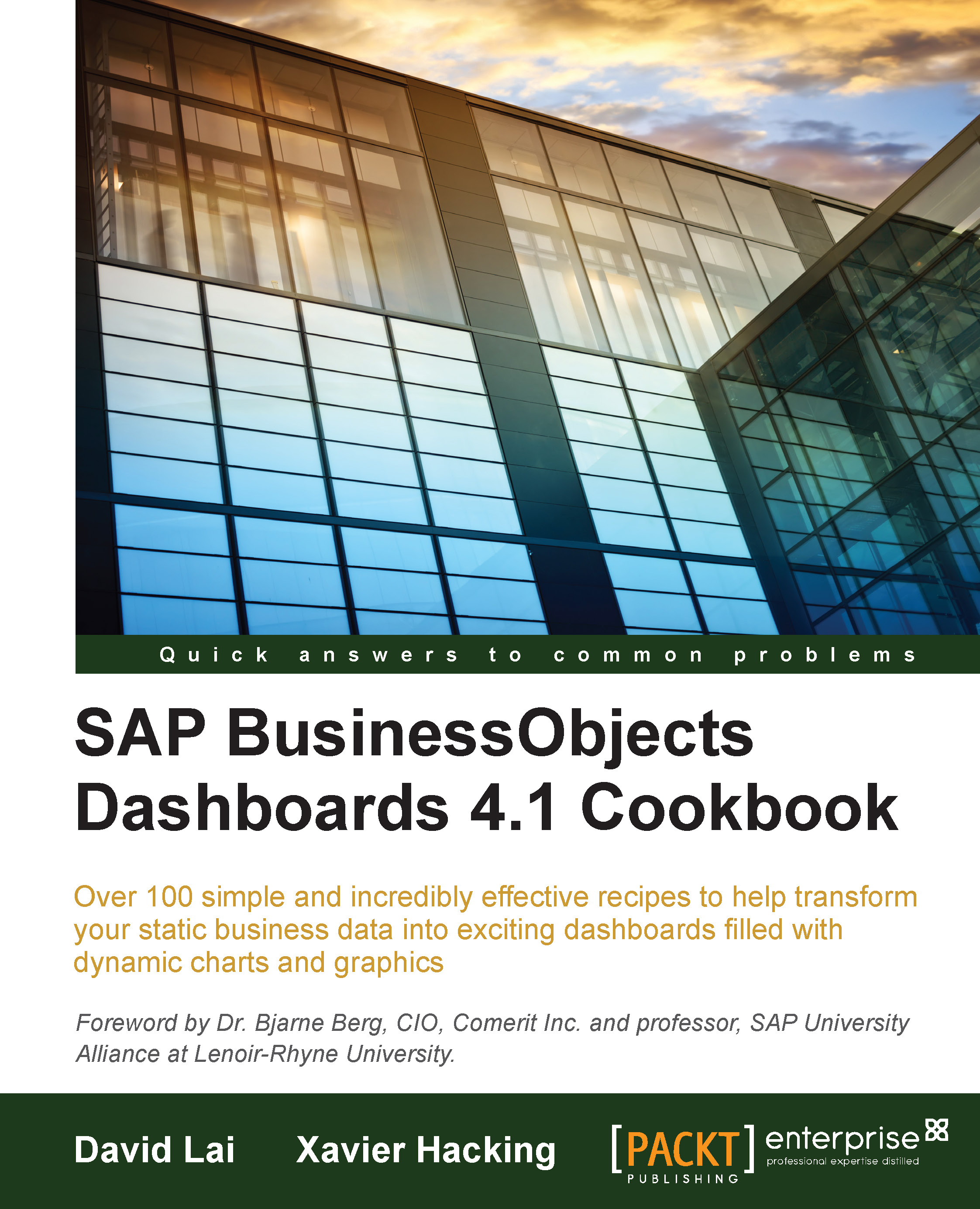Making alert ranges dynamic
It is common that different dimensions contain different thresholds for alert metrics. For example, sales threshold targets may be different for each region of a company, as shown in the following screenshot:

In our example, we have four regions and different thresholds for each region. So anything below the yellow threshold value will be red, anything that is equal to or greater than the yellow threshold but less than the green threshold will be yellow, and anything equal to or greater than the green threshold value will be green.
This recipe contains a column chart that contains monthly values for a selected region. As the user changes their region selection, the alert threshold will also change. The appropriate alert coloring for each bar will be displayed on the chart.

Getting ready
We will have one worksheet that contains the threshold values as well as a spot that will house the thresholds for the selected region. Please refer to the first screenshot from the...