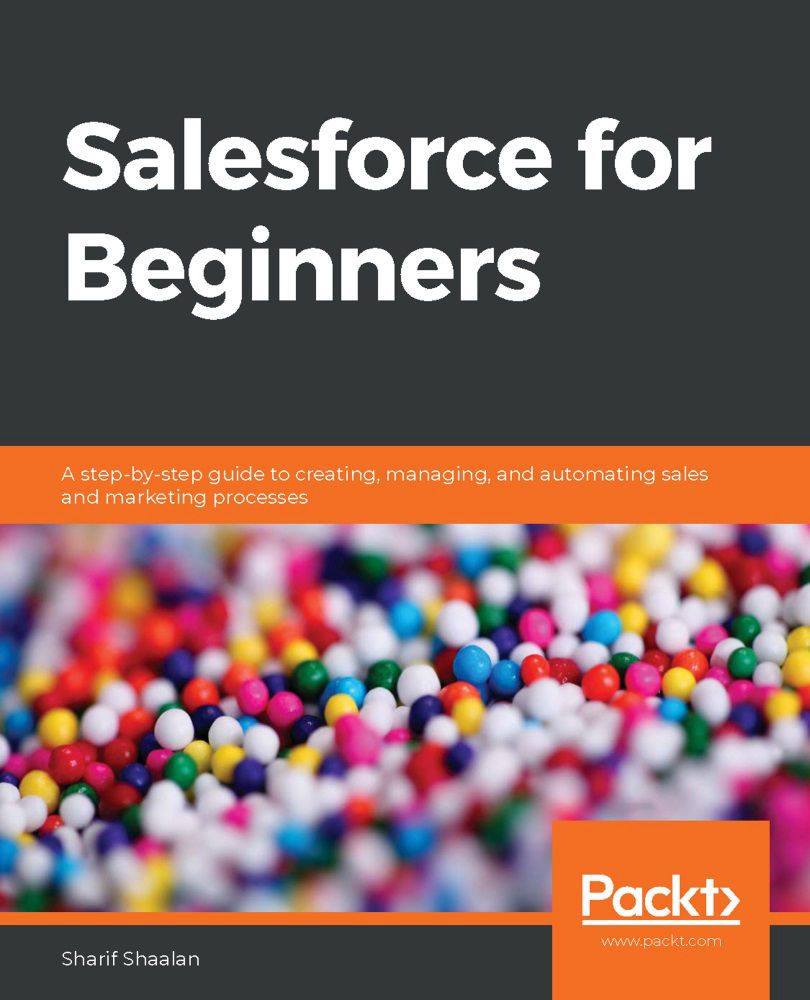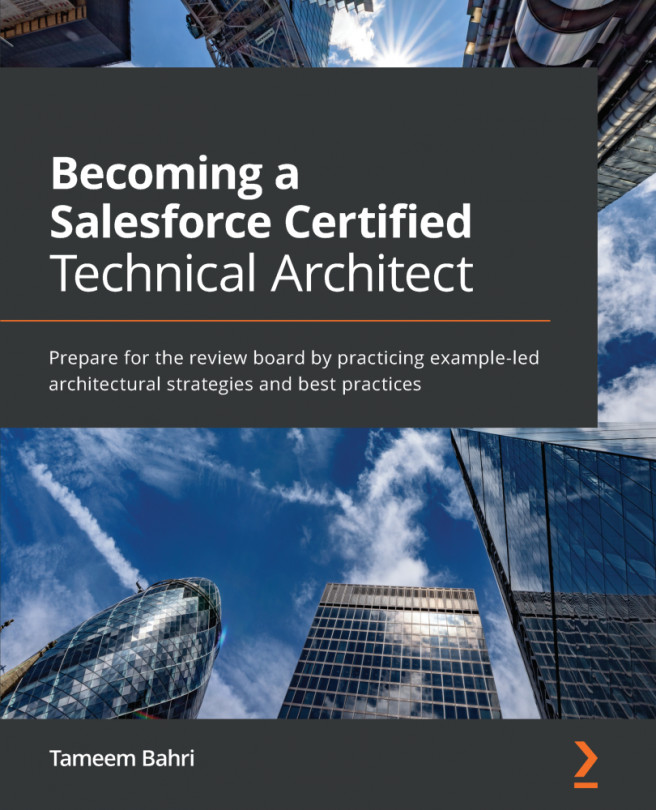Now, we need to add the basic approval process information, specify the entry criteria for the approval, and select the approver(s) for the approval process. Refer to the following screenshot for more details:

From the preceding screenshot, you can see there are four main sections, each of which has specific settings for the approval process. Let's look at these settings in detail:
- Approval Process Information: This section allows you to add the following:
- A Name for the process. This is a label that shows up when you look at the list of all approval processes.
- A Unique Name. This is used if we need to call this process through programming code.
- Optionally, you can add an email template for when you request approval from a user. This will let you word the email as needed.
- Finally, you have the ability to Add the Submit for...