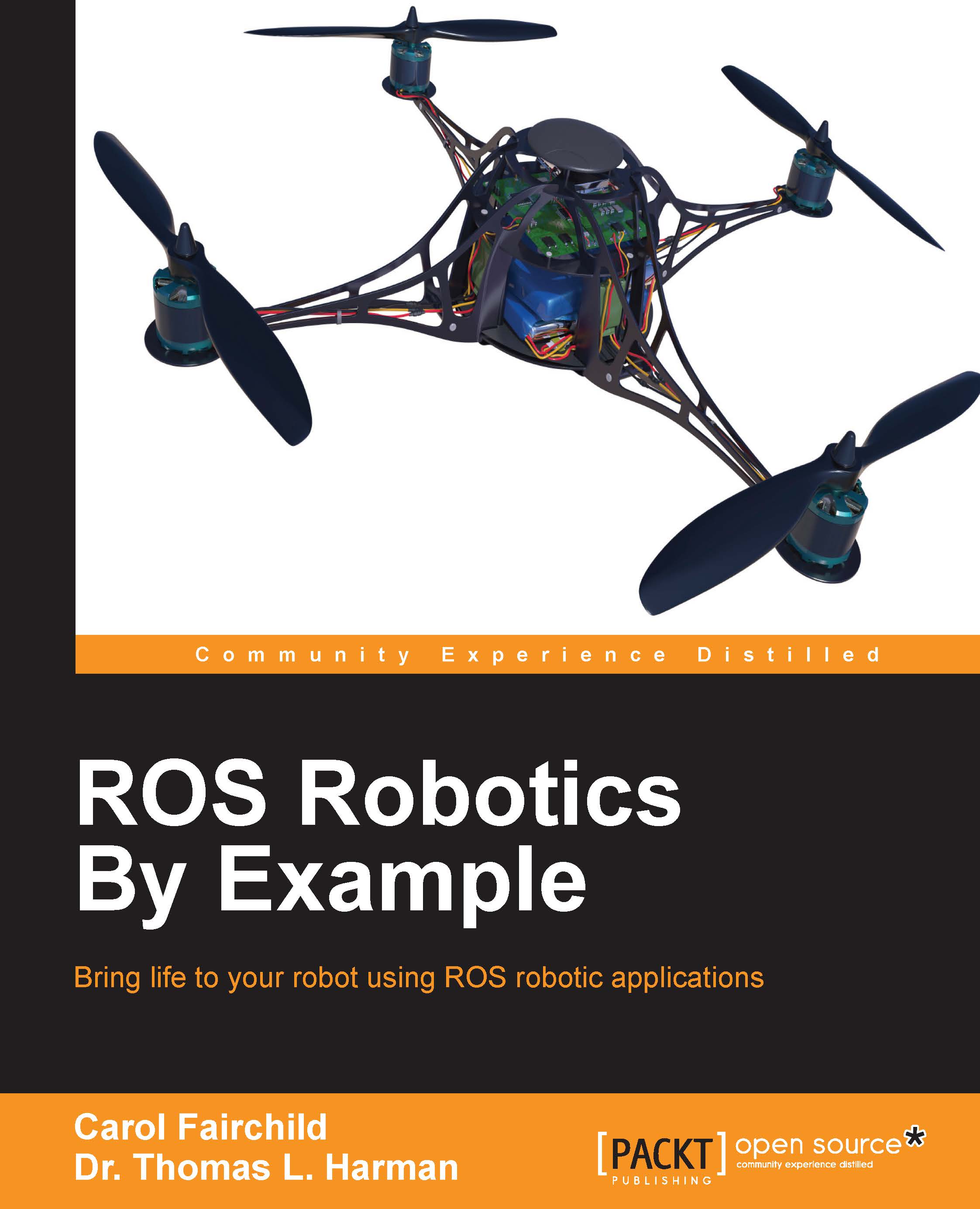Conventions
In this book, you will find a number of text styles that distinguish between different kinds of information. Here are some examples of these styles and an explanation of their meaning.
Code words in text, directory names, filenames, file extensions, and pathnames are shown as follows: "The terminal commands rostopic and rosnode have a number of options".
A block of code is set as follows:
<?xml version='1.0'?>
<robot name="dd_robot">
<!-- Base Link -->
<link name="base_link">
<visual>
<origin xyz="0 0 0" rpy="0 0 0" />
<geometry>
<box size="0.5 0.5 0.25"/>
</geometry>
</visual>
</link>
</robot>To avoid repeating previous code blocks but provide placement of new code blocks, previous code left for reference is abbreviated and new code is highlighted as follows:
<?xml version='1.0'?> <robot name="dd_robot"> <!-- Base Link --> <link name="base_link"> … </link> <!-- Right Wheel --> <link name="right_wheel">
Any command-line input is written as follows:
$ rosrun turtlesim turtlesim_node
Output from command is written as:
[ INFO] [1427212356.117628994]: Starting turtlesim with node name /turtlesim
New terms and important words are shown in bold.
Words that you see on the screen, for example, in menus or dialog boxes, appear in the text like this: "By clicking the Add button on the Displays panel."
URL references are shown as: http://www.ros.org/about-ros/
Note
Warnings or important notes appear in a box like this.
Tip
Tips and tricks appear like this.