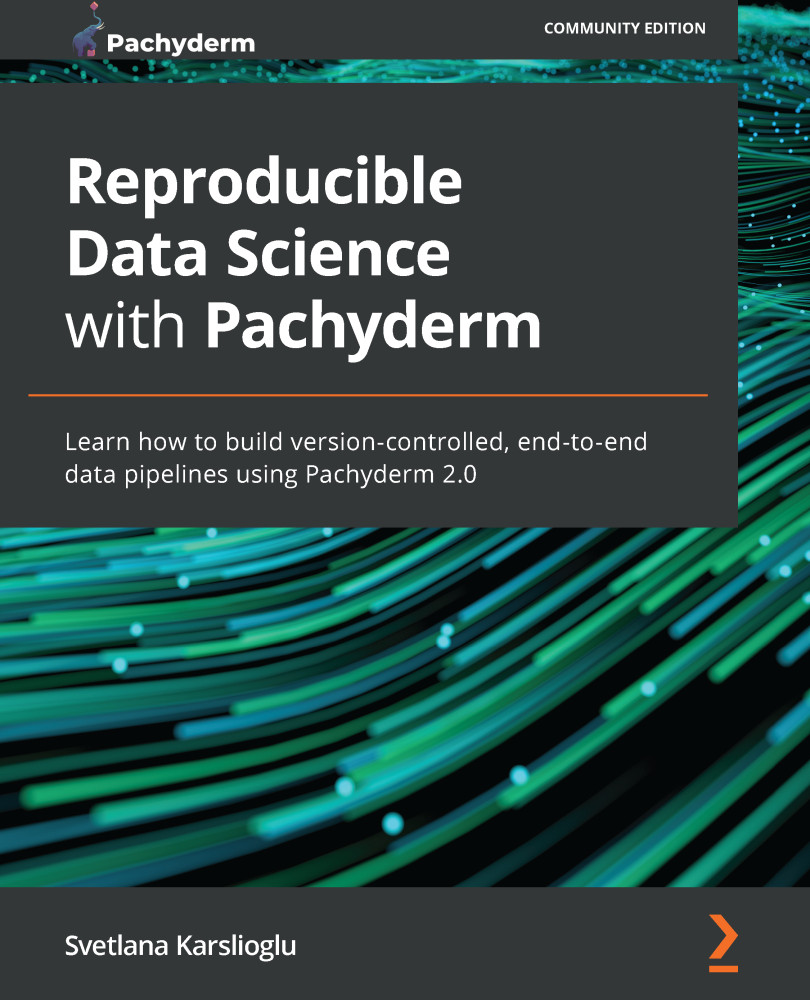Preparing the Kubernetes environment
In this section, you will provision a Kubernetes cluster by using the preferred tools that you deployed in the Installing the required tools section.
Enabling Kubernetes on Docker Desktop
Follow these steps to enable Kubernetes if you're using Docker Desktop as your container platform to deploy your Kubernetes cluster on both Windows and macOS:
- Open the Docker UI.
- At the top-right corner of the Docker UI, click the Settings icon.
- Switch to the Kubernetes settings panel and click the Enable Kubernetes button to start a single-node Kubernetes cluster with Docker Desktop. Apply these settings by clicking the Apply & Restart button:
Figure 4.4 – Enabling Kubernetes in Docker Desktop
- Open a Terminal window and confirm that Kubernetes is running by executing the following command:
$ kubectl get node
The following is an example of the system's response:
NAME &...