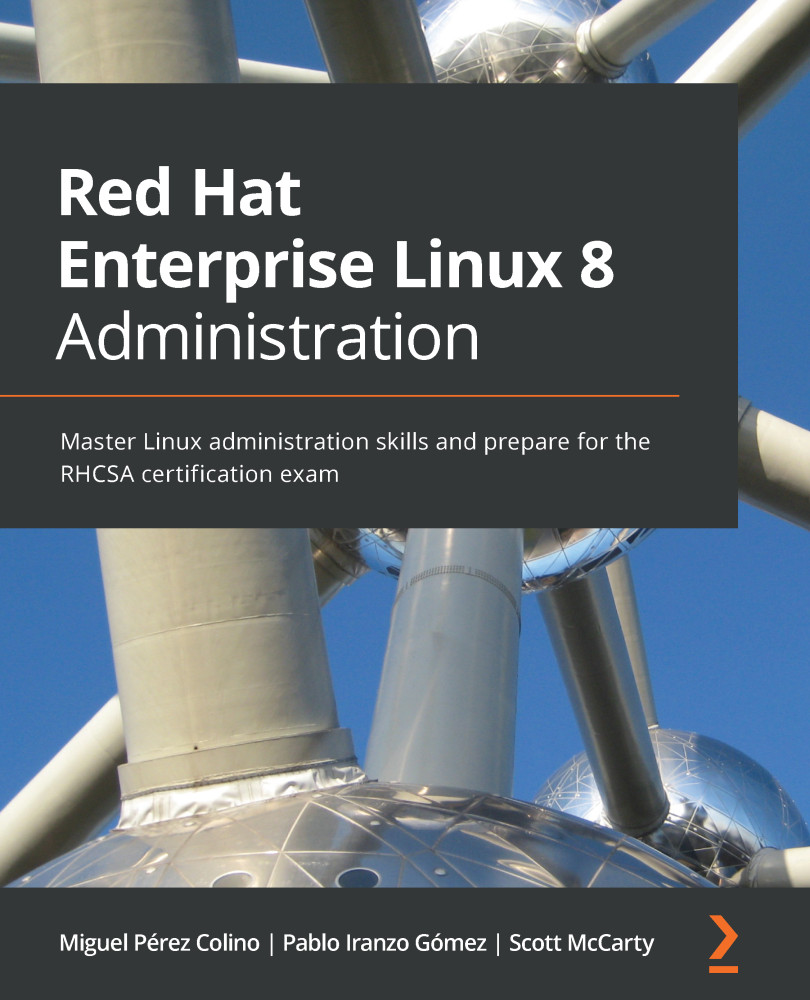Enabling firewalld in the system and reviewing the default zones
We have already seen that firewalld is enabled by default in the system. However, we may need to disable (that is, check if the firewall is interfering with a service), re-enable (that is, after restoring configuration files), and start and stop it (that is, to reload configuration or to do a quick check). This tasks are managed like any other service in the system; that is, using systemctl. Let's stop the firewalld service:
[root@rhel8 ~]# systemctl stop firewalld [root@rhel8 ~]# systemctl status firewalld firewalld.service - firewalld - dynamic firewall daemon Loaded: loaded (/usr/lib/systemd/system/firewalld.service; enabled; vendor preset: enabled) Active: inactive (dead) since Sun 2021-02-28 17:36:45 CET; 4s ago Docs: man:firewalld(1) Process: 860 ExecStart=/usr/sbin/firewalld --nofork --nopid $FIREWALLD_ARGS (code=exited...