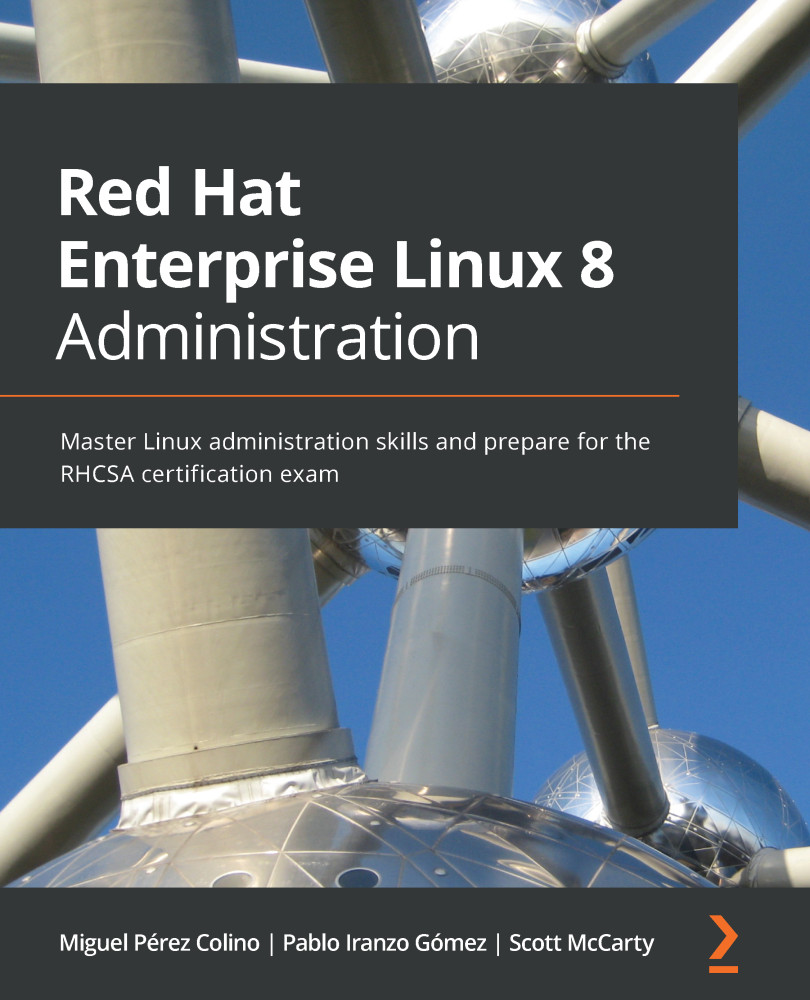Assigning a VDO volume to an LVM volume
In the previous section, we created a VDO volume, which will now become our physical volume (PV) when creating an LVM volume group and some logical volumes on top of it.
Let's create the PV by running the following sequence of commands:
pvcreate /dev/mapper/myvdovgcreate myvdo /dev/mapper/myvdolvcreate -L 15G –n myvol myvdo
At this point, our /dev/myvdo/myvol is ready to be formatted. Let's use the XFS filesystem:
mkfs.xfs /dev/myvdo/myvol
Once the filesystem has been created, let's put some data on it by mounting as follows:
mount /dev/myvdo/myvol /mnt
Now let's test the VDO volume in the next section.