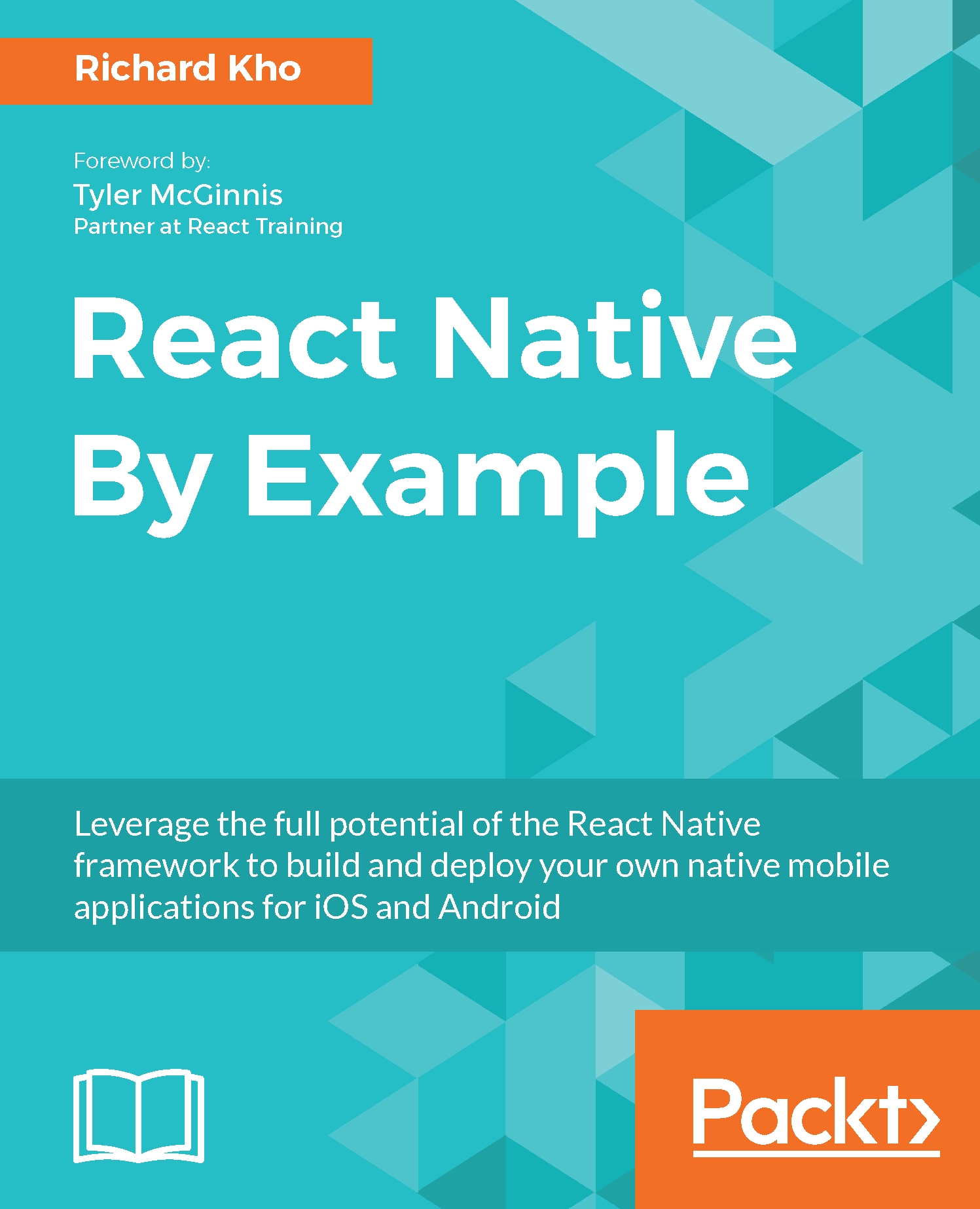Rendering images
To show an image with React Native, we use the Image component. It lets us display images from both local and remote sources. Styles can also be added to an image, the same way you would stylize any other React component.
We will use the following props for our Image components in this chapter:
resizeMode: We will use one of the following strings:cover: This scales the image uniformly and maintains its aspect ratio so that both the width and height of the image will be equal to or larger than the view that encapsulates theImagecomponent.contain: This string also scales the image uniformly and maintains its aspect ratio so that both the width and height of the image will be equal to or less than the view that encapsulates theImagecomponent.stretch: This scales the width and height independently and can change the aspect ratio of the source image.repeat: This repeats the image to cover the entire frame of the encapsulating view. This option also keeps the original size...