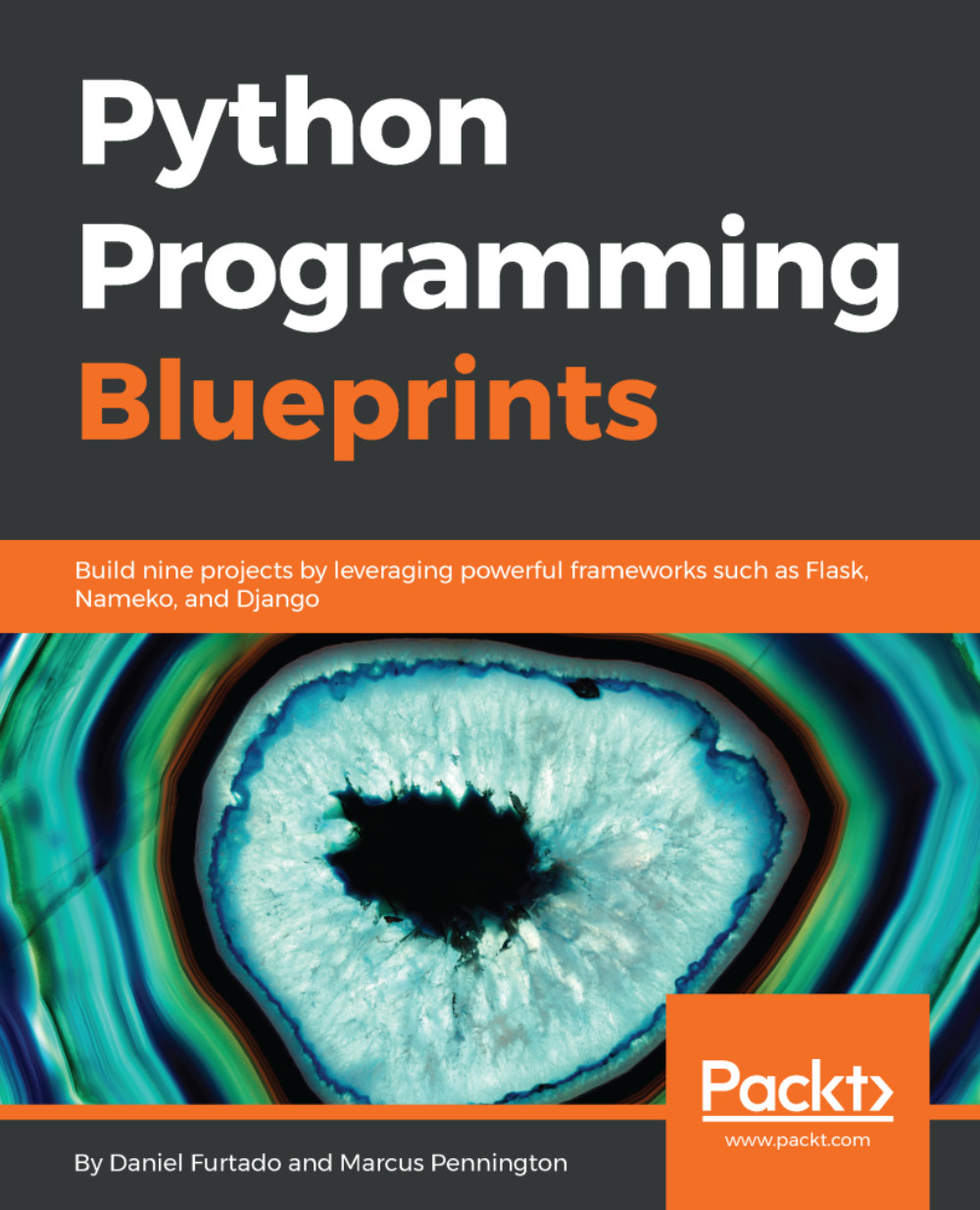Creating the API wrapper
In this section, we are going to create a set of functions that will wrap the fixer.io API and will help us use it in a simple way within our project.
Let's go ahead and create a new file called request.py in the currency_converter/currency_converter/core directory. First, we are going to include some import statements:
import requests from http import HTTPStatus import json
We obviously need requests so that we can perform requests to the fixer.io endpoints, and we are also importing HTTPStatus from the HTTP module so we can return the correct HTTP status code; also be a bit more verbose in our code. It's much nicer and easier to read the HTTPStatus.OK return than only 200.
Lastly, we import the json package so that we can parse the JSON content that we get from fixer.io into Python objects.
Next, we are going to add our first function. This function will return the current exchange rates given a specific currency:
def fetch_exchange_rates_by_currency(currency):
response...