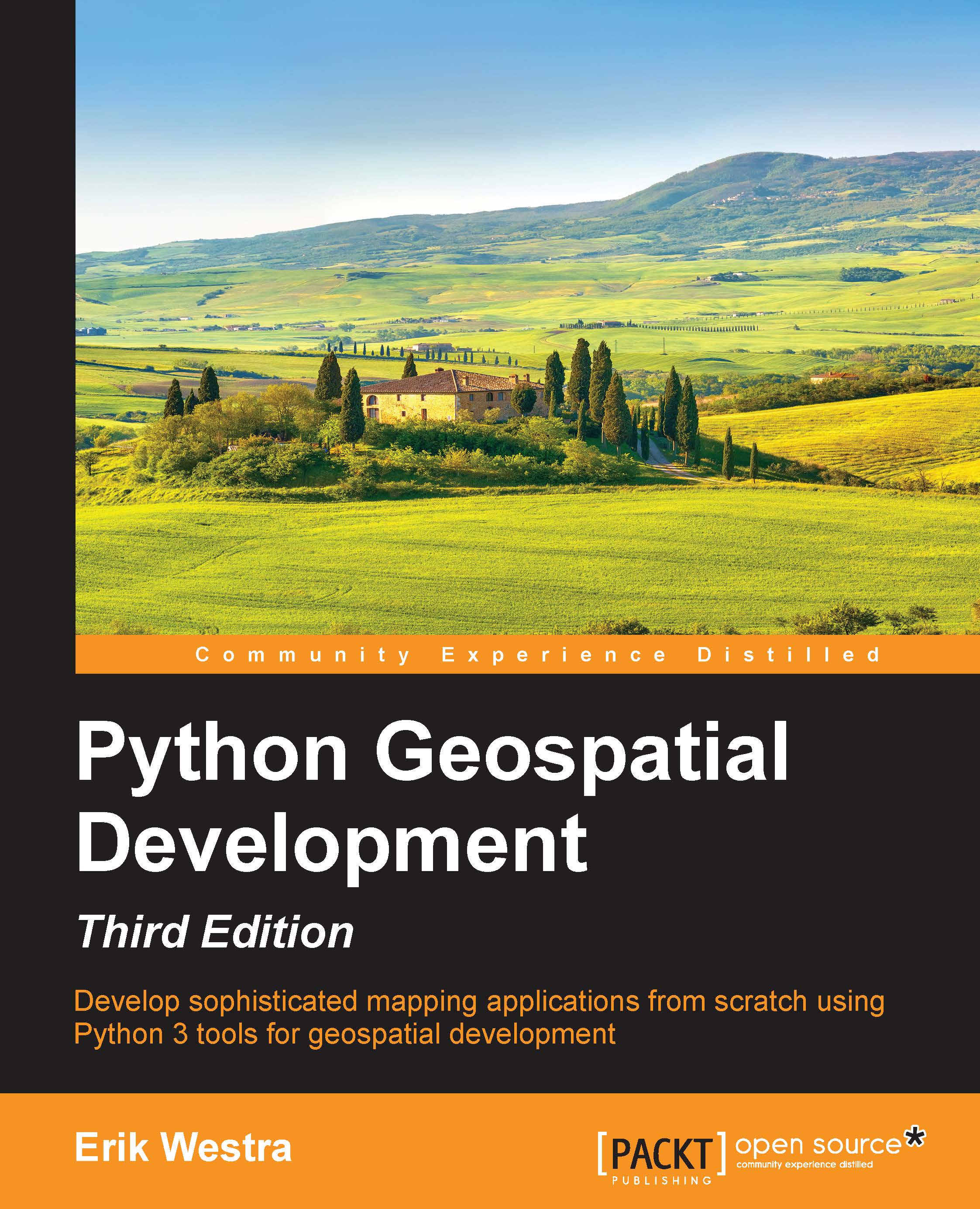Downloading and importing the data
As described in the previous section, the DISTAL application will make use of four separate sets of freely available geospatial data:
The World Borders Dataset
The high-resolution GSHHG shoreline database
The GNIS Database of US place names
The GEONet Names Server's list of non-US place names
Note
For more information on these sources of data, refer to Chapter 4, Sources of Geospatial Data.
Let's work through the process of downloading and importing each of these datasets in turn.
The World Borders Dataset
You downloaded a copy of this dataset earlier. Create a subdirectory named data within your DISTAL directory, and place a copy of the TM_WORLD_BORDERS-0.3 directory into the data directory. Then, create a new Python program named import_world_borders.py within your DISTAL directory, and enter the following into it:
import os.path
import psycopg2
import osgeo.ogr
connection = psycopg2.connect(database="distal",
user="distal_user",...