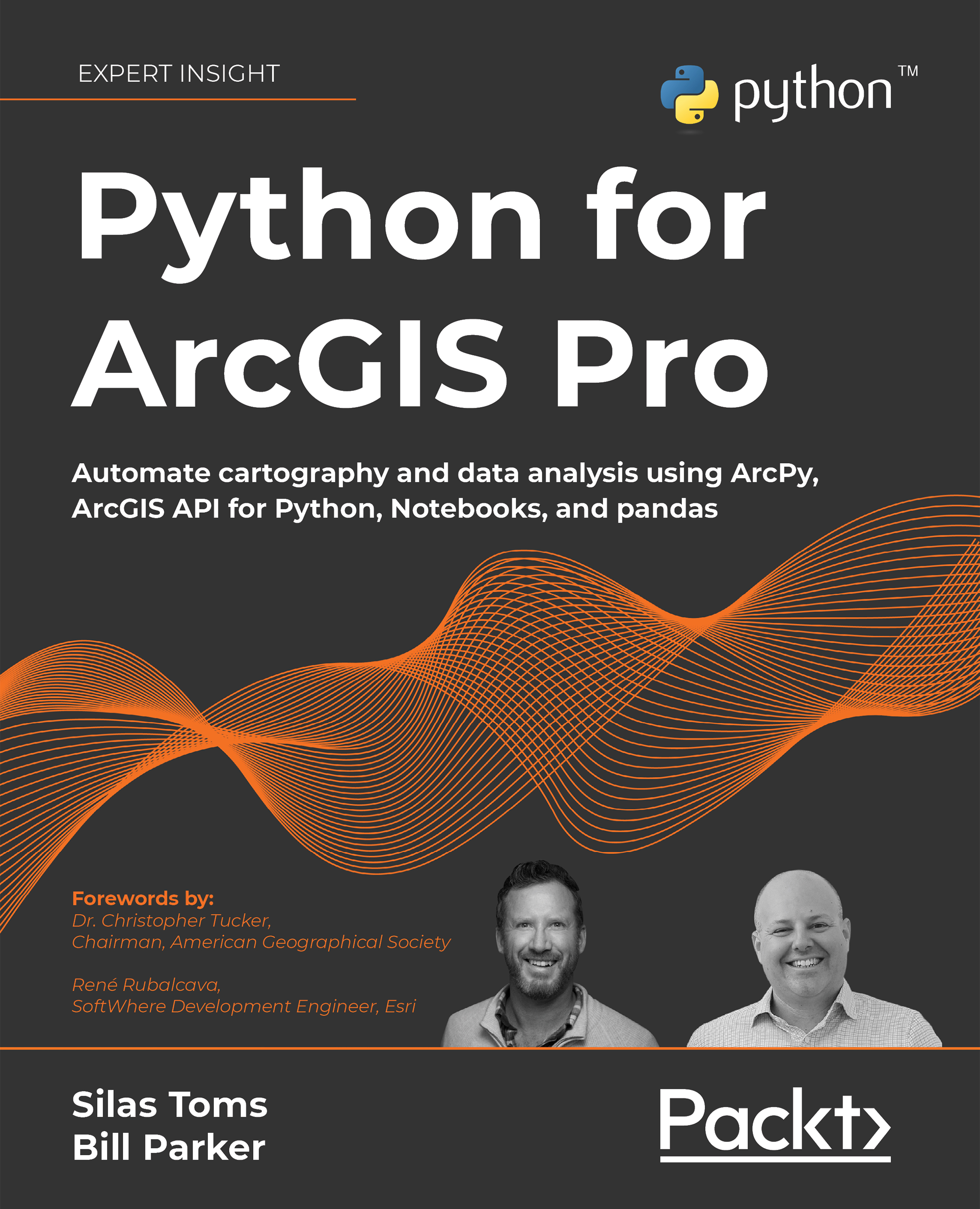ArcToolbox Script Tools
This chapter will show you the process of turning a Python script into a script tool. You can take standalone scripts or Notebooks that you have written and turn them into script tools. Script tools can be run as standalone tools or integrated into models. They have a dialog box that looks like ArcGIS tools and contains the parameters for the tool. The parameters in the dialog box can be set to accept only certain data types, with a dropdown list of acceptable parameters to choose from and other ways to assist the user with the tool. This control over how the user interacts with the tool can reduce errors. Creating script tools is a great way to share your scripts, as it allows non-Python users in your organization to run tools you developed for specific tasks.
This chapter will cover:
- What script tools are and why they are used
- How to create a script tool
- Exercise: Turning scripts into tools
To complete the exercises...