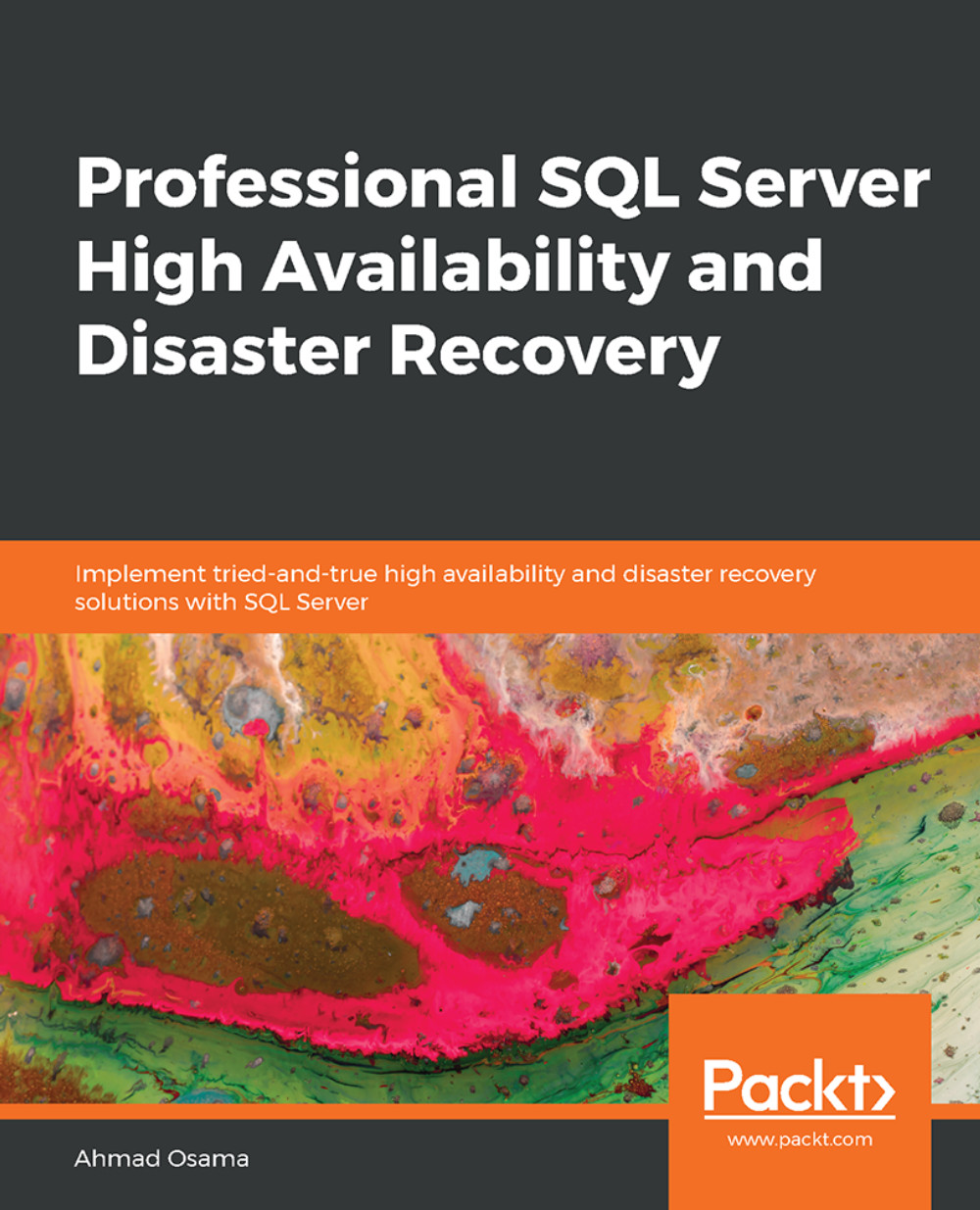Comparing AlwaysOn, Replication, and Log Shipping
The following table compares the three HA and DR solutions:

Figure 6.44: Comparison table

Figure 6.45: Comparison table - continued
Activity 7: Adding a New Data File to a Log Shipped Database
The Sales database is growing and the business has decided to add a new data file to the Sales database on a new hard drive. You need to add the new data file and make sure that the log shipping is not affected by this change.
To do this, follow these steps:
Create a new folder named
NewDataFilein theCdrive on both the primary and secondary instances.Add the new data file to the
Salesdatabase on the primary instance and verify that it is created on the secondary instance as well.
Note
The solution for this activity can be found on page 448.
Activity 8: Troubleshooting a Problem – Could Not Find a Log Backup File that Could be Applied to Secondary Database 'Sales'
Consider the following error:
*** Error: Could not find a log backup file that could be applied...