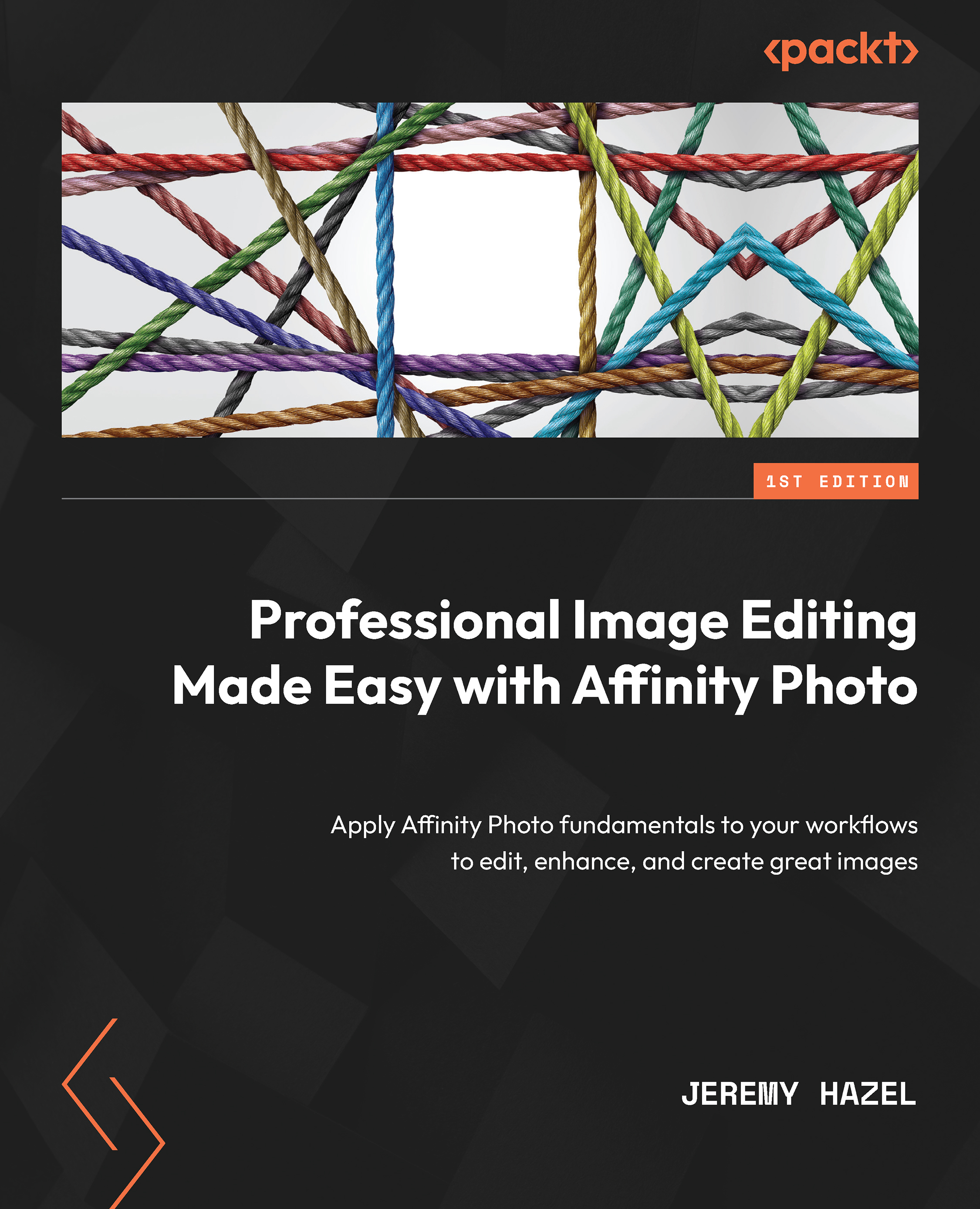Saving a selection as a mask or channel
Once you have a selection, it is very strongly recommended you save the selection for the project. Even if you are really good at selection, chances of being pixel-perfect time after time are slim. As an example, if we change the angel to blue as we did in the previous example, and we later want to make her red, we will never get the exact same selection. So it is advantageous to save our selections in a project.
What are a channel and a spare channel?
So now you know about the idea of selection. A common practice is to save a selection to use on other layers. In the attribute-based selection example, when we selected the highlights, it created a selection that contained the foreground. In this section, we are going to show you how to save that for later. Let’s say you have a foreground and a background, and you only want the adjustment layers to work on the foreground, but the foreground is very detailed, and saving a mask for later...