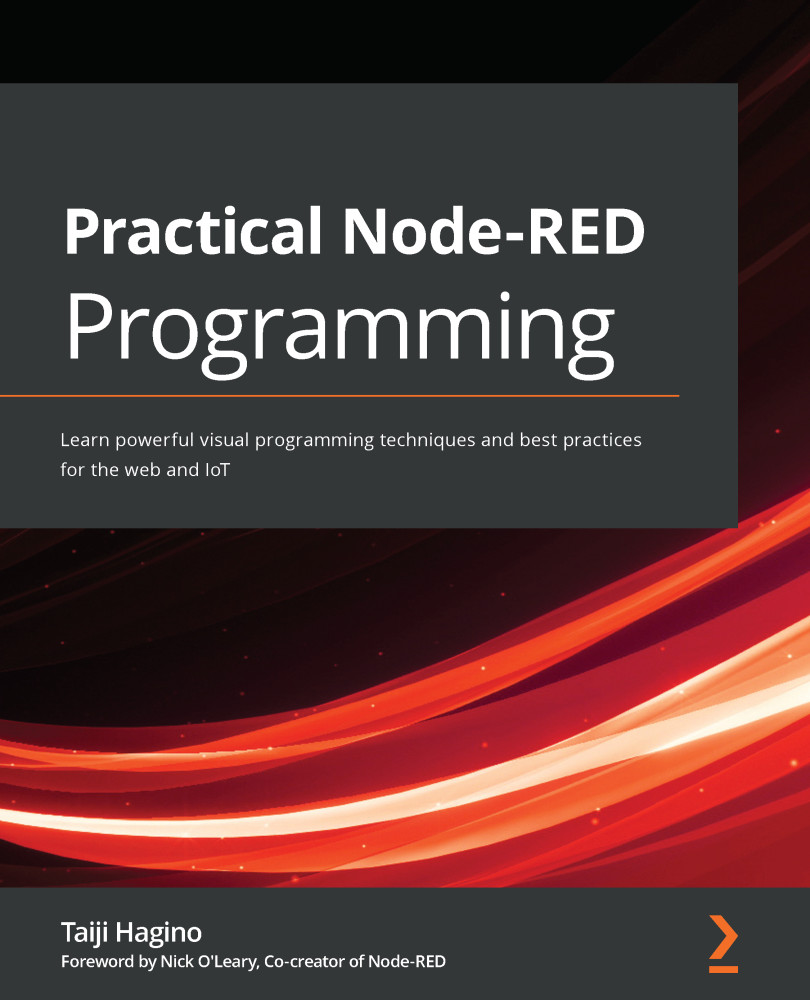Installing npm and Node.js for Mac
If you want to use Node-RED on macOS, you must install npm and Node.js via the following website:
https://nodejs.org/en/#home-downloadhead
You can get the Mac Installer for Node.js directly there.
Access the original Node.js website and download the installer. You can choose either the recommended or latest features version, but for this book, you should use the recommended version:
Figure 2.6 – Choosing a recommended version installer
Click the .pkg file you downloaded to start installing Node.js. It includes the current version of npm. Node-RED is running on the Node.js runtime, so it is needed. Simply click according to the installation wizard, though there are some points in the installation to pay attention to.
You need to accept the End-User License Agreement:
Figure 2.7 – End-User License Agreement window
You can change the installation location. In this book, the default...