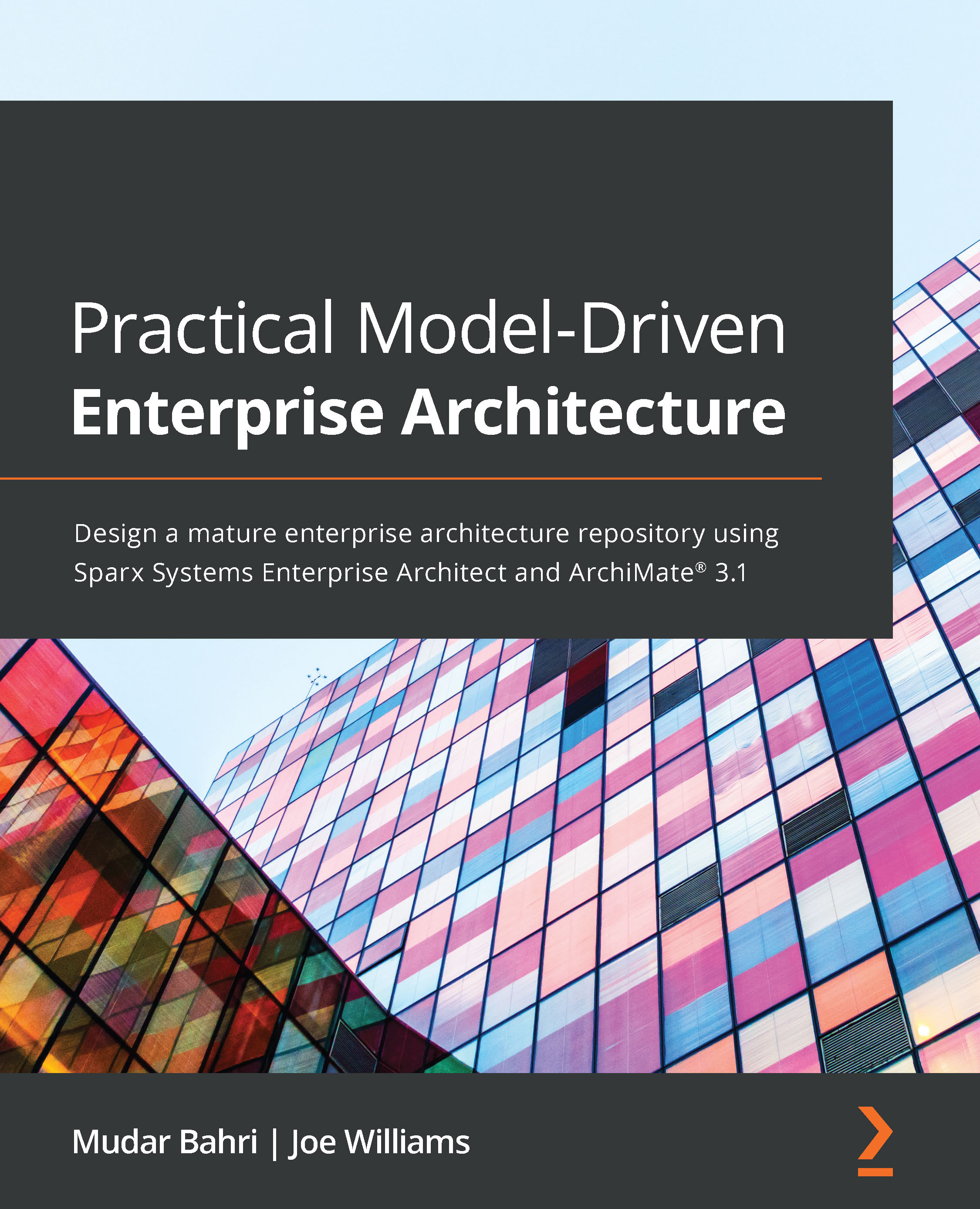Modeling physical environments
Now that we understand the core Technology Layer elements in ArchiMate®, we need to establish a bit of context with respect to ABC Trading. Establishing context around a particular business domain can mean different things to different people. For me, once I have learned what a company does, I like to know where they do it, and with which resources.
In this section, we will use the elements and relationships of the physical sub-layer of the Technology Layer. The physical layer subset is relatively new to ArchiMate®. It was introduced in version 3.1. We will first look at the specific elements and relationships that make up the physical layer, then we will look at some examples of how those elements can be applied to ABC Trading.
The element types covered in this section are shown in the following diagram:
Figure 6.28 – Physical elements covered in this section
Let's have a look at each of these physical...