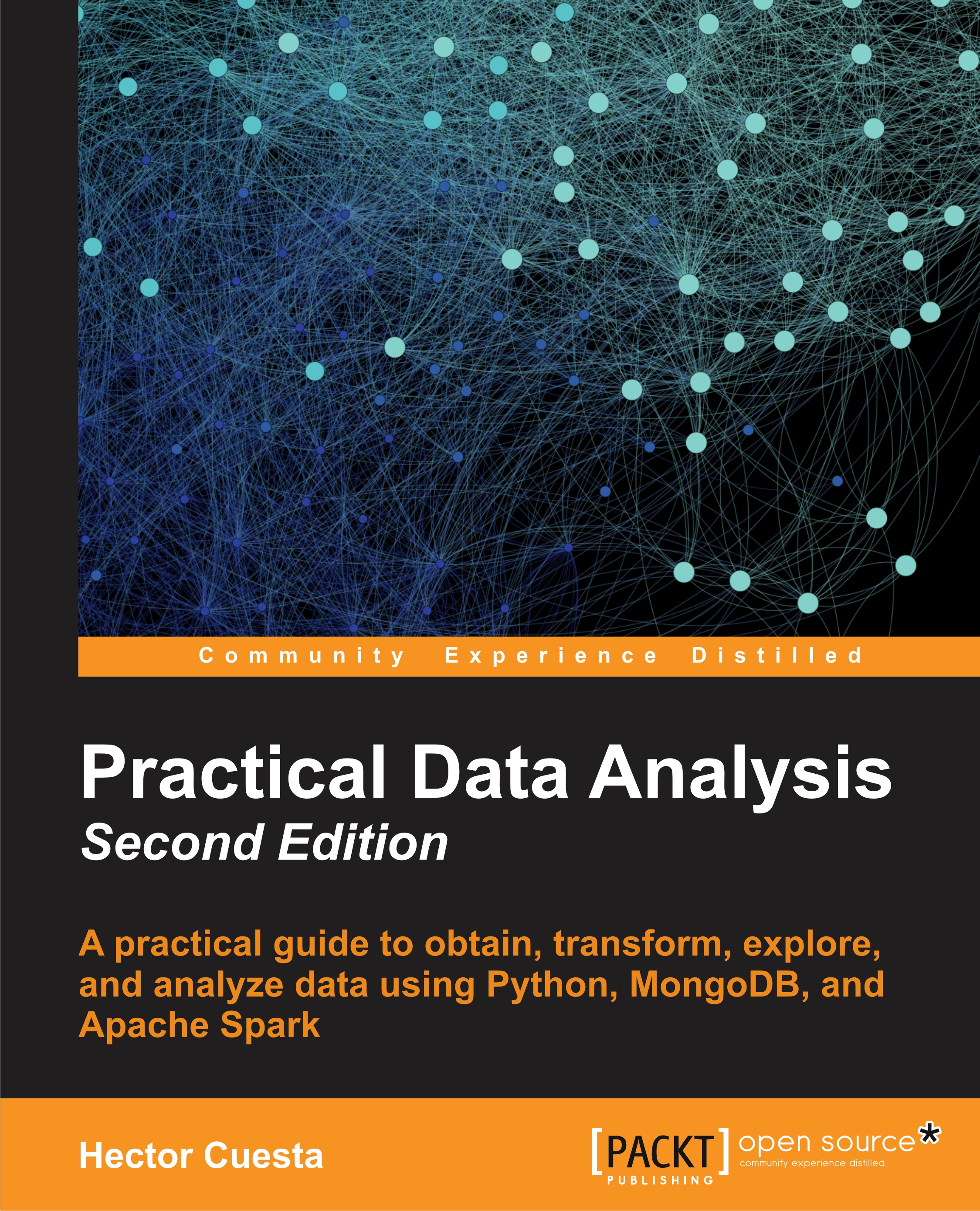Implementation in D3js
In this chapter, we will create an animation in D3.js of a Brownian motion Random Walk simulation. In the simulation, we will control the delay of the animation, the starting point of the Random Walk, and the tendency of the up-down factor.
First, we need to create an HTML file named Simulation.html, and we will run it from Python http.server. In order to run the animation, we just need to open a Command Terminal and run the following command:
>>python -m http.server 8000
Open a web browser and type the direction http://localhost:8000 and select our HTML file; then, we can see the animation running.
First, we need to import the D3 library either directly from the website or with a local copy of the d3.v3.min.js file:
<script type="text/javascript" src="http://d3js.org/d3.v3.min.js"></script>
In the CSS, we specified the style for the axis line, the font family and size for the text, and the background color:
<style type="text/css"> body...