Using the Sweep command
The Sweep command extrudes a 2D shape along a path. In Sweep, you can make a path in different directions, and the sweep geometry and path are separate curves. In addition to that, the Sweep command has more options for the behavior of the base shape along the path, such as the Alignment and Twist angle options, which are not present in the Extrude command.
To start the Sweep command, you can type the command name SWEEP, or just SW, and then press Enter. Alternatively, you can click on the Sweep button found in the Create panel in the 3D Basics workspace, and if you are using the 3D modeling workspace, you will find the Sweep button in the Modeling panel under the Home tab, or in the Solid panel under the Solid tab, as shown in the following screenshots:
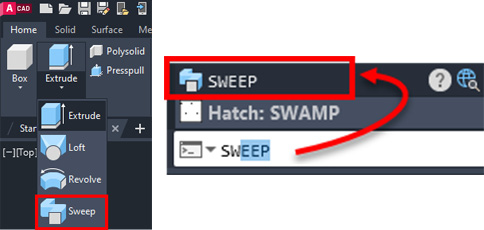
Figure 12.18: Alternative methods to start the Sweep command
Depending on the selected object, the Sweep command will create a 3D solid or a surface. Generally, if you select...































































