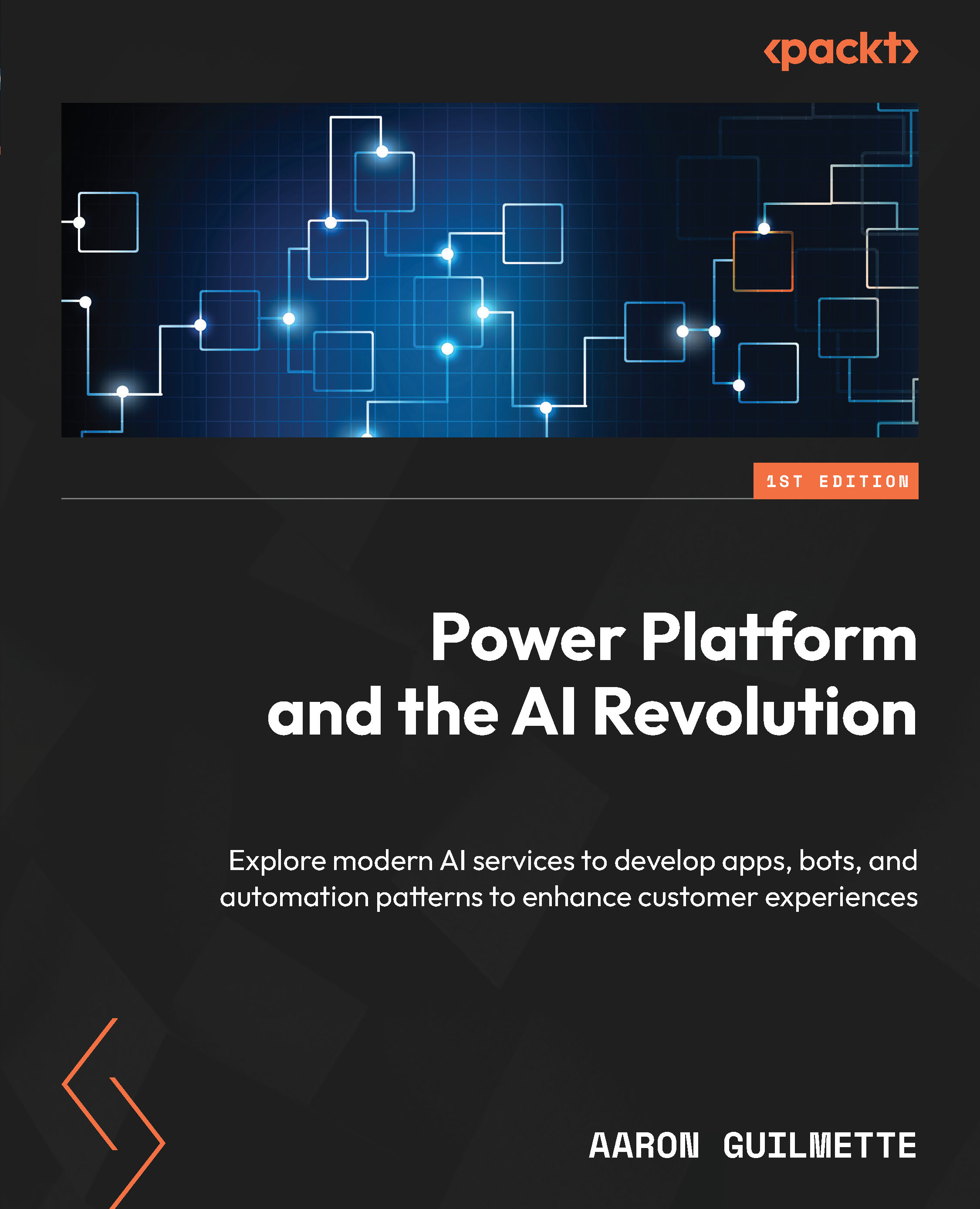Publishing a bot to Teams
Publishing a bot is going through the steps to make it available to users. Microsoft uses the term channels to describe the services, apps, or destinations where your bot will be published.
Depending on the type of bot you’ve created, you may want to publish it to Microsoft Teams, a public website, Facebook, or other services. The ability to publish bots to different locations will depend on its authentication settings.
In this example, we’re going to make the bot available to Microsoft Teams users. By default, your bot is configured for Teams and Power Apps authentication, so it makes sense to start here.

Figure 13.1 – Viewing the bot’s authentication configuration
Publishing the bot
To publish the bot to Teams, you can simply follow these steps:
- Navigate to Copilot Studio (https://copilotstudio.microsoft.com) and select your bot.
- In the navigation menu, expand Settings and select...