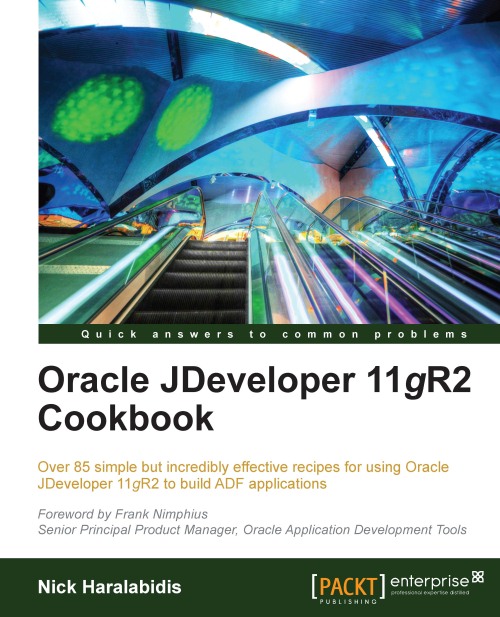Setting the Queryable property of a view object attribute programmatically
The Queryable property, when set for a view object attribute, indicates that the specific attribute can appear on the view object's WHERE clause. This has the effect of making the attribute available in all search forms and allows the user to search for it. In an af:query ADF Faces component, for instance, a queryable attribute will appear in the list of fields shown when you click on the Add Fields button in the Advanced search mode. Declaratively you can control whether an attribute is queryable or not by checking or un-checking the Queryable checkbox in the view object Attributes | Details tab. But how do you accomplish this task programmatically and for specific conditions?
This recipe will show how to determine the Queryable status of an attribute and change it if needed based on a particular condition.
Getting ready
You will need to have access to the shared components workspace that was developed in the Breaking...