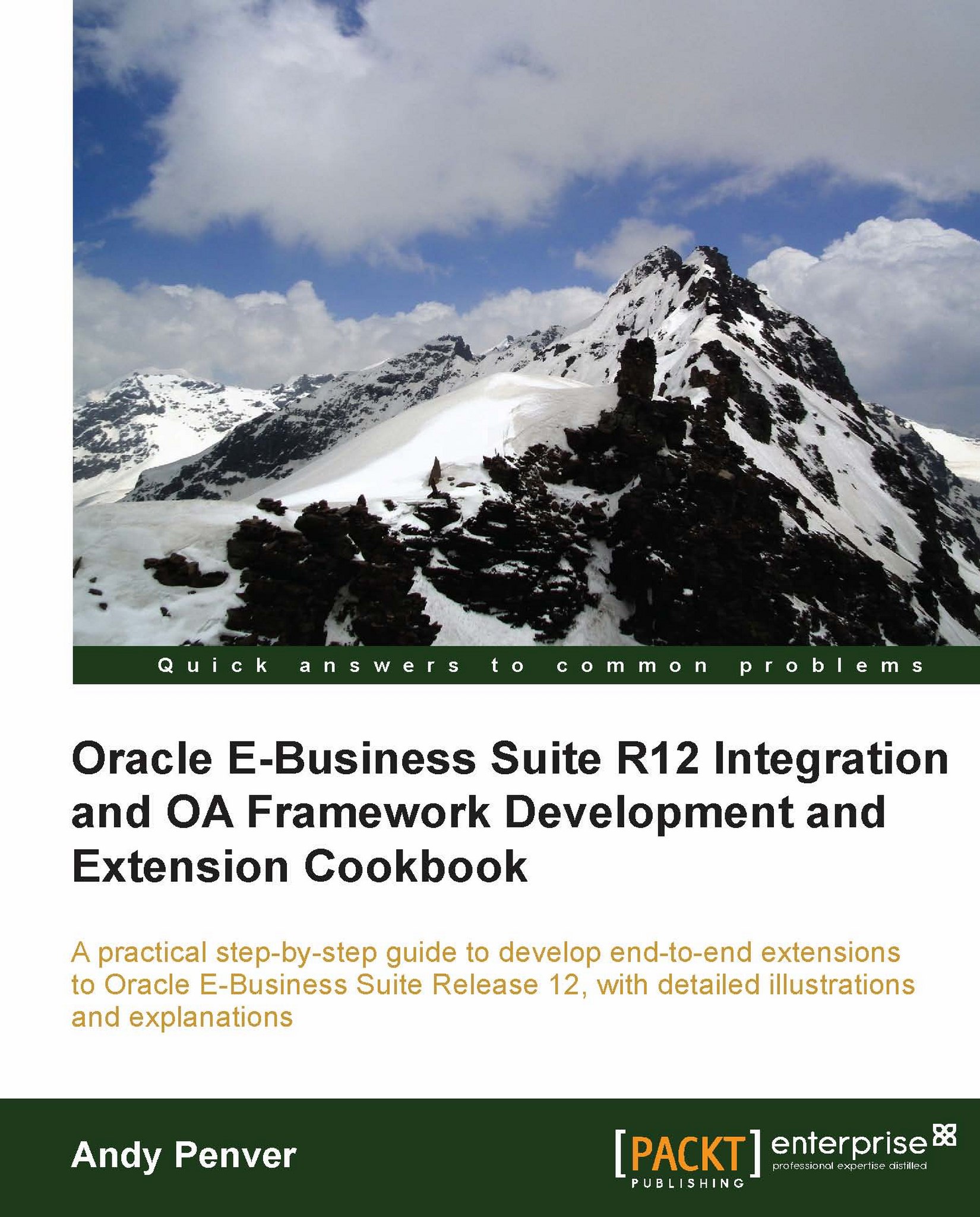Adding database connections in JDeveloper
We are now going to create a database connection to our EBS environment. We always connect using the apps user, so you will need the <apps password> to complete this task.
How to do it...
To add a database connection, perform the following steps:
Start JDeveloper.
Click on the Connections tab in Applications Navigator.
Right-click on the Database node, and select New Database Connection.

The new database connection wizard will now be displayed.
Click on Next on the welcome page (and check Skip this Page Next Time if desired).
In the Connection Name field, type
VISR12(this is just a name for the connection and can be anything relevant), and click on Next.
When prompted, enter
appsin the username field and the <apps password> in the password field, that is,apps/appsand click on Next.Enter the following c onnection details:
Note
If you are unsure of the connection details for your environment, you can get the details from the
.dbcfile we transferred...