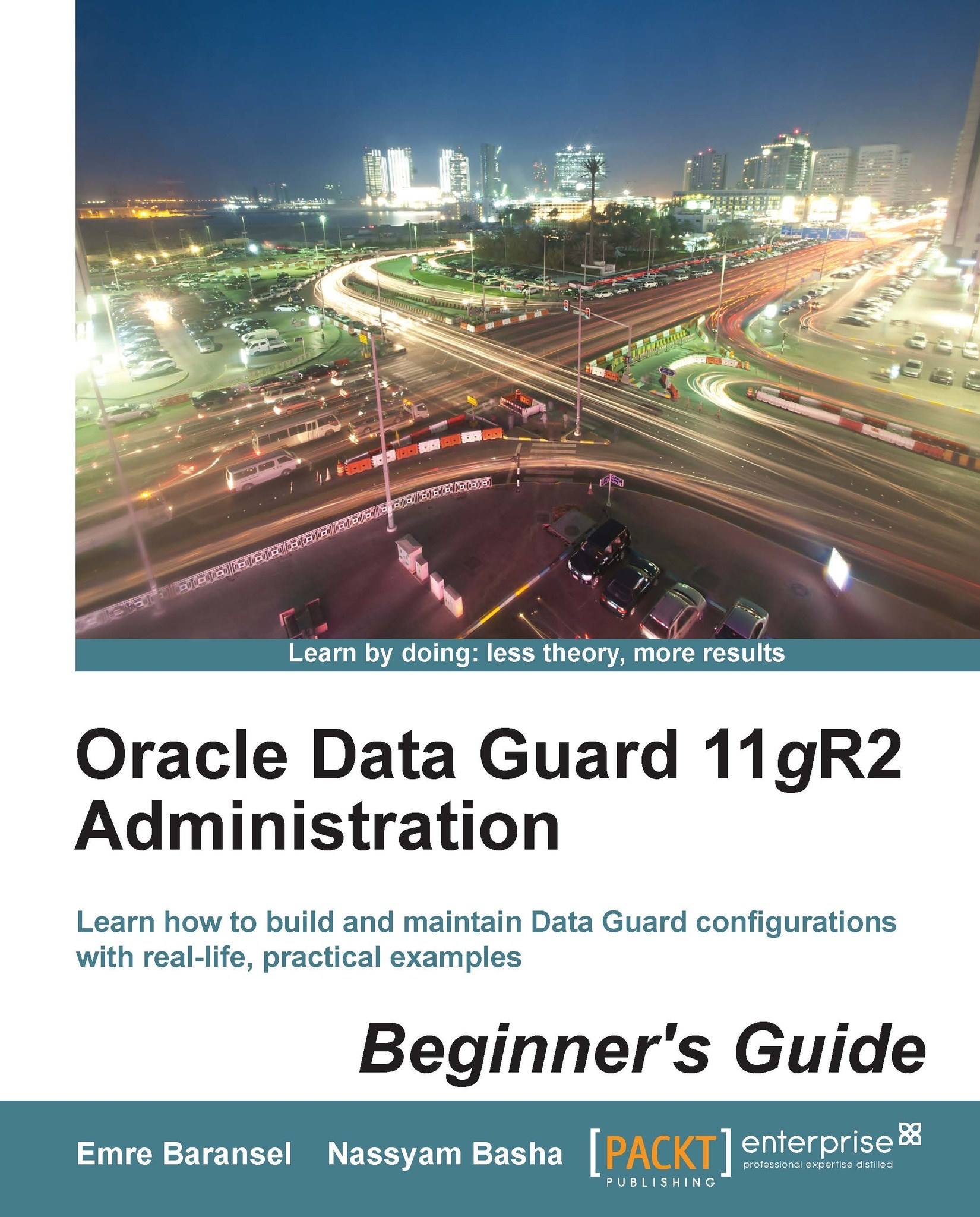Index
A
- active-active GoldenGate configuration
- general structure / GoldenGate and Streams
- active-active replication / GoldenGate and Streams
- Active Data Guard
- about / Oracle Active Data Guard, Why Active Data Guard?
- benefits / Oracle Active Data Guard
- features / Why Active Data Guard?, Active Data Guard features
- licensing / Oracle Data Guard license
- enabling / Enabling Active Data Guard
- enabling, if Redo Apply is running / Time for action – enabling Active Data Guard if Redo Apply is running using SQL *PLUS
- enabling, if standby database is shutdown / Time for action – enabling Active Data Guard if the standby database is shut down
- enabling, broker used / Time for action – enabling Active Data Guard using broker
- monitoring / Monitoring Active Data Guard
- monitoring, from primary database / From primary
- monitoring, from standby database / From standby
- working, with PeopleSoft / Active Data Guard with PeopleSoft, Time for action – Active Data Guard with PeopleSoft
- working, with EBS / Active Data Guard with EBS
- working, with TopLink / Active Data Guard with TopLink
- working, with Oracle BI / Active Data Guard with Oracle BI
- working, with SAP / Active Data Guard with SAP
- Active Data Guard features
- about / Active Data Guard features
- EXPDP, using from standby database / EXPDP from standby database using NETWORK_LINK (ADG)
- database backup, exporting from / Time for action – exporting a database backup from Active Data Guard
- ASH report, using from standby database / Time for action – using the ASH report from the standby database
- Statspack, running from standby database / Have a go hero – running Statspack from a standby database
- ADRCI utility
- used, for monitoring alert log files / Time for action – monitoring the database alert log using ADRCI
- advanced compression, Data Guard
- enabling / Advanced compression in Data Guard, Time for action – enabling advanced compression
- AFFIRM attribute
- about / AFFIRM and NOAFFIRM
- alert log files
- about / Alert log and trace files
- monitoring, ADRCI used / Time for action – monitoring the database alert log using ADRCI
- ALL Database Guard mode
- about / Database Guard settings for the logical standby database
- applications, working with Active Data Guard
- about / Active Data Guard with applications
- PeopleSoft / Active Data Guard with PeopleSoft
- EBS / Active Data Guard with EBS
- TopLink / Active Data Guard with TopLink
- Oracle BI / Active Data Guard with Oracle BI
- SAP / Active Data Guard with SAP
- architecture, Data Guard
- services / Data Guard services
- role transitions / Role transitions
- user interfaces / User interfaces for administering Data Guard
- background processes / Data Guard background processes
- archived log deletion policy
- about / The archived log deletion policy on the standby database
- automatic maintenance, configuring / Time for action – the recommended configuration for archived log maintenance on a standby database, What just happened?
- archive log mode, primary database
- enabling / Time for action – enabling the archive log mode
- ARCH transportation mode
- about / Redo transport services
- properties / Redo transport services
- ASYNC attribute
- about / SYNC and ASYNC
- Asynchronous redo transport (ASYNC) method
- about / Redo transport services
- automatic block media repair, corruption / Automatic block media repair
- automatic deletion process, logical standby database
- about / Automatic deletion of archived logs
- foreign archived logs, deleting / Deletion of the foreign archived logs
- local archived logs, deleting / Deletion of the local archived logs
B
- best practices, Data Guard
- connection failover, configuring / Configuring a connection failover
- archived log deletion policy / The archived log deletion policy on the standby database
- flashback, using / Using flashback on a standby database
- database rolling upgrade, using transient logical standby database / Database rolling upgrade using the transient logical standby database
- corruption detection / Corruption detection, prevention, and automatic repair with Oracle Data Guard
- corruption prevention / Corruption detection, prevention, and automatic repair with Oracle Data Guard
- best practices, RMAN
- about / General RMAN best practices
- block change tracking
- about / Using block change tracking with Data Guard
- using, with Data Guard / Using block change tracking with Data Guard
- advantages / Using block change tracking with Data Guard
- block change tracking (BCT) feature / RMAN integration
- block corruption
- about / Corruption detection, prevention, and automatic repair with Oracle Data Guard
- physical block corruption / Corruption detection, prevention, and automatic repair with Oracle Data Guard
- logical block corruption / Corruption detection, prevention, and automatic repair with Oracle Data Guard
C
- cascade standby databases
- about / Cascade standby databases
- diagrammatic representation / Cascade standby databases
- limitations / Limitations with cascade standby database
- defining / Time for action – cascade standby database
- centralized and simple management
- about / Centralized and simple management
- client-side components, Data Guard broker
- about / Oracle Data Guard broker client-side components
- DGMGRL utility / DGMGRL utility
- Enterprise Manager Cloud Control client / Enterprise Manager Cloud Control client
- client-side TAF
- configuring / Configuring the client-side TAF
- Cloud Control integration
- about / Cloud Control integration
- components, Data Guard broker
- about / Data Guard broker components
- server-side components / Oracle Data Guard broker server-side components
- client-side components / Oracle Data Guard broker client-side components
- COMPRESSION attribute
- about / COMPRESSION
- conflict / GoldenGate and Streams
- connection failover
- configuring / Configuring a connection failover
- TAF / Transparent Application Failover (TAF)
- FCF / Fast Connection Failover (FCF)
- FAN / Fast Application Notification (FAN)
- corruption
- about / Corruption detection, prevention, and automatic repair with Oracle Data Guard
- DB_BLOCK_CHECKSUM parameter / DB_BLOCK_CHECKSUM
- DB_BLOCK_CHECKING parameter / DB_BLOCK_CHECKING
- DB_LOST_WRITE_PROTECT parameter / DB_LOST_WRITE_PROTECT
- automatic block media repair / Automatic block media repair
- corruption detection
- about / Corruption detection, prevention, and automatic repair with Oracle Data Guard
- corruption prevention
- about / Corruption detection, prevention, and automatic repair with Oracle Data Guard
- CPU/SPU patches
- about / CPU/SPU patches
- Critical Patch Update (CPU)
- about / CPU/SPU patches
- cross-platform Data Guard
- about / Preparation of standby on a cross-platform Data Guard
- setup, creating / Time for action – creating a cross-platform Data Guard setup
D
- database objects, logical standby database
- creating / Creating objects on the logical standby database, Time for action – creating objects on the logical standby database, What just happened?
- tables, creating / Creating and re-creating tables
- tables, re-creating / Creating and re-creating tables
- scheduler jobs, creating / Creating scheduler jobs
- materialized views, creating / Creating materialized views
- database properties, Data Guard broker
- changing / Changing configuration and database properties using broker
- database name, changing / Time for action – changing the database name, What just happened?
- state changes, performing / Changing the state of the database, Have a go hero – more examples on state changes
- database versions, Data Gaurd
- version 7.3 / Version 7.3 – stone age
- version 8i / Version 8i – first age
- version 9i / Version 9i – middle age
- version 10g / Version 10g – new age
- version 11g / Version 11g – modern age
- database wait events
- realted, to Data Guard / Data Guard wait events
- Data Guard
- about / What is Data Guard?
- primary database / What is Data Guard?
- standby database / What is Data Guard?
- general structure / What is Data Guard?
- architecture / Oracle Data Guard architecture
- preconfiguration / Preconfiguration for Data Guard
- role transitions / Role transition considerations
- advanced compression, enabling / Advanced compression in Data Guard, Time for action – enabling advanced compression
- monitoring, Incident Manager used / Using Incident Manager to monitor Data Guard
- patching / Patching on Data Guard
- Data Guard administration home page
- accessing / Cloud Control Data Guard administration home page
- Data Guard background processes
- about / Data Guard background processes
- MRP0 / Data Guard background processes
- RFS / Data Guard background processes
- LSP0 / Data Guard background processes
- LSP1 / Data Guard background processes
- LSP2 / Data Guard background processes
- NSAn / Data Guard background processes
- NSSn / Data Guard background processes
- DMON / Data Guard background processes
- FSFP / Data Guard background processes
- Data Guard broker
- about / Introduction to Data Guard broker
- framework / Introduction to Data Guard broker
- features / Data Guard broker features and benefits
- benefits / Data Guard broker features and benefits
- centralized and simple management / Centralized and simple management
- Cloud Control integration / Cloud Control integration
- Oracle Data Guard and RAC / Oracle Data Guard and RAC
- role transition / Role transition with Data Guard broker
- fast-start failover / Data Guard fast-start failover
- components / Data Guard broker components
- implementing / Implementation of Oracle Data Guard broker
- initial setup / Time for action – initial setup of Data Guard broker
- connecting to / Time for action – connecting to Data Guard broker
- basic monitoring, performing / Time for action – basic monitoring with Data Guard broker, What just happened?
- troubleshooting / Troubleshooting Data Guard broker
- used, for changing Data Guard protection mode / Time for action – changing the protection mode with Data Guard broker
- Data Guard broker configuration
- enabling / Enabling and disabling broker configuration
- disabling / Time for action – disabling broker configuration
- Data Guard broker issues
- ORA-16797 / ORA-16797: database is not using a server parameter file
- ORA-10458 / ORA-10458:standby database requires recovery
- ORA-16737 / ORA-16737:the redo transport service for standby database "string" has an error
- ORA-16715 / ORA-16715:redo transport-related property string of standby database "string" is inconsistent
- ORA-12514 / ORA-12514:TNS:listener does not currently know of service requested in connect descriptor
- Data Guard broker logs
- about / Data Guard broker logs
- Data Guard configuration
- adding, into Cloud Control / Time for action – adding the Data Guard configuration into Cloud Control
- modifying / Modifying the Data Guard configuration
- general tab / Modifying the Data Guard configuration
- standby role properties tab / Modifying the Data Guard configuration
- common properties tab / Modifying the Data Guard configuration
- fast-start failover, enabling / Time for action – enabling/disabling fast-start failover
- fast-start failover, disabling / Time for action – enabling/disabling fast-start failover
- patches, applying / Patching on Data Guard configuration
- Data Guard failover
- about / Failover
- performing / Failover
- performing, with physical standby database using SQL*Plus / Time for action – failover with a physical standby database using SQL*Plus
- performing, with logical standby database using broker / Performing failover with a logical standby database, Time for action – failover with a logical standby using broker
- Data Guard Monitor (DMON) logfiles / Gathering diagnostic data
- Data Guard Monitor Process (DMON) / Introduction to Data Guard broker
- Data Guard performance
- monitoring / Monitoring Data Guard performance
- Data Guard services
- about / Data Guard services
- redo transport services / Redo transport services
- applying / Apply services
- Redo Apply / Redo Apply (physical standby databases)
- Redo Apply, monitoring / Monitoring Redo Apply, Time for action – monitoring Redo Apply
- Data Guard settings, logical standby database
- about / Database Guard settings for the logical standby database
- ALL option / Database Guard settings for the logical standby database
- STANDBY option / Database Guard settings for the logical standby database
- NONE option / Database Guard settings for the logical standby database
- changing / Time for action – changing the Database Guard setting
- database guard, disabling for session / Disabling database guard for a session
- NONE Database Guard mode, testing / Have a go hero – testing the NONE Database Guard mode
- Data Guard switchover
- about / Switchover
- performing / Switchover
- performing, with physical standby database using SQL*Plus / Performing switchover with a physical standby database using SQL*Plus, Time for action – switchover with a physical standby using SQL*Plus
- primary and standby databases, verifying / Time for action – preliminary tests before performing switchover
- performing, with physical standby database using broker / Performing switchover with a physical standby database using broker, Time for action – switchover with a physical standby using broker
- performing, with physical standby database using EM Cloud Control / Performing switchover with a physical standby database using EM Cloud Control, Time for action – switchover with a physical standby using EM Cloud Control
- performing, logical standby database using SQL*Plus / Performing switchover with a logical standby database using SQL*Plus, Time for action – switchover with a logical standby database using SQL*Plus
- performing, logical standby database using broker / Performing switchover with a logical standby database using broker, Time for action – switchover with a logical standby using broker
- Data Guard tracing
- turning on / Turning on Data Guard tracing, Have a go hero
- Data Guard tracing levels
- about / Data Guard tracing
- Data Guard tuning
- network tuning / Network tuning
- redo transport and apply tuning / Redo transport and apply tuning
- Data Guard wait events
- about / Data Guard wait events
- on primary databse, with ARCH transport / Data Guard wait events
- on primary databse, with LGWR transport / Data Guard wait events
- on standby database / Data Guard wait events
- data loss consideration, physical standby database
- about / Data loss consideration
- Load profile section / Data loss consideration
- Per second column / Data loss consideration
- Redo size row / Data loss consideration
- Instance activity stats table / Data loss consideration
- zero data loss / Data loss consideration
- data protection
- about / Preconfiguration for Data Guard
- data protection modes, Data Guard
- Maximum Protection mode / The Maximum Protection mode
- Maximum Performance mode / The Maximum Performance mode
- Maximum Availability mode / The Maximum Availability mode
- selecting / Choosing the correct mode for your requirements
- changing / Changing Data Guard protection mode
- changing, SQL*Plus used / Time for action – changing the protection mode with SQL*Plus
- changing, Data Guard broker used / Time for action – changing the protection mode with Data Guard broker
- changing, DGMGRL used / Have a go hero - protection mode transitions with DGMGRL
- changing, Enterprise Manager Cloud Control used / Time for action – changing the protection mode with Enterprise Manager Cloud Control
- DB_BLOCK_CHECKING parameter
- about / DB_BLOCK_CHECKING
- DB_BLOCK_CHECKSUM parameter
- about / DB_BLOCK_CHECKSUM
- DB_FILE_NAME_CONVERT parameter
- about / DB_FILE_NAME_CONVERT
- DB_LOST_WRITE_PROTECT parameter
- about / DB_LOST_WRITE_PROTECT
- DB_NAME parameter
- about / DB_NAME
- DB_UNIQUE_NAME
- about / Using a different DB_UNIQUE_NAME
- DB_UNIQUE_NAME parameter
- about / DB_UNIQUE_NAME
- DELAY attribute
- about / DELAY
- DGMGRL
- about / Oracle Data Guard architecture, DGMGRL, DGMGRL utility
- used, for changing Data Guard protection mode / Have a go hero - protection mode transitions with DGMGRL
- diagnostic data
- gathering / Gathering diagnostic data
- alert log files / Alert log and trace files
- trace files / Alert log and trace files
- alert log files, monitoring using ADRCI / Time for action – monitoring the database alert log using ADRCI
- Data Guard broker logs / Data Guard broker logs
- dynamic performance views / Dynamic performance views
- DMON (Data Guard Broker Monitor Process) / Data Guard background processes
- about / Data Guard Monitor process (DMON)
- dynamic performance views
- about / Dynamic performance views
- V$DATABASE / Dynamic performance views
- V$DATAGUARD_CONFIG / Dynamic performance views
- V$ARCHIVE_DEST_STATUS / Dynamic performance views
- V$MANAGED_STANDBY / Dynamic performance views
- V$ARCHIVED_LOG / Dynamic performance views
- V$DATAGUARD_STATUS / Dynamic performance views
- V$ARCHIVE_GAP / Dynamic performance views
- V$LOGSTDBY_PROCESS / Dynamic performance views
E
- EBS
- Active Data Guard, working with / Active Data Guard with EBS
- efficient systems utilization
- about / Preconfiguration for Data Guard
- EMC Symmetrix Remote Data Facility (SRDF) / Other replication solutions and Data Guard
- End of Redo (EOR) / Switchover
- Enterprise Manager
- about / Enterprise Manager
- Enterprise Manager Cloud Control
- about / Oracle Data Guard architecture
- used, for changing Data Guard protection mode / Time for action – changing the protection mode with Enterprise Manager Cloud Control
- Enterprise Manager Cloud Control client
- about / Enterprise Manager Cloud Control client
F
- failover, role transitions
- about / Failover
- fast-start failover / Fast-start failover
- FAL_SERVER parameter
- about / FAL_SERVER
- FAN
- about / Fast Application Notification (FAN)
- advantages / Fast Application Notification (FAN)
- Fast-start failover
- about / Version 10g – new age, Data Guard fast-start failover, Oracle Data Guard fast-start failover
- recommendation / Recommendation
- configuring / Time for action – configuring fast-start failover
- enabling / Time for action – configuring fast-start failover
- observer configuration, troubleshooting / Troubleshooting observer configuration
- observer process, bouncing / Script to stop and start observer
- fast-start failover
- about / Fast-start failover
- FastStartFailoverLagLimit property / Time for action – configuring fast-start failover
- FastStartFailoverThreshold property / Time for action – configuring fast-start failover
- FCF
- about / Fast Connection Failover (FCF)
- configuring, for JDBC connections / Time for action – configuring FCF for JDBC connections
- flashback
- about / Using flashback on a standby database
- using, on standby database / Using flashback on a standby database, Time for action – using flashback on a standby database
- enabling / Time for action – using flashback on a standby database
- retention period, adjusting / Time for action – using flashback on a standby database
- table information, gathering before truncation / Time for action – using flashback on a standby database
- table, truncating / Time for action – using flashback on a standby database
- time, capturing / Time for action – using flashback on a standby database
- data, verifying on standby database / Time for action – using flashback on a standby database
- time-based flashback, performing / Time for action – using flashback on a standby database
- data, verifying after flashback / Time for action – using flashback on a standby database
- data, exporting from standby database / Time for action – using flashback on a standby database
- table, importing in primary database / Time for action – using flashback on a standby database
- table data, verifying after importing in primary database / Time for action – using flashback on a standby database
- MRP, starting on standby database / Time for action – using flashback on a standby database
- force logging, primary database
- enabling / Time for action – enabling force logging
- foreign archived logs, logical standby database
- deleting / Deletion of the foreign archived logs
- files inside fast recovery area, deleting / Files inside the fast recovery area
- files outside fast recovery area, deleting / Files outside the fast recovery area
- FRA, primary database
- about / Fast recovery area (FRA)
- enabling / Time for action – enabling FRA
- FSFO (fast-start failover)
- about / Data Guard fast-start failover
- FSFP (Data Guard broker fast-start failover pinger process) / Data Guard background processes
G
- gap
- closing, with RMAN incremental backup / Time for action – closing a gap with an RMAN incremental backup
- GoldenGate
- about / GoldenGate and Streams
- features / GoldenGate and Streams
- GoldenGate and Streams
- about / Other replication solutions and Data Guard
- differences / GoldenGate and Streams
- comparison table / GoldenGate and Streams
- Guaranteed restore point
- about / Version 10g – new age
H
- heterogeneous systems / GoldenGate and Streams
- high data availability
- about / Preconfiguration for Data Guard
- Hitachi Universal Replicator and TrueCopy / Other replication solutions and Data Guard
- HP Continuous Access / Other replication solutions and Data Guard
I
- IBM Global Mirror / Other replication solutions and Data Guard
- Incident Manager
- about / Using Incident Manager to monitor Data Guard
- used, for monitoring Data Guard / Using Incident Manager to monitor Data Guard
- threshold, setting / Time for action – setting the threshold and creating an incident for estimated failover time metric
- estimated failover time metric, creating / Time for action – setting the threshold and creating an incident for estimated failover time metric
- initialization parameters, primary database
- about / Understanding initialization parameters
- DB_NAME / DB_NAME
- DB_UNIQUE_NAME / DB_UNIQUE_NAME
- LOG_ARCHIVE_CONFIG / LOG_ARCHIVE_CONFIG
- LOG_ARCHIVE_MAX_POCESSES / LOG_ARCHIVE_MAX_PROCESSES
- LOG_ARCHIVE_DEST_n / LOG_ARCHIVE_DEST_n
- LOCATION or SERVICE / LOCATION and SERVICE
- VALID_FOR / VALID_FOR
- SYNC / SYNC and ASYNC
- ASYNC / SYNC and ASYNC
- AFFIRM / AFFIRM and NOAFFIRM
- NOAFFIRM / AFFIRM and NOAFFIRM
- COMPRESSION / COMPRESSION
- MAX_CONNECTIONS / MAX_CONNECTIONS
- MAX_FAILURE / MAX_FAILURE
- REOPEN / REOPEN
- NET_TIMEOUT / NET_TIMEOUT
- DELAY / DELAY
- LOG_ARCHIVE_DEST_STATE_n / LOG_ARCHIVE_DEST_STATE_n
- interim/bug patch
- applying, on logical standby / How to apply an interim/bug patch on logical standby?, Time for action – applying a patch on logical standby
- interim patches
- about / Interim patch
- metadata / Interim patch
- payload / Interim patch
- custom scripts / Interim patch
- issues, Data Guard
- standby control file, recreating / Recreating the standby control file, Time for action – recreating the standby control file , What just happened?
- redo transport authentication issues, dealing with / Dealing with redo transport authentication problems
- UNNAMED datafiles, dealing with / Dealing with UNNAMED datafiles
- gap, closing with RMAN incremental backup / Closing a gap with an RMAN incremental backup
- NOLOGGING changes, fixing on standby database / Fixing NOLOGGING changes on the standby database
- Data Guard tracing, turning on / Turning on Data Guard tracing
- diagnostic data, gathering / Gathering diagnostic data
J
- Java Database Connectivity (JDBC) clients / Fast Connection Failover (FCF)
L
- LOCATION attribute
- about / LOCATION and SERVICE
- logical block corruption
- about / Corruption detection, prevention, and automatic repair with Oracle Data Guard
- logical standby database
- about / Logical standby database
- unsupported data types / Logical standby database
- properties / Logical standby database characteristics
- cons / Not everything must be duplicated, Limitation for specific data types and objects
- pros / Independent standby database objects, Protecting writes on replicated standby tables, High availability and disaster recovery considerations
- creating / Preparation for the configuration, Creating a logical standby database
- physical standby database environment, making ready for conversion / Time for action – making a physical standby database environment ready for conversion, What just happened?
- physical standby database, converting into / Time for action – converting a physical standby database into a logical standby database
- interim/bug patch, applying / Patching on Data Guard configuration, Time for action – applying a patch on logical standby
- logical standby database configuration
- primary database,preparing / Preparation for the configuration
- unsupported data types, checking / Time for action – checking for the unsupported data types, What just happened?
- any table row uniqueness, checking / Time for action – searching for and fixing any table row uniqueness problem
- logical standby database customization
- about / Customization and management in a logical standby database
- selective replication / Selective replication in a logical standby database
- skip rules, creating / Time for action – working with skip rules on a logical standby database
- DML replication, disabling / Time for action – working with skip rules on a logical standby database
- DBMS_LOGSTDBY.SKIP procedure, using / Time for action – working with skip rules on a logical standby database
- Data Guard settings / Database Guard settings for the logical standby database
- database objects, creating / Creating objects on the logical standby database
- automatic deletion process / Automatic deletion of archived logs
- logical standby database verification
- about / Verifying the logical standby database
- redo transport service status, checking / Time for action – checking the redo transport service status, What just happened?
- SQL Apply service status, checking / Time for action – checking the SQL Apply service status
- services, checking in broken configuration / Have a go hero – check the services in a broken configuration
- LOG_ARCHIVE_CONFIG parameter
- about / LOG_ARCHIVE_CONFIG
- LOG_ARCHIVE_DEST_n parameter
- about / LOG_ARCHIVE_DEST_n
- LOG_ARCHIVE_DEST_STATE_n parameter
- about / LOG_ARCHIVE_DEST_STATE_n
- LOG_ARCHIVE_MAX_POCESSES parameter
- about / LOG_ARCHIVE_MAX_PROCESSES
- LOG_FILE_NAME_CONVERT parameter
- about / LOG_FILE_NAME_CONVERT
- loop detection / GoldenGate and Streams
- LSP0 (Logical Standby Coordinator Process) / Data Guard background processes
- LSP1 (Logical Standby Dictionary Build Process) / Data Guard background processes
- LSP2 (Logical Standby Set Guard Process) / Data Guard background processes
M
- Managed recovery process (MRP)
- about / Physical standby database
- management, with Data Guard broker
- performing / Management with Data Guard broker
- broker configuration, enabling / Enabling and disabling broker configuration
- broker configuration, disabling / Time for action – disabling broker configuration
- standby database, enabling / Enabling and disabling a standby database, Time for action – disabling and enabling database
- standby database, disabling / Time for action – disabling and enabling database
- configuration, changing / Changing configuration and database properties using broker
- database properties, changing / Changing configuration and database properties using broker
- maximum availability architecture / A RAC primary database with a RAC standby database
- Maximum Availability mode
- about / The Maximum Availability mode
- Maximum Performance mode
- about / The Maximum Performance mode
- Maximum Protection mode
- about / The Maximum Protection mode
- considerations / The Maximum Protection mode
- MAX_CONNECTIONS attribute
- about / MAX_CONNECTIONS
- MAX_FAILURE attribute
- about / MAX_FAILURE
- Metro Mirror / Other replication solutions and Data Guard
- MRP0 (Managed Standby Recovery Process) / Data Guard background processes
- multiplexing
- about / Recreating the standby control file
N
- network bandwidth consideration, physical standby database
- about / Network bandwidth consideration
- network tuning, Data Guard
- about / Network tuning
- NET_TIMEOUT aattribute
- about / NET_TIMEOUT
- NET_TIMEOUT attribute
- about / NET_TIMEOUT
- NOAFFIRM attribute
- about / AFFIRM and NOAFFIRM
- NOLOGGING changes
- fixing, on standby database / Fixing NOLOGGING changes on the standby database
- fixing, with incremental datafile backups / Time for action – fixing NOLOGGING changes on a standby database with incremental datafile backups, What just happened?
- fixing, with incremental database backups / Time for action – fixing NOLOGGING changes in the standby database with incremental database backups
- NONE Database Guard mode
- about / Database Guard settings for the logical standby database
- NSAn (Redo Transport NSA1 Process) / Data Guard background processes
- NSSn (Redo Transport NSA1 Process) / Data Guard background processes
O
- observer configuration, Fast-start failover
- troubleshooting / Troubleshooting observer configuration
- OMF
- about / Recreating the standby control file
- one-off patches
- about / Interim patch
- online redo log (ORL) files
- about / Standby redo logs
- OPatch
- upgrading / Upgrading OPatch
- ORA-10458 error
- about / ORA-10458:standby database requires recovery
- ORA-12514 error
- about / ORA-12514:TNS:listener does not currently know of service requested in connect descriptor
- current listener description / Current listener description
- ORA-16715 error
- about / ORA-16715:redo transport-related property string of standby database "string" is inconsistent
- ORA-16737 error
- about / ORA-16737:the redo transport service for standby database "string" has an error
- ORA-16797 error
- about / ORA-16797: database is not using a server parameter file
- Oracle BI
- Active Data Guard, working with / Active Data Guard with Oracle BI
- Oracle Call Interface (OCI)
- about / Transparent Application Failover (TAF)
- Oracle Data Guard and RAC
- about / Oracle Data Guard and RAC
- Oracle Data Guard evolution
- about / Oracle Data Guard evolution
- versions / Oracle Data Guard evolution
- Oracle Enterprise Manager Cloud Control integration
- about / The Oracle Enterprise Manager Cloud Control integration
- Data Guard configuration, adding into Cloud Control / Time for action – adding the Data Guard configuration into Cloud Control
- administration home page, accessing / Cloud Control Data Guard administration home page
- Data Guard configuration, modifying / Modifying the Data Guard configuration
- Data Guard performance, monitoring / Monitoring Data Guard performance
- Incident Manager, used, for monitoring Data Guard / Using Incident Manager to monitor Data Guard
- Oracle Real Application Clusters (RAC)
- about / Transparent Application Failover (TAF)
- Oracle Universal Connection Pool (UCP) / Fast Application Notification (FAN)
P
- patch, Data Guard configuration
- interim/bug patch, applying on logical standby / How to apply an interim/bug patch on logical standby?, Time for action – applying a patch on logical standby
- PSU patch, applying on physical standby / How to apply a PSU patch on physical standby database using broker?, Time for action – applying PSU on a physical standby database
- patch set, applying on physical standby / How to apply patch set on physical standby (11.2.0.1 to 11.2.0.3)?, Time for action – patch set upgrade of physical standby
- patches
- about / What is patch and what are patch types?
- types / What is patch and what are patch types?
- interim patches / Interim patch
- CPU/SPU patches / CPU/SPU patches
- PSU patches / PSU patches
- prerequisite checks, performing / Performing prerequisite checks of patch
- patch history
- cleaning / How to clean up patch history?, What just happened?
- patching
- about / What is patch and what are patch types?
- best practices / Best practices of patching
- patch set
- about / Patch set
- applying, on physical standby database / How to apply patch set on physical standby (11.2.0.1 to 11.2.0.3)?, Time for action – patch set upgrade of physical standby
- Patch Set Updates (PSU)
- about / PSU patches
- PeopleSoft
- Active Data Guard, working with / Active Data Guard with PeopleSoft, Time for action – Active Data Guard with PeopleSoft
- physical block corruption
- about / Corruption detection, prevention, and automatic repair with Oracle Data Guard
- physical standby database
- about / Physical standby database
- data loss consideration / Data loss consideration
- network bandwidth consideration / Network bandwidth consideration
- primary database, preparing / Preparing the primary database
- creating / Creating the physical standby database
- standby database-related initialization parameters / Standby database related initialization parameters
- creating, RMAN duplicate used / Using RMAN duplicate to create physical standby databases
- post-installation steps / Post-installation steps
- converting, to snapshot standby database / Time for action – converting to a snapshot standby database
- PSU patch, applying / Time for action – applying PSU on a physical standby database
- patch set, applying / Time for action – patch set upgrade of physical standby
- physical standby database instance
- about / The physical standby database instance
- starting / Time for action – starting the physical standby instance and making it ready for the RMAN duplicate
- preparing, for RMAN duplicate / Time for action – starting the physical standby instance and making it ready for the RMAN duplicate
- PITR (Point-in-Time Recovery) / Using flashback on a standby database
- post-installation steps, physical standby database
- about / Post-installation steps
- standby database configuration, verifying / Verifying the standby database configuration, Time for action – verifying the standby database configuration
- redo apply, managing / Managing Redo Apply
- synchronization, verifying / Time for action – verifying synchronization between the primary and standby databases
- primary database
- about / What is Data Guard?
- primary database, physical standby database
- preparing / Preparing the primary database
- noarchive log mode / Archive log mode
- archive log mode, enabling / Time for action – enabling the archive log mode
- force logging, enabling / Force logging, Time for action – enabling force logging
- standby redo logs, configuring / Standby redo logs , Time for action – configuring standby redo logs on primary
- FRA, enabling / Fast recovery area (FRA), What just happened?
- initialization parameters / Understanding initialization parameters
- PSU patches
- about / PSU patches
- applying, on physical standby / Time for action – applying PSU on a physical standby database
R
- RAC integration
- about / RAC integration
- primary database, creating with single instance standby database / A RAC primary database with a single instance standby database
- primary database, creating with standby database / A RAC primary database with a RAC standby database
- Real Application Cluster (RAC)
- about / RAC integration
- Recovery Manager (RMAN)
- about / RMAN integration
- Recovery Time Objective (RTO) / Cloud Control Data Guard administration home page
- Recovery Time Objective (RTO) value / Failover
- Redo Apply
- about / Redo Apply (physical standby databases)
- benefits / Redo Apply (physical standby databases)
- monitoring / Monitoring Redo Apply, Time for action – monitoring Redo Apply
- redo apply, physical standby database
- managing / Managing Redo Apply
- starting / Time for action – starting, stopping, and monitoring MRP
- monitoring / Time for action – starting, stopping, and monitoring MRP
- stopping / Time for action – starting, stopping, and monitoring MRP
- starting, in real-time apply mode / Time for action – starting, stopping, and monitoring MRP
- redo transport and apply tuning, Data Guard
- about / Redo transport and apply tuning
- redo transport authentication problems, troubleshooting
- about / Dealing with redo transport authentication problems
- SYS password, changing / Time for action – changing the SYS password in a Data Guard environment
- redo transport user, changing / Time for action – changing the redo transport user , What just happened?
- redo transport services
- about / Redo transport services
- ARCH transportation mode / Redo transport services
- ASYNC redo transport method / Redo transport services
- protection modes / Protection modes
- REOPEN attribute
- about / REOPEN
- RFS
- about / Standby redo logs
- RFS (Remote File Server) / Data Guard background processes
- RMAN Catalog application
- about / RMAN Catalog requirement
- RMAN duplicate
- used, for creating physical standby databases / Using RMAN duplicate to create physical standby databases
- running / Time for action – running an RMAN duplicate
- RMAN incremental backup
- used, for closing gap / Closing a gap with an RMAN incremental backup, Time for action – closing a gap with an RMAN incremental backup
- RMAN integration
- about / RMAN integration
- requisites / Integration requirements and best practices
- physical standby requirement / Physical standby requirement
- RMAN Catalog requirement / RMAN Catalog requirement
- different DB_UNIQUE_NAME, using / Using a different DB_UNIQUE_NAME
- best practices / General RMAN best practices
- block change tracking, using with Data Guard / Using block change tracking with Data Guard
- RMAN settings, for Data Guard environment
- about / RMAN settings for the Data Guard environment
- primary database, registering in catalog / Registering primary database in the catalog
- configuring, for primary database / Configuring RMAN settings for primary database:
- configuring, for standby database / Configuring RMAN settings for standby database
- checking / Checking the RMAN configuration
- primary database, recovering using standby database disk backup / Time for action – recovering a primary database using a standby database disk backup
- role transitions
- about / Role transitions, Role transition considerations
- switchover / Switchover, Switchover
- failover / Failover, Failover
- role transitions, Data Guard broker
- performing / Role transition with Data Guard broker
- Rolling Upgrade Using Transient Logical Standby
- performing / Time for action – performing a rolling upgrade using the transient logical standby database
- protection mode, ensuring / Time for action – performing a rolling upgrade using the transient logical standby database
- compatibility, ensuring / Time for action – performing a rolling upgrade using the transient logical standby database
- Data Guard broker, disabling / Time for action – performing a rolling upgrade using the transient logical standby database
- flashback, enabling / Time for action – performing a rolling upgrade using the transient logical standby database
- guaranteed restore point, creating / Time for action – performing a rolling upgrade using the transient logical standby database
- log miner dictionary, creating / Time for action – performing a rolling upgrade using the transient logical standby database
- physical standby database, converting to logical standby database / Time for action – performing a rolling upgrade using the transient logical standby database
- apply status, monitoring / Time for action – performing a rolling upgrade using the transient logical standby database
- SQL Apply, starting / Time for action – performing a rolling upgrade using the transient logical standby database
- logical standby database, upgrading / Time for action – performing a rolling upgrade using the transient logical standby database
- Switchover to upgraded 11.2.0.3 / Time for action – performing a rolling upgrade using the transient logical standby database
- physical standby database, retransforming / Time for action – performing a rolling upgrade using the transient logical standby database
- logical standby database, starting from new version binary / Time for action – performing a rolling upgrade using the transient logical standby database
- redo transport, enabling / Time for action – performing a rolling upgrade using the transient logical standby database
- upgraded standby database, verifying / Time for action – performing a rolling upgrade using the transient logical standby database
S
- SAP
- Active Data Guard, working with / Active Data Guard with SAP
- Security Patch Update (SPU)
- about / CPU/SPU patches
- select failover
- about / Transparent Application Failover (TAF)
- selective replication, logical standby database
- about / Time for action – working with skip rules on a logical standby database
- server-side components, Data Guard broker
- about / Oracle Data Guard broker server-side components
- DMON / Data Guard Monitor process (DMON)
- configuration file / Configuration file
- server-side TAF
- configuring / Configuring the server-side TAF
- Server Control Utility (SRVCTL) / Configuring the server-side TAF
- SERVICE attribute
- about / LOCATION and SERVICE
- Service Level Agreements (SLAs) / Network bandwidth consideration
- session failover
- about / Transparent Application Failover (TAF)
- Single Client Access Names (SCAN) / Configuring the client-side TAF
- snapshot standby database
- about / Snapshot standby database, Using a snapshot standby database
- converting, to physical standby database / Time for action – converting to a physical standby database
- SQL*Plus
- about / Oracle Data Guard architecture, SQL*Plus
- used, for changing Data Guard protection mode / Changing Data Guard protection mode, Time for action – changing the protection mode with SQL*Plus
- SQL Apply / Logical standby database
- about / SQL Apply (logical standby databases)
- benefits / SQL Apply (logical standby databases)
- SRL groups
- about / Standby redo logs
- considerations / Standby redo logs
- srvctl add service command / Configuring the server-side TAF
- srvctl modify service command / Configuring the server-side TAF
- standby control file
- recreating / Recreating the standby control file, Time for action – recreating the standby control file
- standby database
- about / What is Data Guard?, Standby database
- configuring / Standby database
- physical standby database / Physical standby database
- logical standby database / Logical standby database
- snapshot standby database / Snapshot standby database
- standby database, Data Guard broker
- disabling / Time for action – disabling and enabling database
- enabling / Time for action – disabling and enabling database
- standby database-related initialization parameters
- about / Standby database related initialization parameters
- FAL_SERVER / FAL_SERVER
- STANDBY_FILE_MANAGEMENT / STANDBY_FILE_MANAGEMENT
- DB_FILE_NAME_CONVERT / DB_FILE_NAME_CONVERT
- LOG_FILE_NAME_CONVERT / LOG_FILE_NAME_CONVERT
- STANDBY Database Guard mode
- about / Database Guard settings for the logical standby database
- STANDBY_FILE_MANAGEMENT parameter
- about / STANDBY_FILE_MANAGEMENT
- storage-based replication solutions
- about / Storage-based replication solutions
- synchronous / Storage-based replication solutions
- asynchronous / Storage-based replication solutions
- using / Storage-based replication solutions
- Streams
- about / GoldenGate and Streams
- switchover, role transitions
- about / Switchover
- SYNC attribute
- about / SYNC and ASYNC
- synchronization, physical standby database
- verifying / Time for action – verifying synchronization between the primary and standby databases
- real-time apply mode, testing / Time for action – testing real-time apply
- network latency effect, checking on real-time apply / Have a go hero – checking the network latency effect on real-time apply
- Synchronous redo transport (SYNC)
- about / Redo transport services
T
- TAF
- about / Transparent Application Failover (TAF)
- client-side TAF configuration / Transparent Application Failover (TAF)
- server-side TAF configuration / Transparent Application Failover (TAF)
- TopLink
- Active Data Guard, working with / Active Data Guard with TopLink
- trace files
- about / Alert log and trace files
- troubleshooting
- Data Guard broker / Troubleshooting Data Guard broker
- observer configuration / Troubleshooting observer configuration
- TSPITR (Tablespace Point-in-Time Recovery) operations
- about / LOG_FILE_NAME_CONVERT
U
- UNNAMED datafiles errors
- resolving / Dealing with UNNAMED datafiles, Time for action – resolving UNNAMED datafile errors
- user interfaces
- about / User interfaces for administering Data Guard
- SQL*Plus / SQL*Plus
- DGMGRL / DGMGRL
- Enterprise Manager / Enterprise Manager
- using, for monitoring Data Guard / Time for action – using interfaces to monitor Data Guard
V
- V$ARCHIVED_LOG view
- about / Dynamic performance views
- V$ARCHIVE_DEST_STATUS view
- about / Dynamic performance views
- V$ARCHIVE_GAP view
- about / Dynamic performance views
- V$DATABASE view
- about / Dynamic performance views
- V$DATAGUARD_CONFIG view
- about / Dynamic performance views
- V$DATAGUARD_STATUS view
- about / Dynamic performance views
- V$LOGSTDBY_PROCESS view
- about / Dynamic performance views
- V$MANAGED_STANDBY view
- about / Dynamic performance views
- VALID_FOR attribute
- about / VALID_FOR
- version 7.3, Data Guard
- about / Version 7.3 – stone age
- version 8i, Data Guard
- about / Version 8i – first age
- features / Version 8i – first age
- version 9i, Data Guard
- features / Version 9i – middle age
- version 10g, Data Guard
- features / Version 10g – new age
- Fast-Start Failover / Version 10g – new age
- Guaranteed restore point / Version 10g – new age
- version 11g, Data Guard
- features / Version 11g – modern age