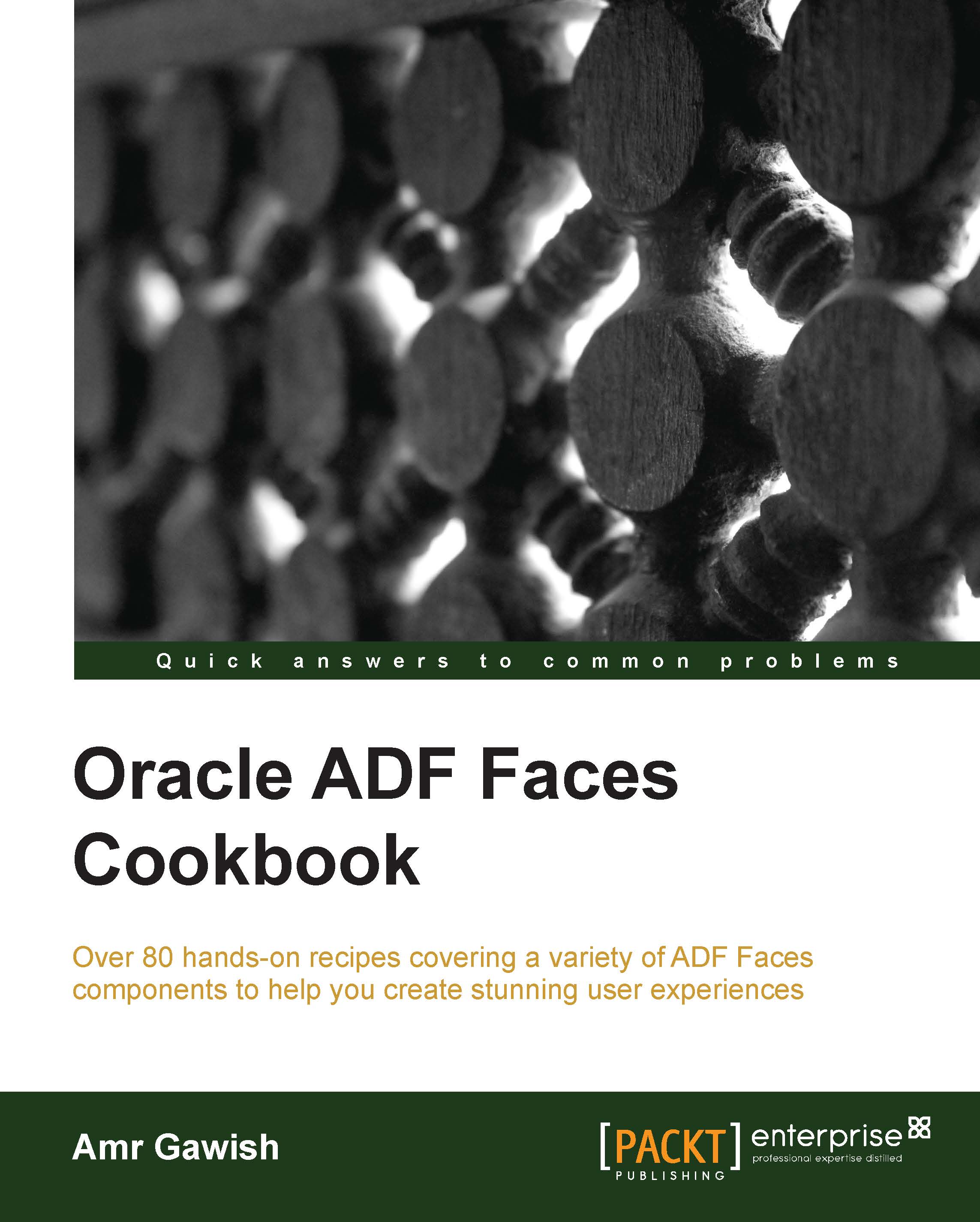Creating an ADF skin for your application
An ADF skin is a collection of a special style sheet, an optional resource bundle, a name, and a base structure called the base skin.
In this recipe, we will create a custom ADF skin, remove the inline style inside the page template, and convert it to a cleaner page template.
In this recipe, it's assumed you understand native CSS and how to use it.
You can continue from the last recipe or you can grab the ADFFacesSkinning application from the Git repository.
How to do it…
To know how to create an ADF skin, perform the following steps:
Right-click on ViewController, navigate to New | From Gallery | Web Tier | JSF/Facelets | ADF Skin, and click on OK.
Change the filename to:
hrBlue.css.Change the family to
hrBlue.Leave the Use as the default skin family for this project checkbox checked to change the default skin to the one we will create.
Click on Next to choose the base skin that you will extend it to.
Leave the Skyros-v1.desktop skin selected and click on...