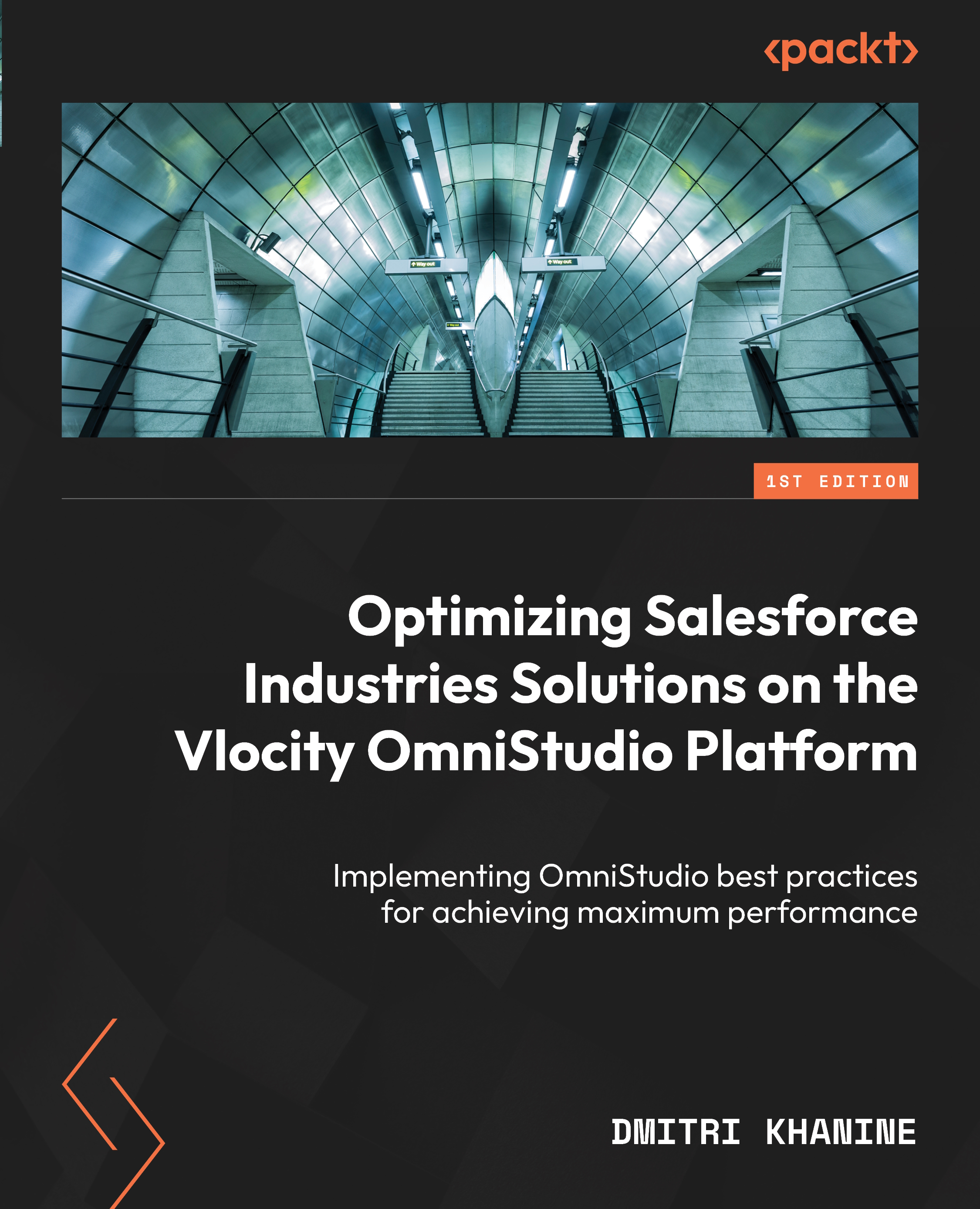Document generation options
If your application needs to produce printable documents, OmniStudio has you covered. You can create PDF, Word, and PowerPoint documents in your OmniScripts based on the pre-defined templates. While different options are available, many implementations use DataRaptor Transform to map the values in the OmniScript JSON to the fields in the document template. The common practice is then to insert the document generation LWC into your OmniScript step. The LWC will then generate and attach Word and PDF versions of the document to the Salesforce Object of your choice:

Figure 10.27 – An overview of the client-side document generation LWC on a sample OmniScript step
Note
For more information on OmniStudio document generation, refer to its documentation page at https://help.salesforce.com/s/articleView?id=ind.doc_gen_foundation_document_generation_overview_389381.htm.
While this setup fits perfectly to most document generation...