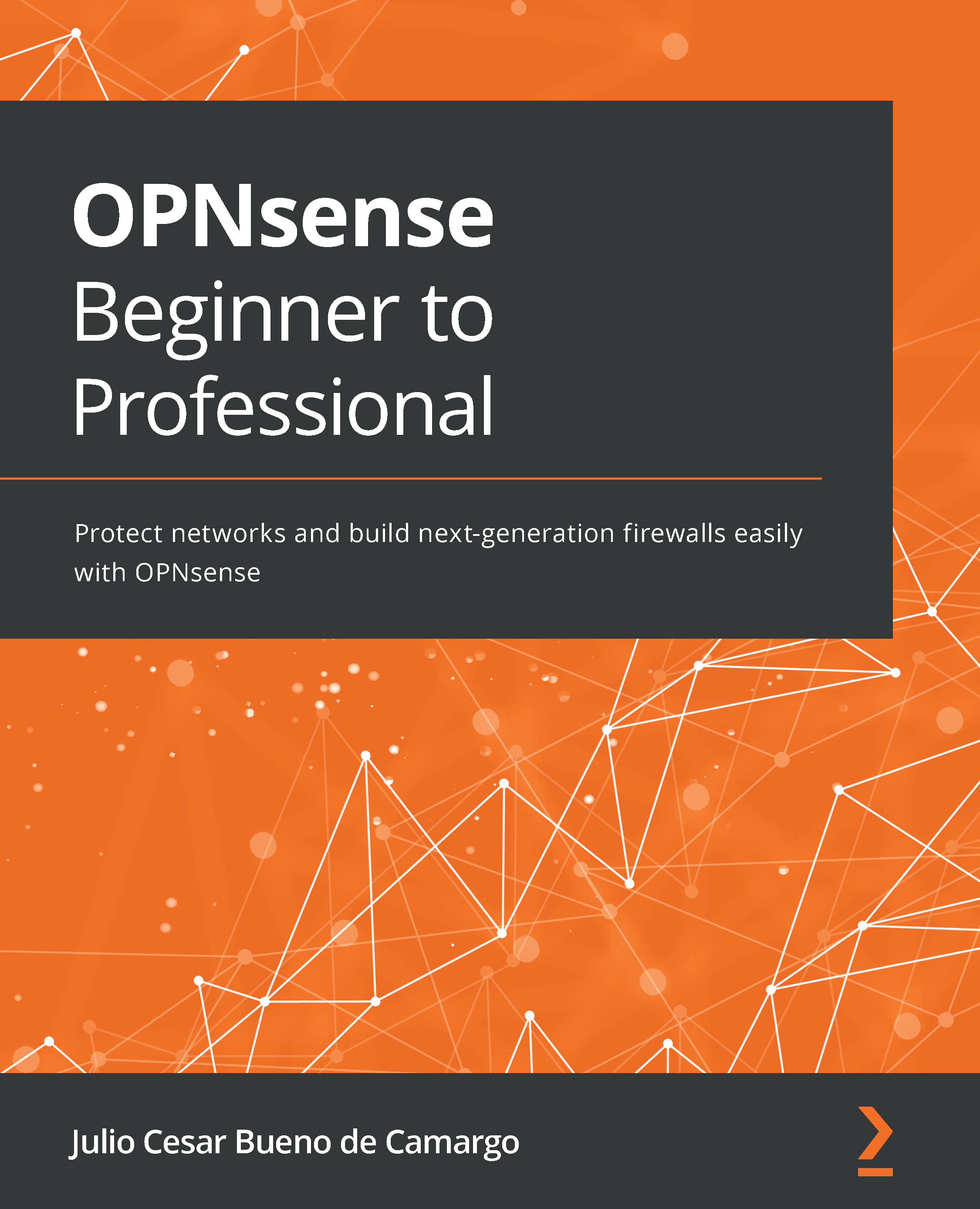Versions and requirements
To start to talk about the installation process, we first need to know more about the OPNsense versions. First of all, it is important to know that in this book, we'll focus on the Community edition. The OPNsense Business edition has some advantages for those who want to be more selective in the upgrade path, as the official documentation defines it.
Versioning
As I briefly mentioned in the first chapter, the OPNsense versioning is very simple to understand. At the time of writing this chapter, the current version is 22.1, but what does it mean?
The first part, before the dot, is the Year of the version release: 2022.
The second part, after the dot, is the Month: January (1).
In the Community edition, the versions are always released in January (1) and July (7) every year. So, for example, the next version will be in January 2022: 22.1.
But what about the Business edition? Well, the first version released this year was the 22.4 version...