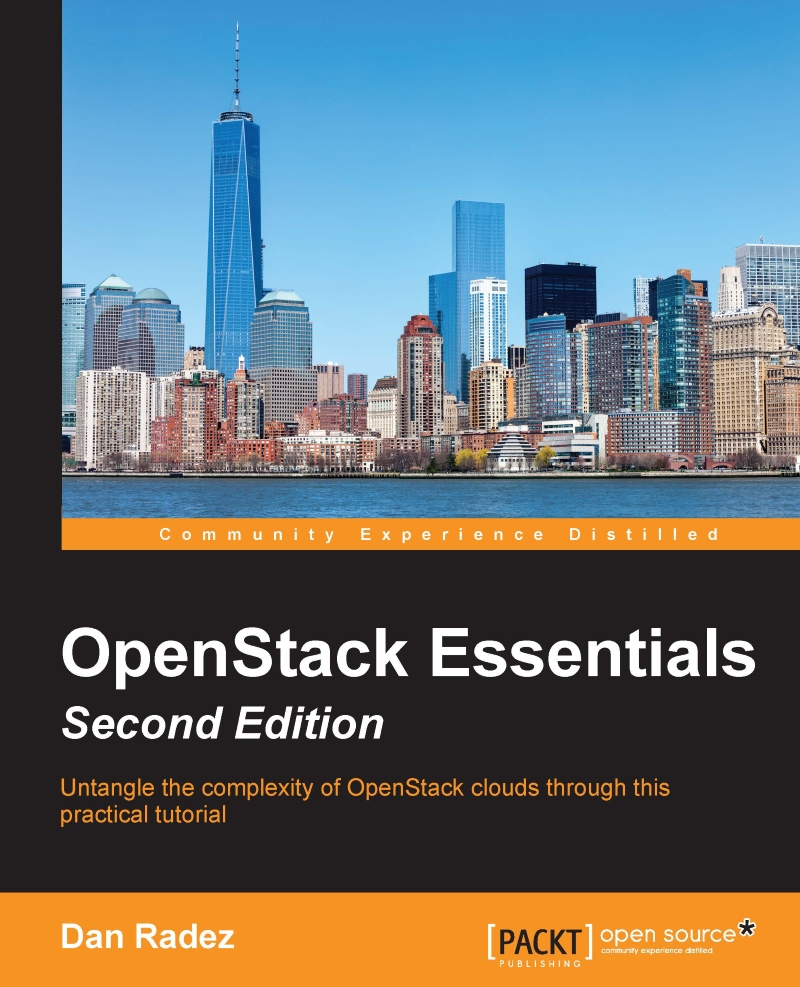Creating and using object storage
The two main concepts when using Swift are containers and objects. Containers are groups of files that contain objects. Objects are simply files and must exist inside of a container. Make sure that your overcloudrc file is sourced, then create a container and upload a file to the container. Let's use the release file from the etc directory as an example file to upload:
undercloud# openstack container create my_container undercloud# openstack object create my_container /etc/redhat-release undercloud# openstack container list undercloud# openstack object list my_container
Once the container and the object are created, they can be listed with the respective list command. Next, upload the same file, but change to the etc directory first and reference it by just its filename, as follows:
undercloud# cd /etc undercloud# openstack object create my_container redhat-release undercloud# openstack object list my_container
Note the difference in how the object gets...