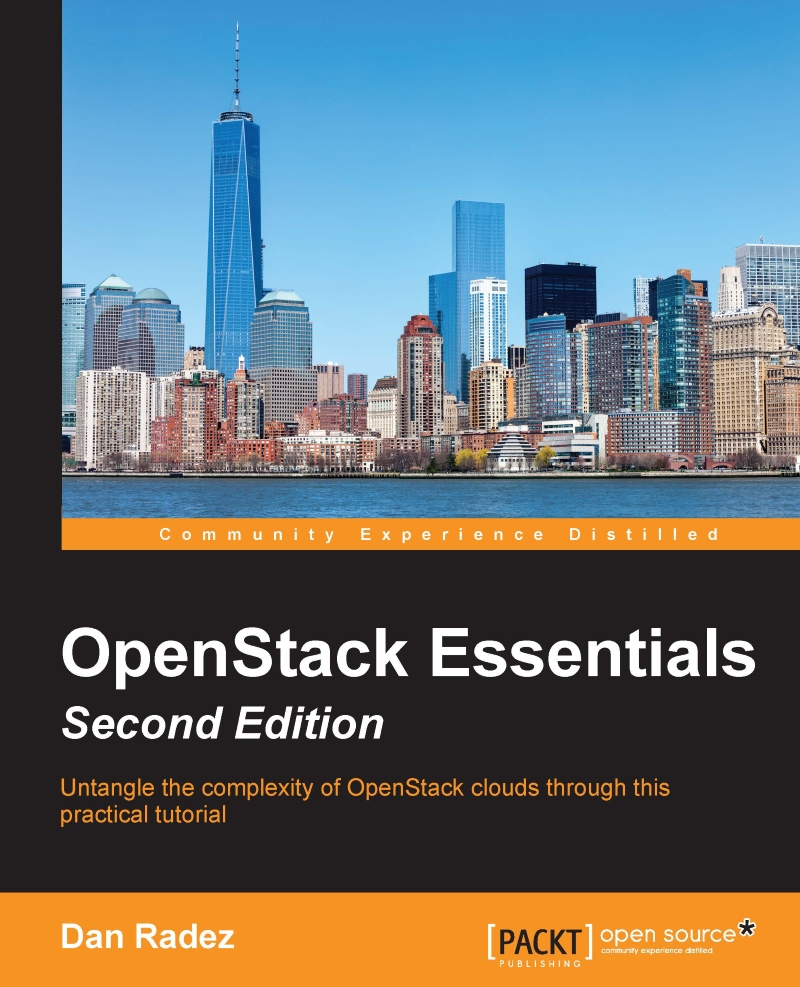Launching an instance
At this point, there has been what may seem like an excessive amount of groundwork laid to get to launching an instance. We now have a project for the instance to live in, an image using which it can boot off, a network for it to live in, and a key pair to authenticate with. These are all the necessary resources to create in order to launch an instance, and now that these resources have been created, they can be reused for future instances that will be launched. Without further delay, let's launch the first instance in this OpenStack environment as follows:
undercloud# openstack server create --flavor 2 --image Fedora --key-name openstack --nic net-id={internal net-id} "My First Instance"
This launches an instance using the small flavor, the key pair we just imported, the Fedora image from Chapter 3, Image Management, and the project network from Chapter 4, Network Management. This instance will go through a few different states before it is ready to use. You can see...