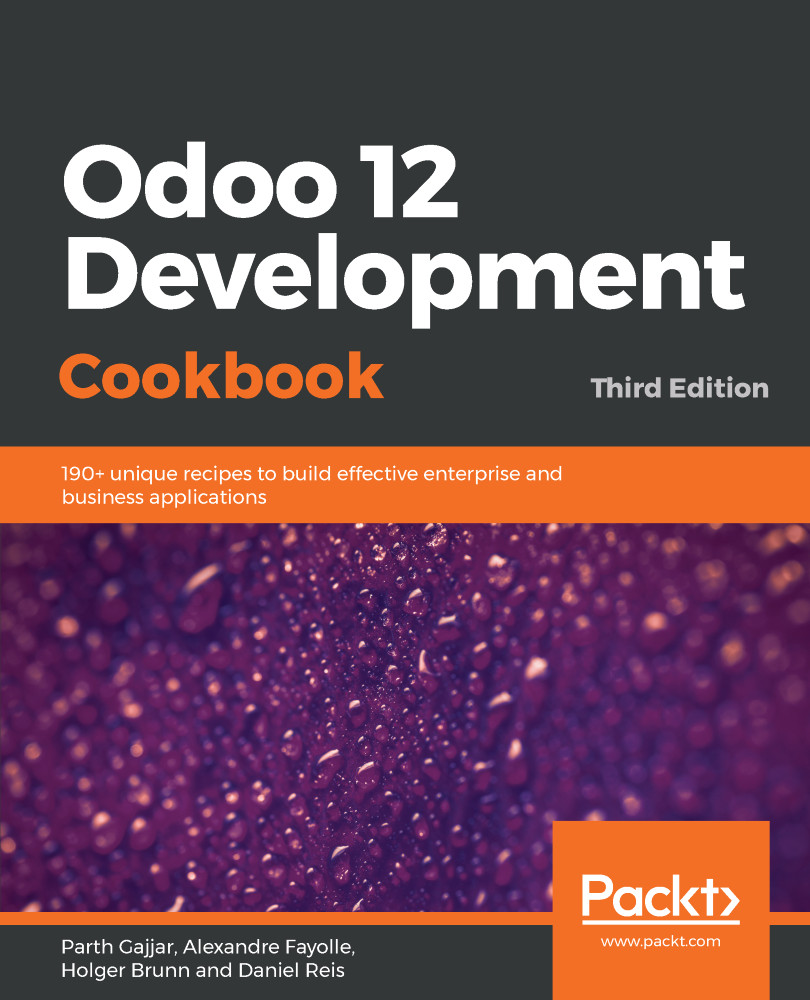As we said in the preceding recipe, when you add a directory to the add-ons path, just restarting the Odoo server is not enough to be able to install one of the new add-on modules. A specific action is required for Odoo to scan the add-ons path and update the list of available add-on modules.
Updating the add-on modules list
Getting ready
Start your instance and connect to it using the Administrator account. After doing this, activate developer mode (if you don't know how to activate developer mode, refer to Chapter 1, Installing the Odoo Development Environment).