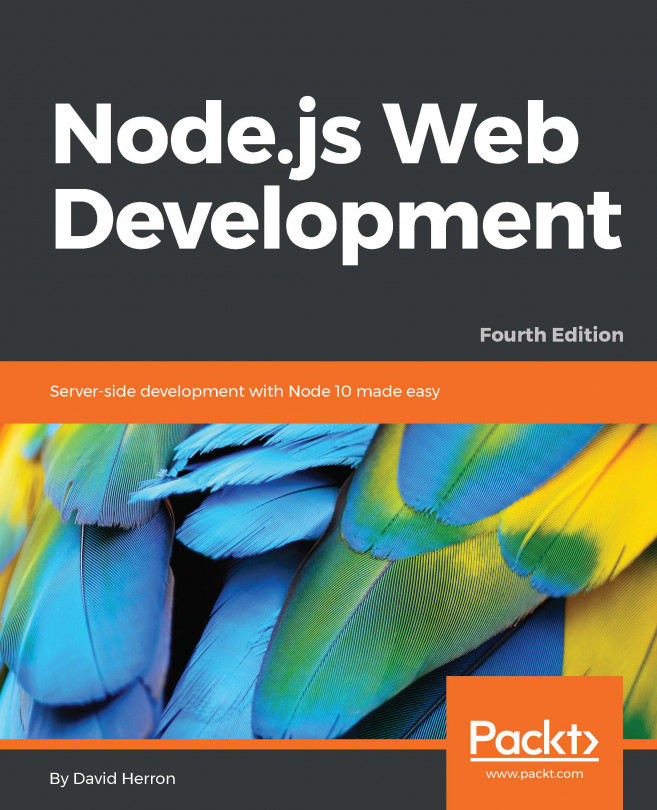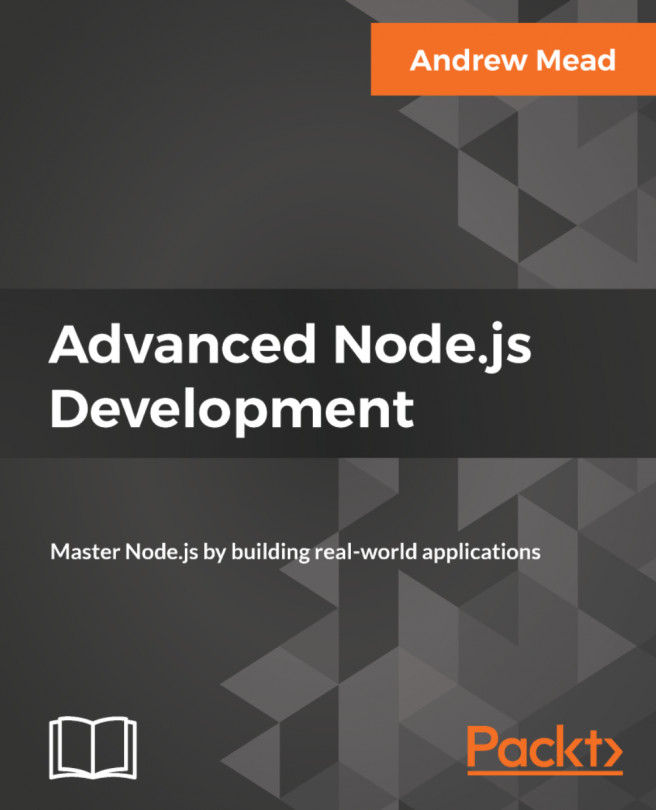Node.js's blistering performance is said to be because of its asynchronous event-driven architecture, and its use of the V8 JavaScript engine. That's a nice thing to say, but what's the rationale for the statement?
The V8 JavaScript engine is among the fastest JavaScript implementations. As a result, Chrome is widely used not just to view website content, but to run complex applications. Examples include Gmail, the Google GSuite applications (Docs, Slides, and so on), image editors such as Pixlr, and drawing applications such as draw.io and Canva. Both Atom and Microsoft's Visual Studio Code are excellent IDE's that just happen to be implemented in Node.js and Chrome using Electron. That these applications exist and are happily used by a large number of people is testament to V8's performance. Node.js benefits from V8 performance improvements.
The normal application server model uses blocking I/O to retrieve data, and it uses threads for concurrency. Blocking I/O causes threads to wait on results. That causes a churn between threads as the application server starts and stops the threads to handle requests. Each suspended thread (typically waiting on an I/O operation to finish) consumes a full stack trace of memory, increasing memory consumption overhead. Threads add complexity to the application server as well as server overhead.
Node.js has a single execution thread with no waiting on I/O or context switching. Instead, there is an event loop looking for events and dispatching them to handler functions. The paradigm is that any operation that would block or otherwise take time to complete must use the asynchronous model. These functions are to be given an anonymous function to act as a handler callback, or else (with the advent of ES2015 promises), the function would return a Promise. The handler function, or Promise, is invoked when the operation is complete. In the meantime, control returns to the event loop, which continues dispatching events.
At the Node.js interactive conference in 2017, IBM's Chris Bailey made a case for Node.js being an excellent choice for highly scalable microservices. Key performance characteristics are I/O performance, measured in transactions per second, startup time, because that limits how quickly your service can scale up to meet demand, and memory footprint, because that determines how many application instances can be deployed per server. Node.js excels on all those measures; with every subsequent release each, is either improving or remaining fairly steady. Bailey presented figures comparing Node.js to a similar benchmark written in Spring Boot showing Node.js to perform much better. To view his talk, see https://www.youtube.com/watch?v=Fbhhc4jtGW4.
To help us wrap our heads around why this would be, let's return to Ryan Dahl, the creator of Node.js, and the key inspiration leading him to create Node.js. In his Cinco de NodeJS presentation in May 2010, https://www.youtube.com/watch?v=M-sc73Y-zQA, Dahl asked us what happens while executing a line of code such as this:
result = query('SELECT * from db');
// operate on the result
Of course, the program pauses at that point while the database layer sends the query to the database, which determines the result and returns the data. Depending on the query, that pause can be quite long; well, a few milliseconds, which is an eon in computer time. This pause is bad because that execution thread can do nothing while waiting for the result to arrive. If your software is running on a single-threaded platform, the entire server would be blocked and unresponsive. If instead, your application is running on a thread-based server platform, a thread context switch is required to satisfy any other requests that arrive. The greater the number of outstanding connections to the server, the greater the number of thread context switches. Context switching is not free because more threads require more memory per thread state and more time for the CPU to spend on thread management overhead.
Simply using an asynchronous, event-driven I/O, Node.js removes most of this overhead while introducing very little of its own.
Using threads to implement concurrency often comes with admonitions such as these: expensive and error-prone, the error-prone synchronization primitives of Java, or designing concurrent software can be complex and error prone. The complexity comes from the access to shared variables and various strategies to avoid deadlock and competition between threads. The synchronization primitives of Java are an example of such a strategy, and obviously many programmers find them difficult to use. There's the tendency to create frameworks such as java.util.concurrent to tame the complexity of threaded concurrency, but some might argue that papering over complexity does not make things simpler.
Node.js asks us to think differently about concurrency. Callbacks fired asynchronously from an event loop are a much simpler concurrency model—simpler to understand, simpler to implement, simpler to reason about, and simpler to debug and maintain.
Ryan Dahl points to the relative access time of objects to understand the need for asynchronous I/O. Objects in memory are more quickly accessed (in the order of nanoseconds) than objects on disk or objects retrieved over the network (milliseconds or seconds). The longer access time for external objects is measured in zillions of clock cycles, which can be an eternity when your customer is sitting at their web browser ready to move on if it takes longer than two seconds to load the page.
In Node.js, the query discussed previously will read as follows:
query('SELECT * from db', function (err, result) {
if (err) throw err; // handle errors
// operate on result
});
The programmer supplies a function that is called (hence the name callback function) when the result (or error) is available. Instead of a thread context switch, this code returns almost immediately to the event loop. That event loop is free to handle other requests. The Node.js runtime keeps track of the stack context leading to this callback function, and eventually an event will fire causing this callback function to be called.
Advances in the JavaScript language are giving us new options to implement this idea. The equivalent code looks like so when used with ES2015 Promise's:
query('SELECT * from db')
.then(result => {
// operate on result
})
.catch(err => {
// handle errors
});
The following with an ES-2017 async function:
try {
var result = await query('SELECT * from db');
// operate on result
} catch (err) {
// handle errors
}
All three of these code snippets perform the same query written earlier. The difference is that the query does not block the execution thread, because control passes back to the event loop. By returning almost immediately to the event loop, it is free to service other requests. Eventually, one of those events will be the response to the query shown previously, which will invoke the callback function.
With the callback or Promise approach, the result is not returned as the result of the function call, but is provided to a callback function that will be called later. The order of execution is not one line after another, as it is in synchronous programming languages. Instead, the order of execution is determined by the order of the callback function execution.
When using an async function, the coding style LOOKS like the original synchronous code example. The result is returned as the result of the function call, and errors are handled in a natural manner using try/catch. The await keyword integrates asynchronous results handling without blocking the execution thread. A lot is buried under the covers of the async/await feature, and we'll be covering this model extensively throughout the book.
Commonly, web pages bring together data from dozens of sources. Each one has a query and response as discussed earlier. Using asynchronous queries, each query can happen in parallel, where the page construction function can fire off dozens of queries—no waiting, each with their own callback—and then go back to the event loop, invoking the callbacks as each is done. Because it's in parallel, the data can be collected much more quickly than if these queries were done synchronously one at a time. Now, the reader on the web browser is happier because the page loads more quickly.
 United States
United States
 Great Britain
Great Britain
 India
India
 Germany
Germany
 France
France
 Canada
Canada
 Russia
Russia
 Spain
Spain
 Brazil
Brazil
 Australia
Australia
 Singapore
Singapore
 Hungary
Hungary
 Ukraine
Ukraine
 Luxembourg
Luxembourg
 Estonia
Estonia
 Lithuania
Lithuania
 South Korea
South Korea
 Turkey
Turkey
 Switzerland
Switzerland
 Colombia
Colombia
 Taiwan
Taiwan
 Chile
Chile
 Norway
Norway
 Ecuador
Ecuador
 Indonesia
Indonesia
 New Zealand
New Zealand
 Cyprus
Cyprus
 Denmark
Denmark
 Finland
Finland
 Poland
Poland
 Malta
Malta
 Czechia
Czechia
 Austria
Austria
 Sweden
Sweden
 Italy
Italy
 Egypt
Egypt
 Belgium
Belgium
 Portugal
Portugal
 Slovenia
Slovenia
 Ireland
Ireland
 Romania
Romania
 Greece
Greece
 Argentina
Argentina
 Netherlands
Netherlands
 Bulgaria
Bulgaria
 Latvia
Latvia
 South Africa
South Africa
 Malaysia
Malaysia
 Japan
Japan
 Slovakia
Slovakia
 Philippines
Philippines
 Mexico
Mexico
 Thailand
Thailand