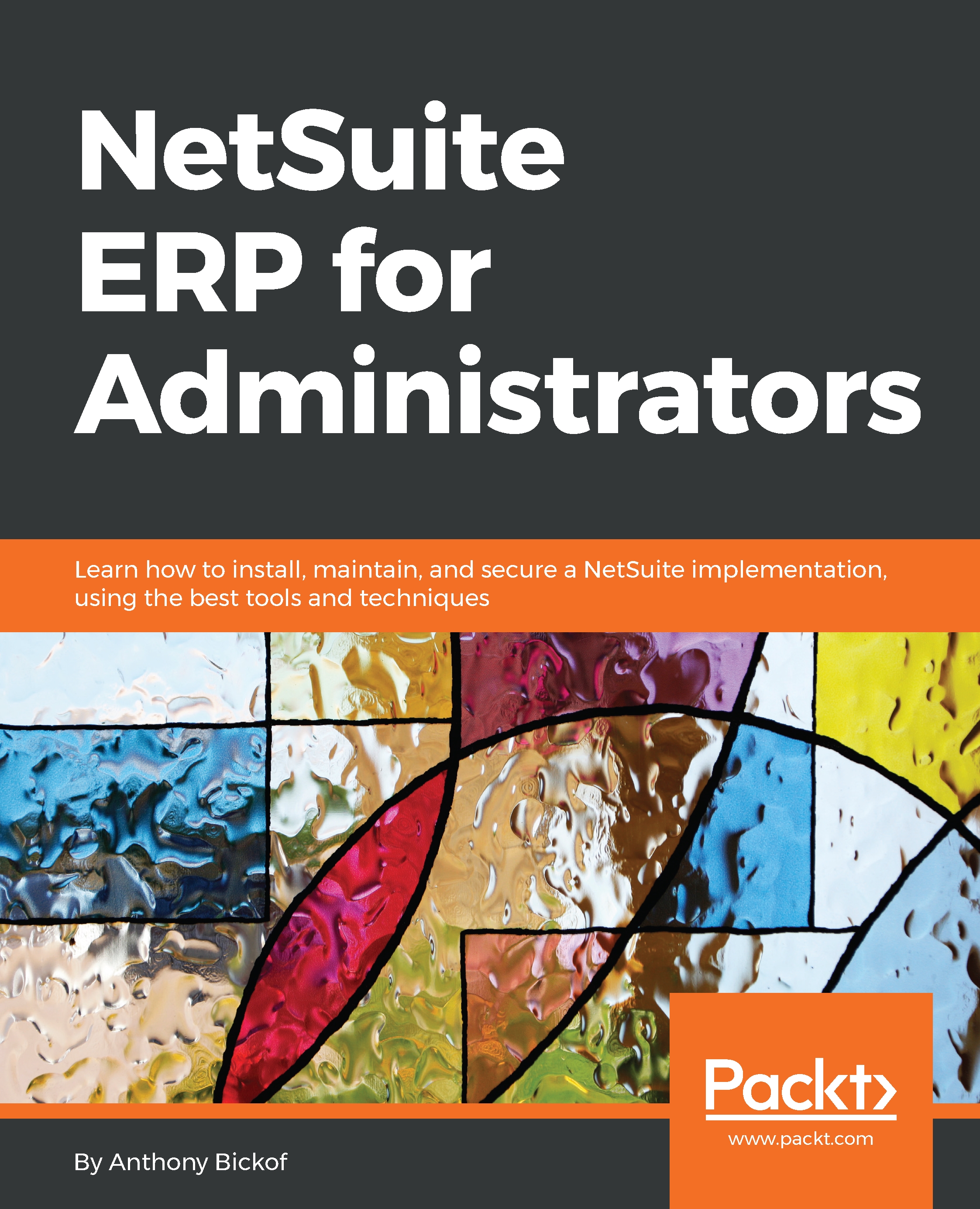Peruse the job boards and you'll find many listings for NetSuite Administrators. The job descriptions require skills such as building reports and dashboards to configuration, importing data, troubleshooting, supporting end users as well as leveraging NetSuite to improve and automate processes. In other words, be a system administrator, developer, business analyst, trainer, implementer, and strategic advisor, the point of contact for all things is NetSuite. That is a lot to expect from one person.
My objective is to teach the skills that will enable the reader to perform all those interdisciplinary tasks. This is not easy, because as you have likely seen already, NetSuite is a powerful application, rich with functionality. The administrator can be bombarded with so much information that it is impossible to retain it all. I take a different approach.
To use the analogy of a puzzle, what's the first thing we need to do when doing a puzzle? Look at the picture on the front of the box! Without that context, it's more likely that the reader will forget the details of each piece. I, therefore, start by showing them the picture on the front of the box and only then delve into the details of the individual pieces. This shows the reader how each piece contributes to the bigger picture and how and where it fits in.
We will start with an overview of ERP and NetSuite ERP, because we need to know the end goal that we are striving for and why we do it. We will then explain the built-in features to show the breadth of the product and its ease of use. This illustrates how you can easily solve complex problems and have an impact on work in the short term. In the long term, they can use this chapter to solve problems that will arise in the future.
The focus then shifts to specific skills that are required to administer any system, such as role, permissions, customization, and data imports. The administrators know the concepts as they have used them in administering other systems. I, therefore, provide tips and tricks to perform this effectively in NetSuite without having to learn all the theory that underpins it.
Now that we know where the data resides in the database and how to get it in there, we can look at mining it for business intelligence. We will look at the tools NetSuite includes to perform that data mining, namely, searches, reports, and the dashboard. I will explain when to use one tool as opposed to the others and compare the functionality to apps already used, such as Excel. I will explain how the administrator can centralize the creation of search templates and give the users the tools to pivot the data and expose it to the user in useful ways, such as on the dashboard.
The topic then shifts to the future, arming the administrator with the tools they will need to support the application through new releases and troubleshooting problems.
Finally, I will provide checklists that summarize the entire book, providing actionable steps administrators can take to do their jobs.
The value is not just in the content of each chapter but in how they impact topics in other chapters. Custom fields, for instance, are of limited use if you can't update the data easily using an import or search the field and place the results on a dashboard. It is only by cross-referencing the other chapters that the reader gains a holistic view of the NetSuite product, and I will highlight that relationship throughout the book.