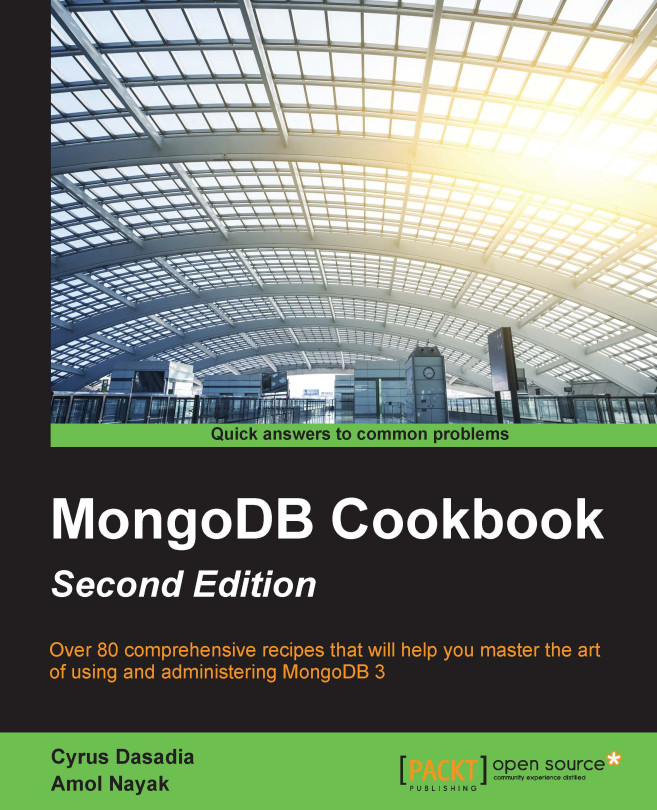Single node installation of MongoDB with options from the config file
As we can see, providing options from the command line does the work, but it starts getting awkward as soon as the number of options that we provide increase. We have a nice and clean alternative to provide the start up options from a configuration file rather than as command-line arguments.
Getting ready
If you have already executed the Installing single node MongoDB recipe, you need not do anything different as all the prerequisites of this recipe are the same.
How to do it…
The /data/mongo/db directory for the database and /logs/ for the logs should be created and present on your filesystem with the appropriate permissions to write to it and perform the following steps:
- Create a configuration file that can have any arbitrary name. In our case, let's say that we create this in
/conf/mongo.conf. We then edit the file and add the following lines to it:port = 27000 dbpath = /data/mongo/db logpath = /logs/mongo.log smallfiles = true
- Start the mongo server using the following command:
> mongod --config /config/mongo.conf
How it works…
All the command-line options that we discussed in the previous recipe, Starting a single node instance using command-line options, hold true. We are just providing them in a configuration file instead. If you have not visited the previous recipe, I would recommend you to do so as that is where we discussed some of the common command-line options. The properties are specified as <property name> = <value>. For all the properties that don't have values, for example, the smallfiles option, the value given is a Boolean value, true. If we need to have a verbose output, we would add v=true (or multiple v's to make it more verbose) to our configuration file. If you already know what the command-line option is, then it is pretty easy to guess what the value of the property is in the file. It is almost the same as the command-line option with just the hyphen removed.