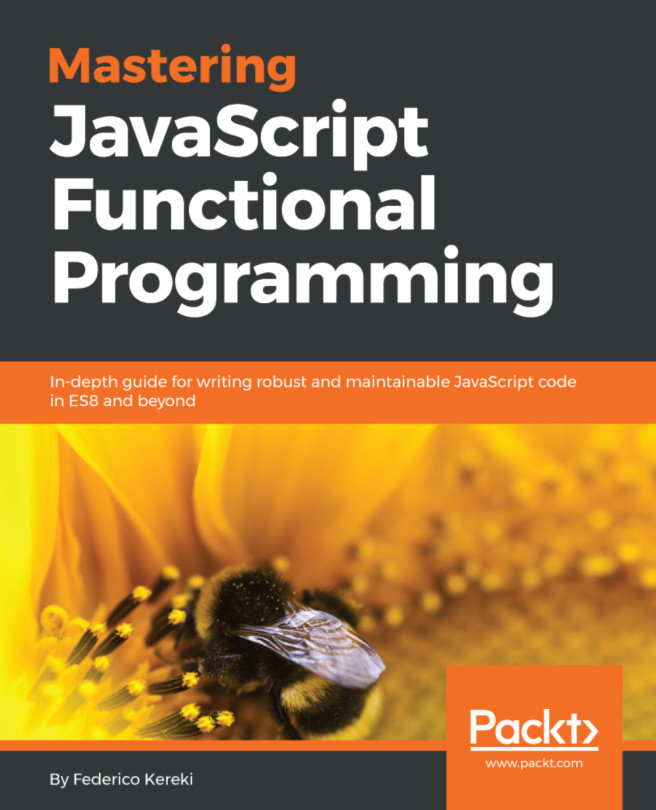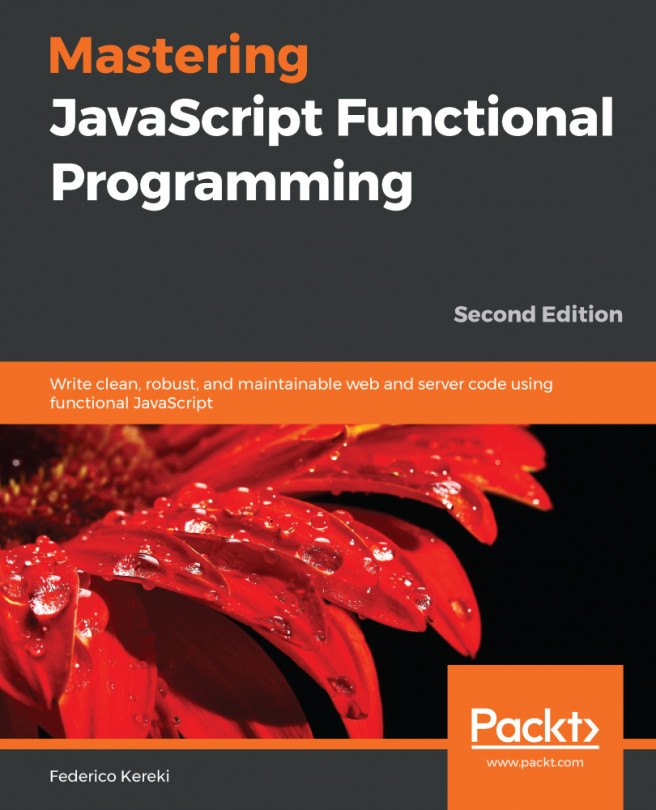VSC includes many out-of-the-box features, with which you can actually get started and working with no problems. By means of extensions, you can add support for languages, debugging, code quality, and many more functions. Configuring visual aspects is also provided, and you can change VSC's theme, shortcuts, and general preferences. However, you will want to add even more functionality to VSC, and that's where extensions (plugins) come in.
Extending Visual Studio Code
How to do it...
Extensions are optional installable additions to VSC, which provide specific new functions. Installing new extensions is a breeze. You can bring up the menu of all the available extensions by going to View | Extensions in the main menu (where you can also find a keyboard shortcut for it) or by clicking the Extensions icon at the bottom of the Activities bar at the left of VSC.
You will first get the list of currently installed extensions, as demonstrated in the following screenshot:

If you want, you can disable any specific extension: click on it at the left side of the screen, and then click on Disable at the right. You can also fully uninstall any extension, and it's a sure bet that you'll do this quite a lot; the only way to find out if an extension works for you is by experimenting! Take a look at the following screenshot:

Finding new extensions is also a breeze. You can either go to the VSC Marketplace at https://marketplace.visualstudio.com/ as seen in the preceding screenshot or directly search from within VSC, by typing in the search box, as seen in the following screenshot. I'd recommend paying attention to the total number of installs (the higher the better) and the rating from 1 to 5 stars (also, the higher the better). We'll be using several extensions; see, for example, in this chapter the Formatting your source code with Prettier and Documenting your code with JSDoc sections; there will be more in later chapters:

Extensions are updated automatically, and you won't have to do much. Periodically, I'd recommend having a look at your list of extensions, and possibly searching again for new ones; there have been cases of new versions deprecating old ones, but with a new name, so an update wouldn't have worked. And, finally, be ready to experiment and find for yourself which extensions make you tick!