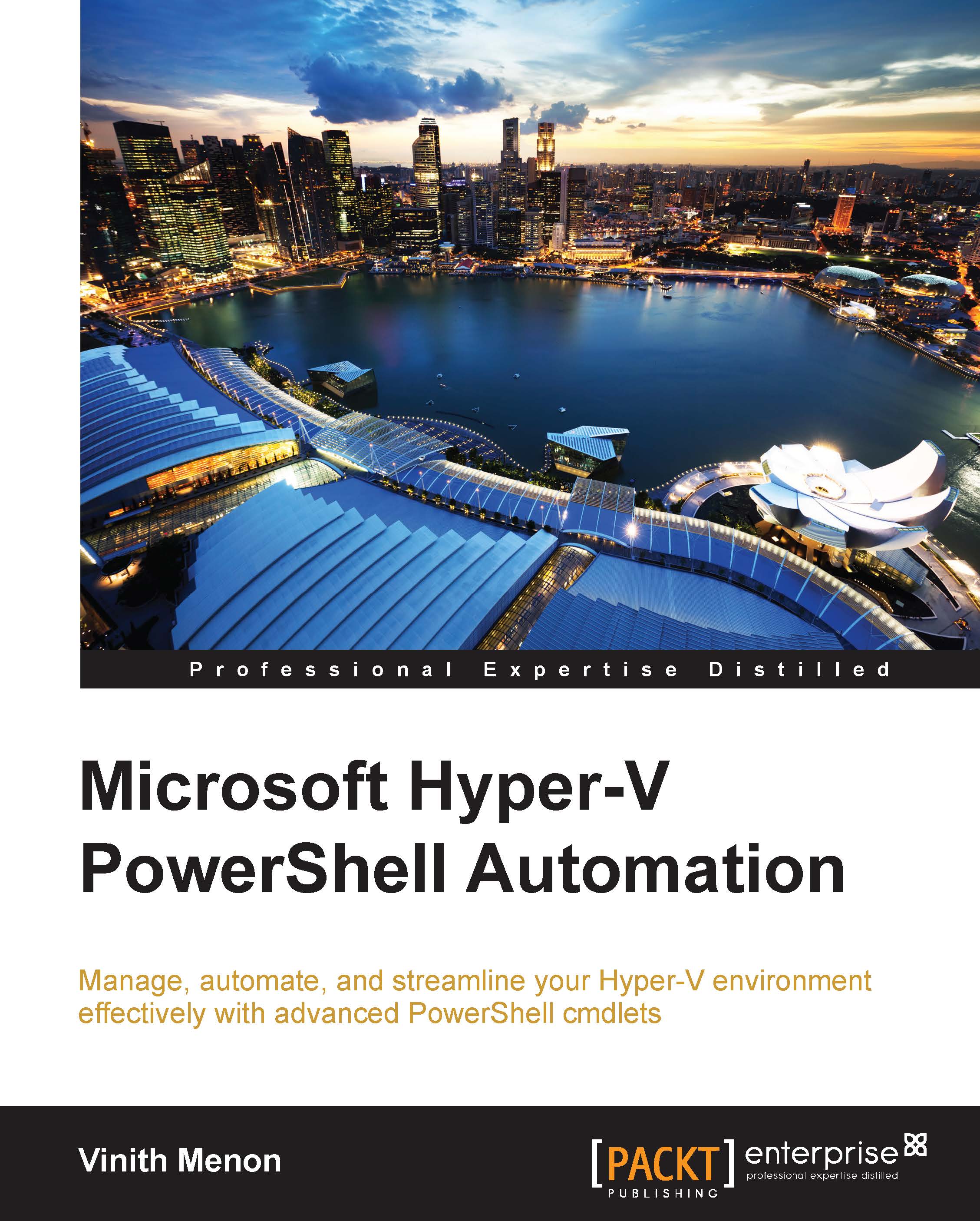Creating reusable scripts to manage export and import of virtual machine snapshots
Next, we will look at some scripts that can be used to automate the virtual machine import, export, and snapshot processes. This section is relatively simple as we will be using a for-each loop to iterate across all virtual machines and perform these activities.
For this particular example, we will be using a single script to illustrate all three processes:
$vminfo = Get-VM
As you can see in the preceding piece of code, we will extract the information about all the virtual machines and store it in a variable, $vminfo:
Foreach ($vm in $vminfo) {
Next, let's iterate across all the virtual machines stored in the $vminfo variable and create a snapshot of the virtual machines using the Checkpoint-VM cmdlet:
Checkpoint-VM -Name $vm.name -SnapshotName BeforeInstallingUpdates }
Next, let's export all the virtual machines to a location using the Export-VM cmdlet. We can use a similar for-loop technique to export...