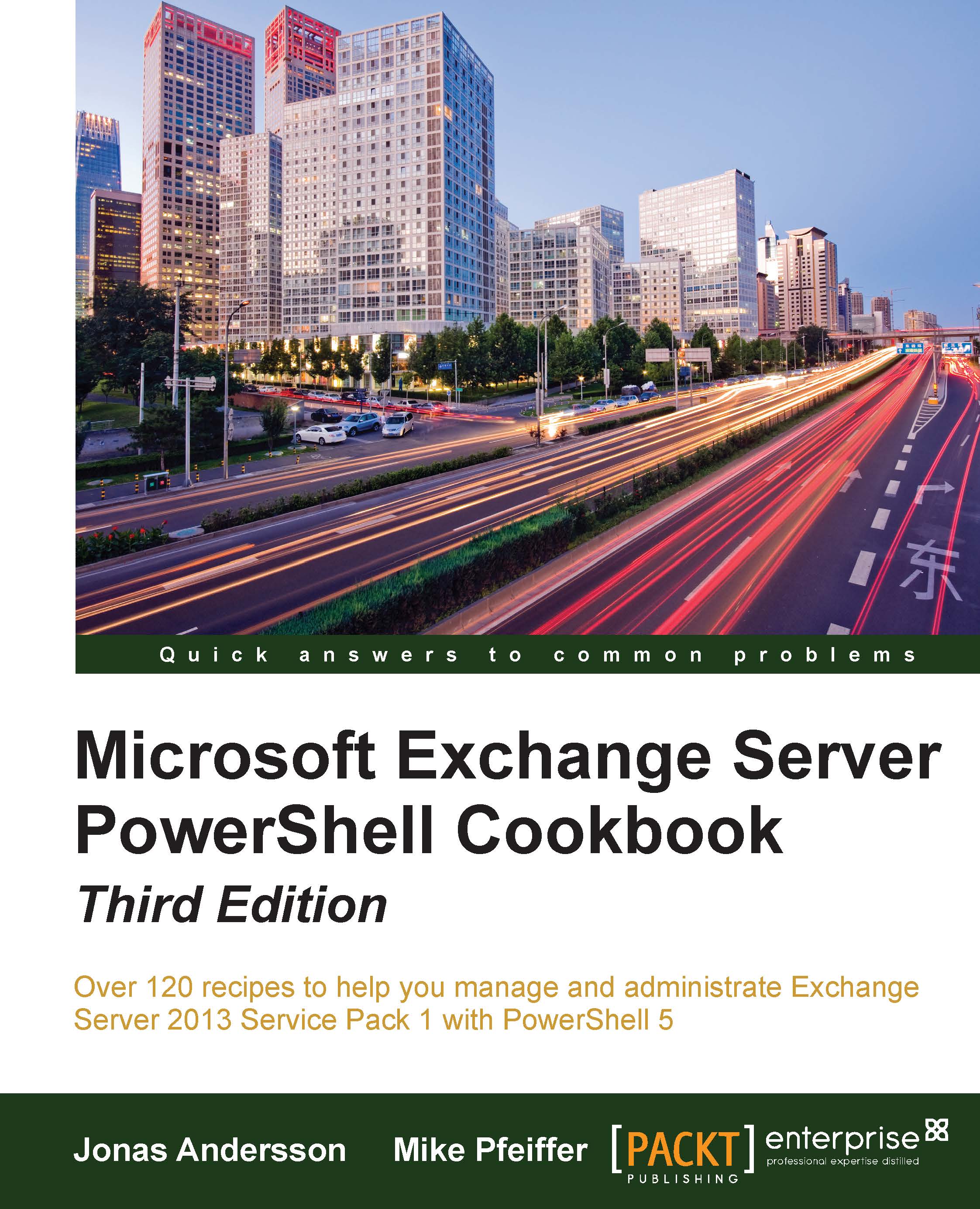Managing connectivity and protocol logs
Every Exchange Mailbox server is capable of logging connection activities and SMTP conversations that take place between servers. You can configure the retention settings for these logs and then use them to diagnose mail flow issues within your environment. In this recipe, you'll learn how to configure the logging options on your servers, and how to examine the data when troubleshooting problems.
How to do it...
To view the connectivity logging configuration of a Mailbox server, use the Get-TransportService cmdlet:
Get-TransportService -Identity tlex01 | fl ConnectivityLog*
The previous command retrieves the default connectivity logging settings for a Mailbox server named ex01. The output returned will be similar to the following screenshot:

How it works...
Connectivity logs record connection details about outbound message delivery queues on a mailbox server. Connectivity logging is enabled by default on Exchange 2013 servers. Based on the output of the...