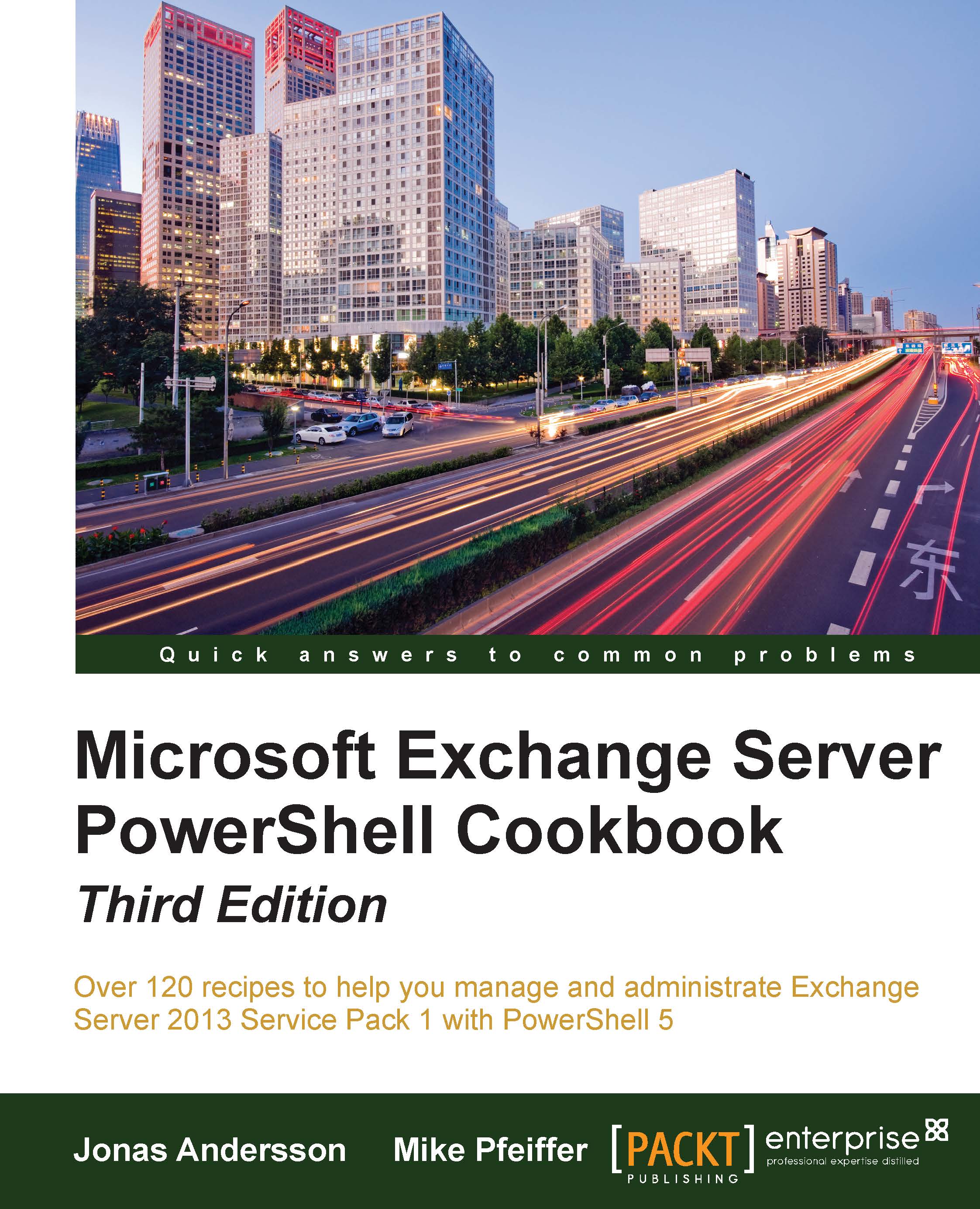Working with distribution group membership approval
You can allow end users to request distribution group membership through the Exchange Control Panel. Additionally, you can configure your distribution groups so that users can join a group automatically, without having to be approved by a group owner. We'll take a look at how to configure these options in this recipe.
How to do it...
To allow end users to add and remove themselves from a distribution group, you can set the following configuration using the Set-DistributionGroup cmdlet:
Set-DistributionGroup -Identity CompanyNews ` -MemberJoinRestriction Open ` -MemberDepartRestriction Open
This command will allow any user in the organization to join or leave the CompanyNews distribution group without needing an approval from a group owner.
How it works...
The two parameters that control the membership approval configuration for a distribution group are -MemberJoinRestriction and -MemberDepartRestriction. The -MemberJoinRestriction parameter...