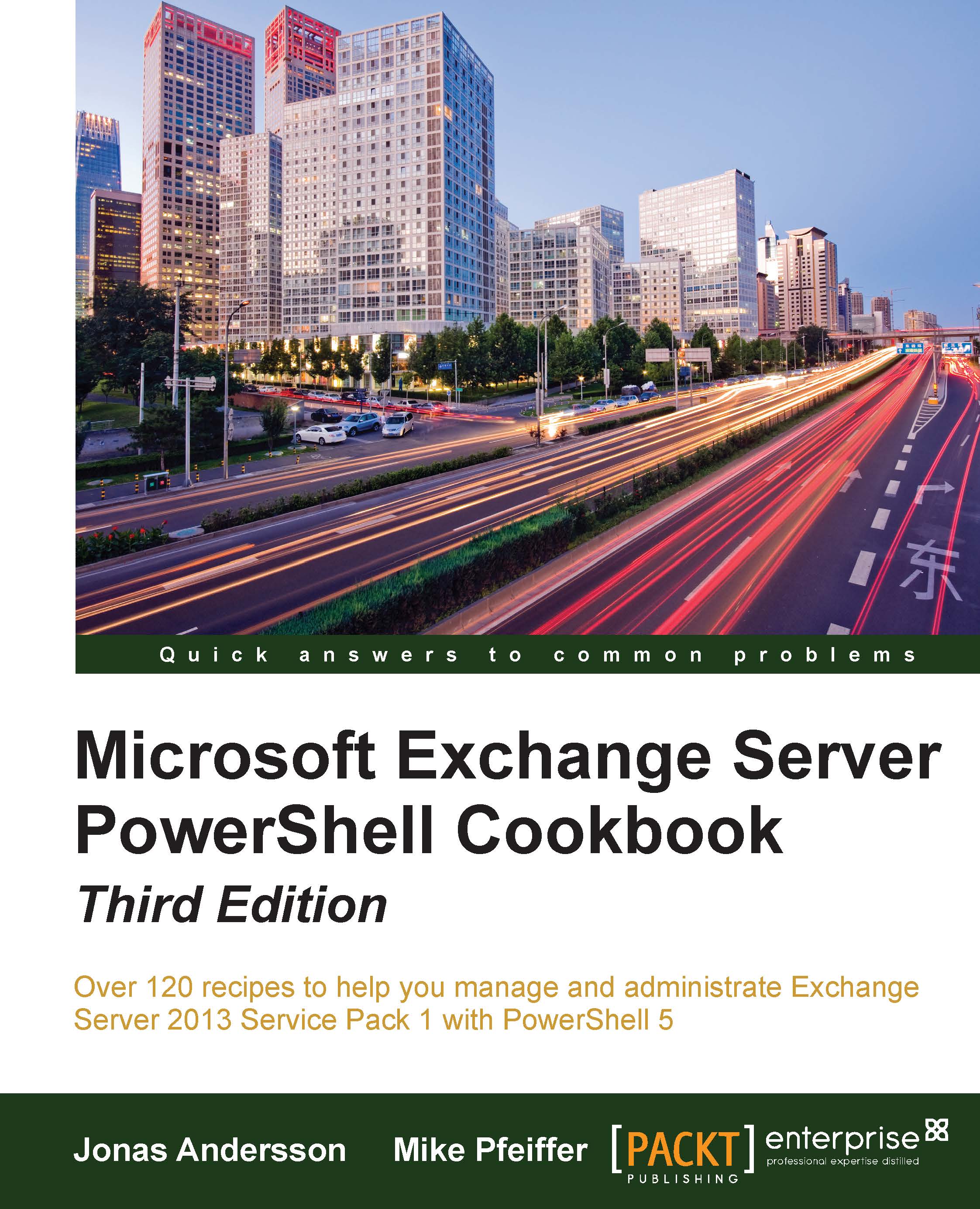Configuring administrator audit logging
Administrator audit logging allows you to track the cmdlets that are being run within your Exchange organization. The log entries provide details about the cmdlets and parameters used, such as when a command was executed, which objects were affected by the command, and the user who ran the cmdlet. In this recipe, you'll learn how to configure the options used to define the administrator audit logging settings in your environment.
How to do it...
For new installations of Exchange 2013, administrator audit logging is enabled by default. Let's perform the following steps to configure administrator audit logging:
- To determine the current configuration, use the
Get-AdminAuditLogConfigcmdlet, as shown in the following screenshot:
- You can review the output and check the
AdminAuditLogEnabledproperty. If this is set toFalse, use theSet-AdminAuditLogConfigcmdlet to enable administrator audit logging:Set-AdminAuditLogConfig -AdminAuditLogEnabled ...