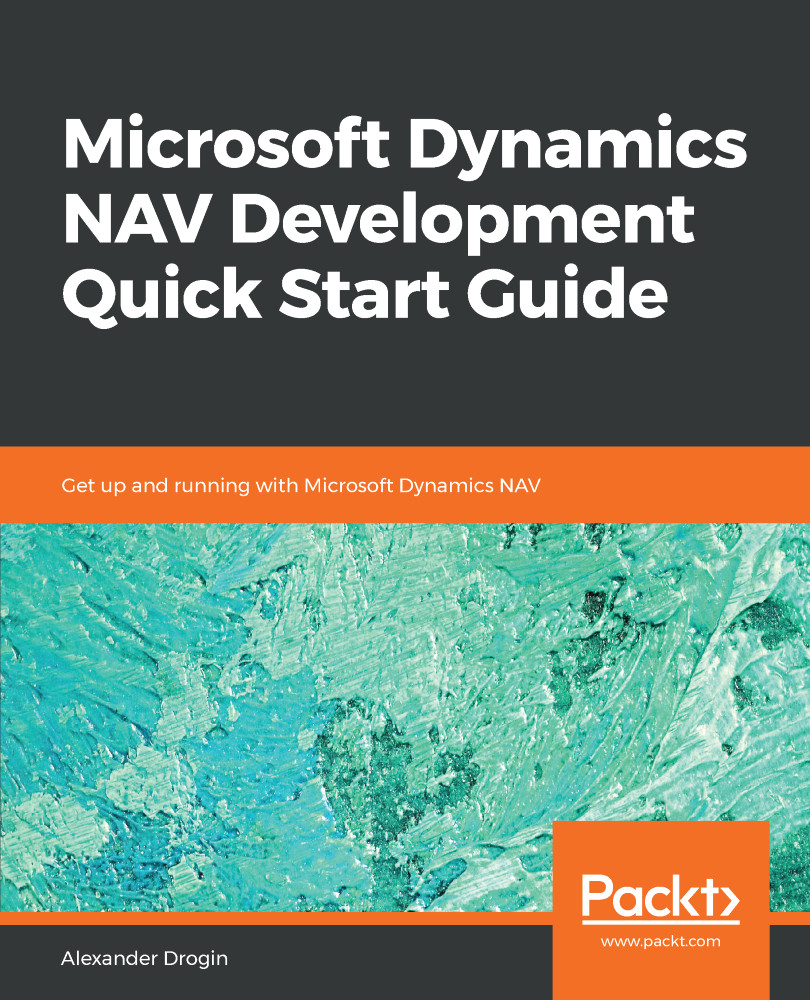We will begin our journey to the NAV user interface from the page creation wizard, a tool that allows us to solve most common interface tasks with several mouse clicks. With the page creation wizard, you can create different types of pages based on a table: display table fields on a page, organize them into groups, and categorize them in separate tabs. As we will also see later in this chapter, with the page creation wizard, it is also possible to create more complex UI elements, such as lists, subpages, and FactBoxes, and embed these into the main page.
Page creation wizard
Card pages
In Chapter 3, Tables - Creating Data Structure, we already ran the page creation wizard to create a simple page for table lookup and drilldown...