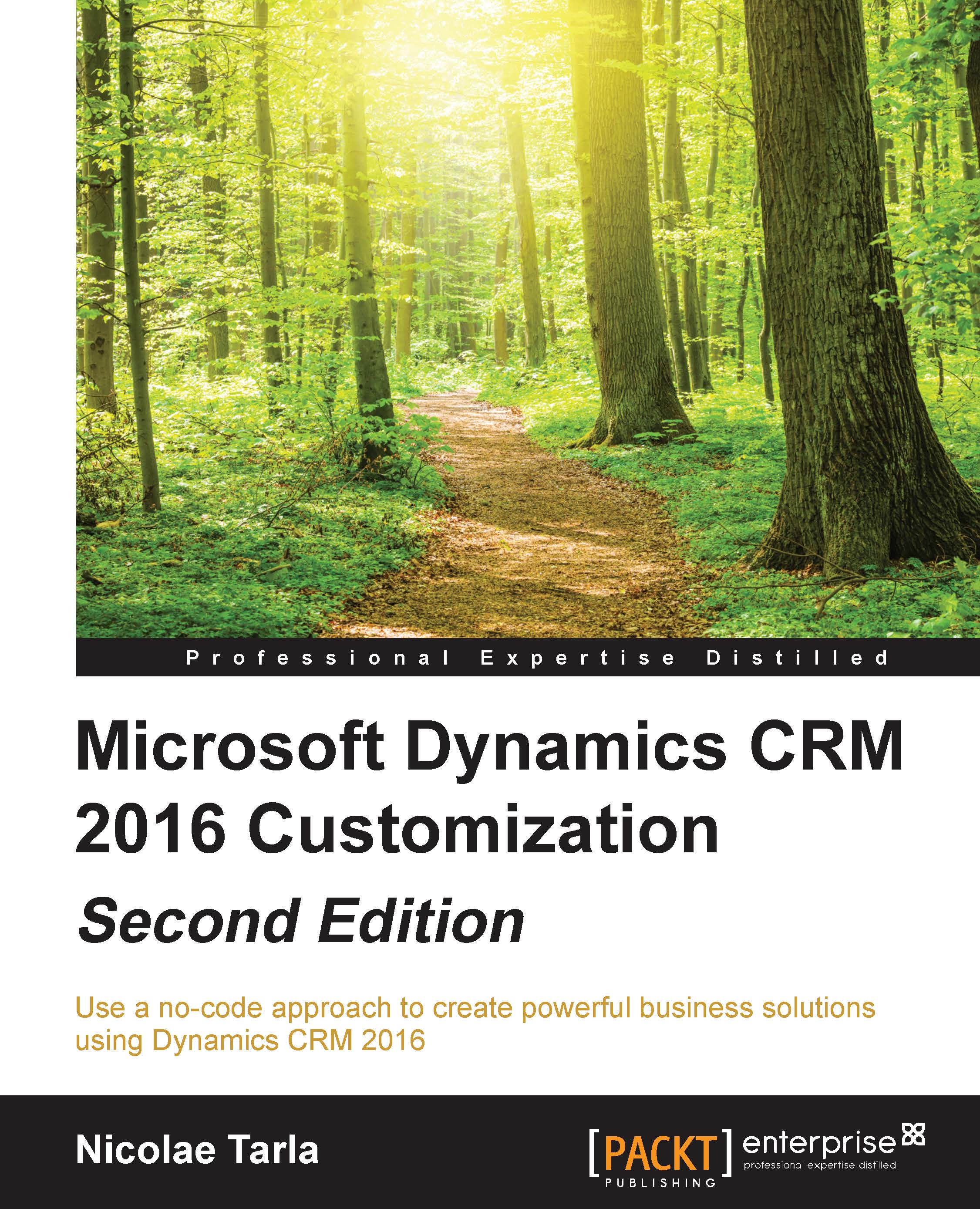Composite fields
Composite fields are another feature introduced with version 2013. They group a set of fields together, resulting in optimized screen real estate usage. Some examples of composite fields include the Name field, comprised of first, middle, and last name, or the address field. Once the user selects one of these composite fields, a fly-out ID is presented with each field editable separately as permissions allow.

Composite fields are only provided with the platform. We do not have the ability to create our own composite fields. Also, we do not have the ability to customize existing composite fields by adding, removing, or relabeling fields. One thing to note is that, since the fields in a composite field are not actually on the form, standard events such as OnChange will not trigger on a particular field. They will however trigger on the composite field as a whole.
A workaround to that is to add the individual fields on the form in a hidden section. That way, when a field is updated...