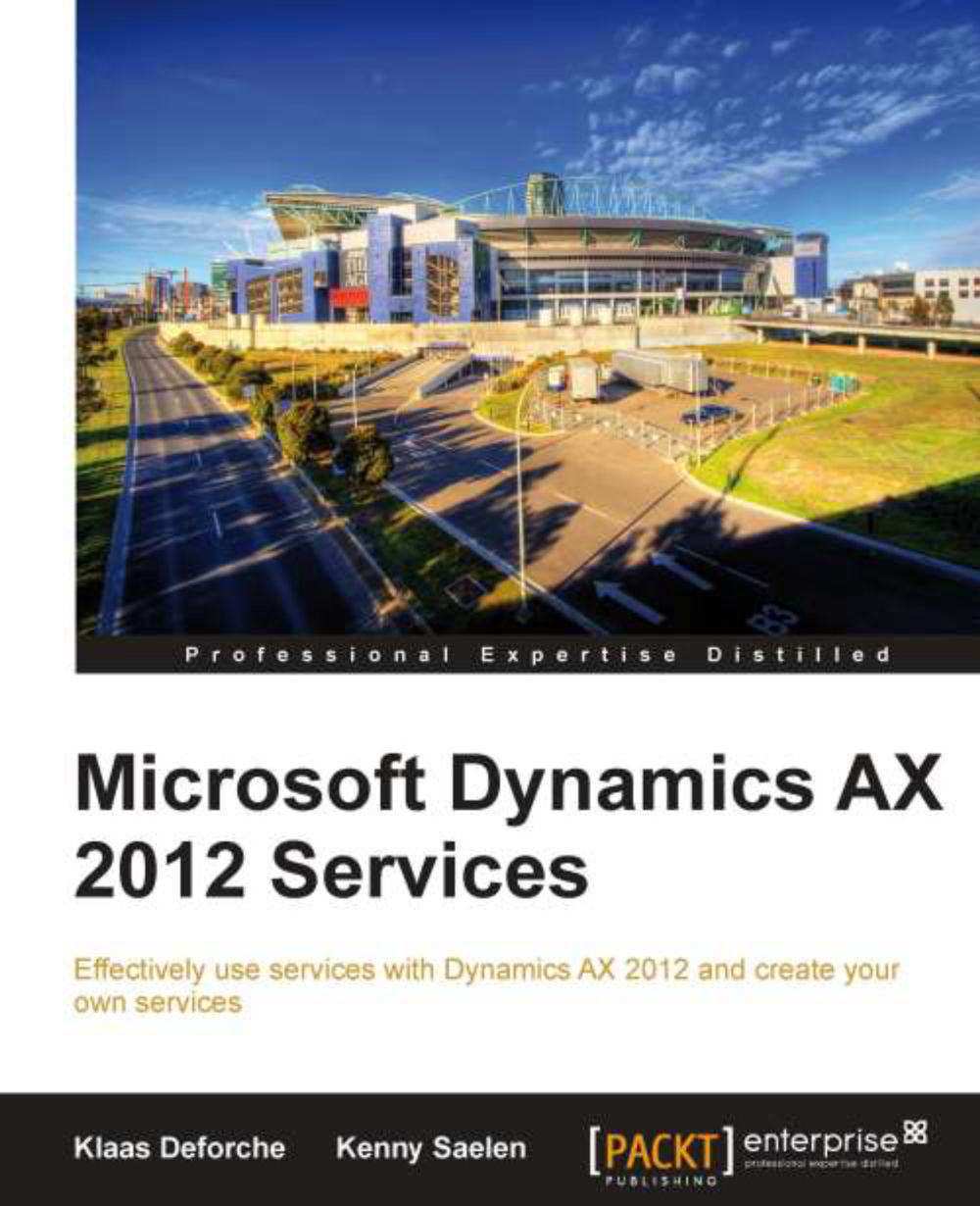Installing the Visual Studio Tools
Part of the coding that is needed to consume an external service is done in Visual Studio. That is why we must install both Visual Studio 2010 and the Visual Studio Tools for Microsoft Dynamics AX 2012 before we can create Visual Studio projects and add them to the AOT.
To do this, follow these steps:
- Run the Microsoft Dynamics AX 2012 setup.
- Go to the Install section and choose Microsoft Dynamics AX Components.
- Click on the Next button to move to the next screen and choose Add or modify existing components.
- Look under the Developer Tools node and select Visual Studio Tools.
- Go through the rest of the setup wizard to complete the installation process.
Installing Visual Studio Tools will add the following extensions to Visual Studio:
- The Application Explorer option that is available in Visual Studio under View | Application Explorer. Enabling it will display the AOT in Visual Studio.
- Two new templates that are available when you create a new project in Visual Studio...