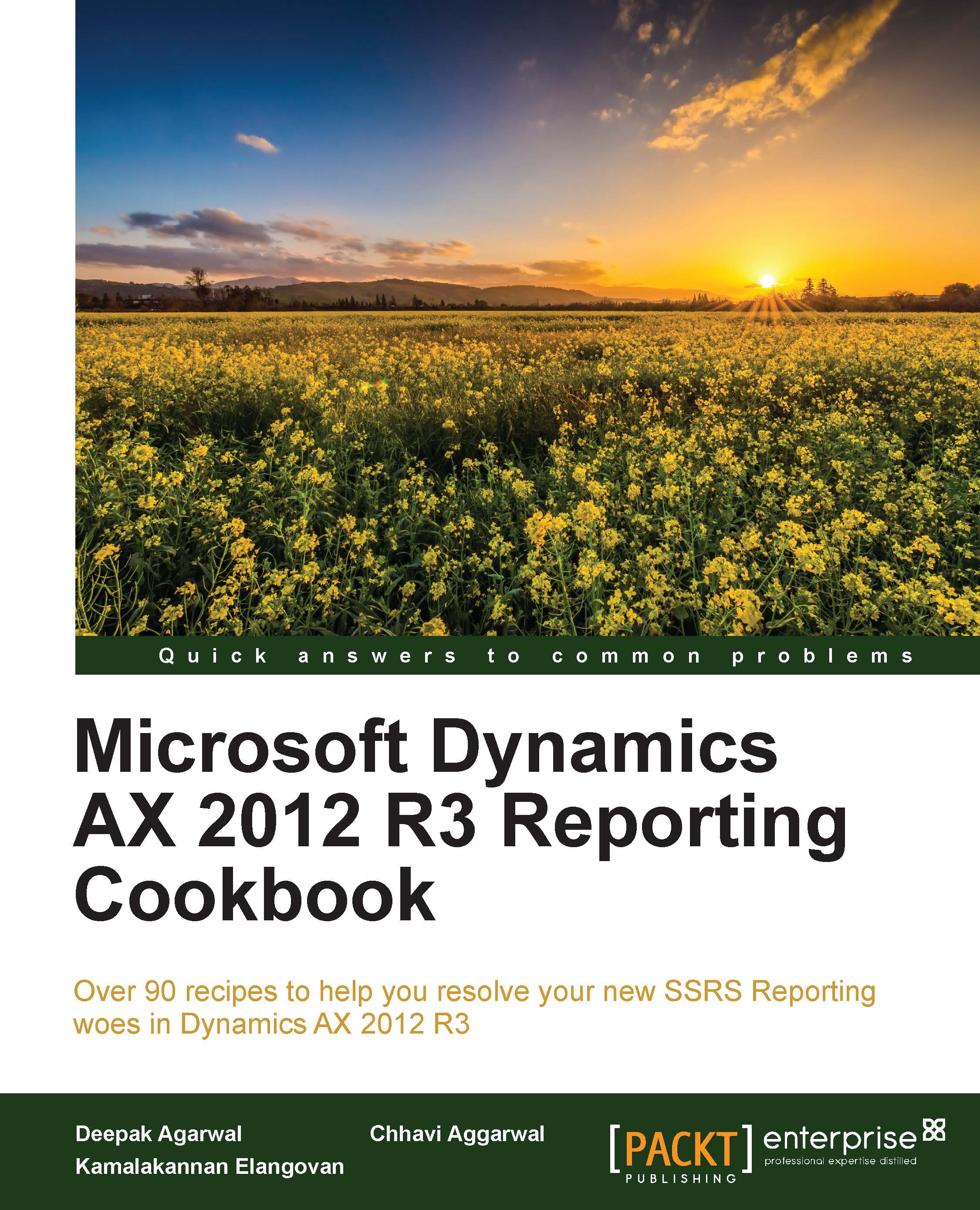Creating a column chart report
This recipe will guide you in creating chart-based reports in Dynamics AX. Charts are an interesting pictorial representation of the data, and the SSRS reports support a multitude of chart types. It is easier to switch among the chart types in SSRS. In this recipe, we will create a column chart that represents the total sale of a quantity over a couple of years.
Getting ready
Complete the RDP defined in the getting ready section of the Creating a matrix report recipe in this chapter.
How to do it…
Since the RDP class can return a large number of item groups, it is ideal to limit it to two item groups, so as to test this recipe. This will make it faster and easier to work through the recipe.
Modify the
processreportin the RDP to add the ranges for the item group in the query.In Visual Studio, create a new report, PktColumnChartReport, and link the RDP class to it. Remember to set the Dynamic filter property in the dataset to False.
Create a new precision design and...